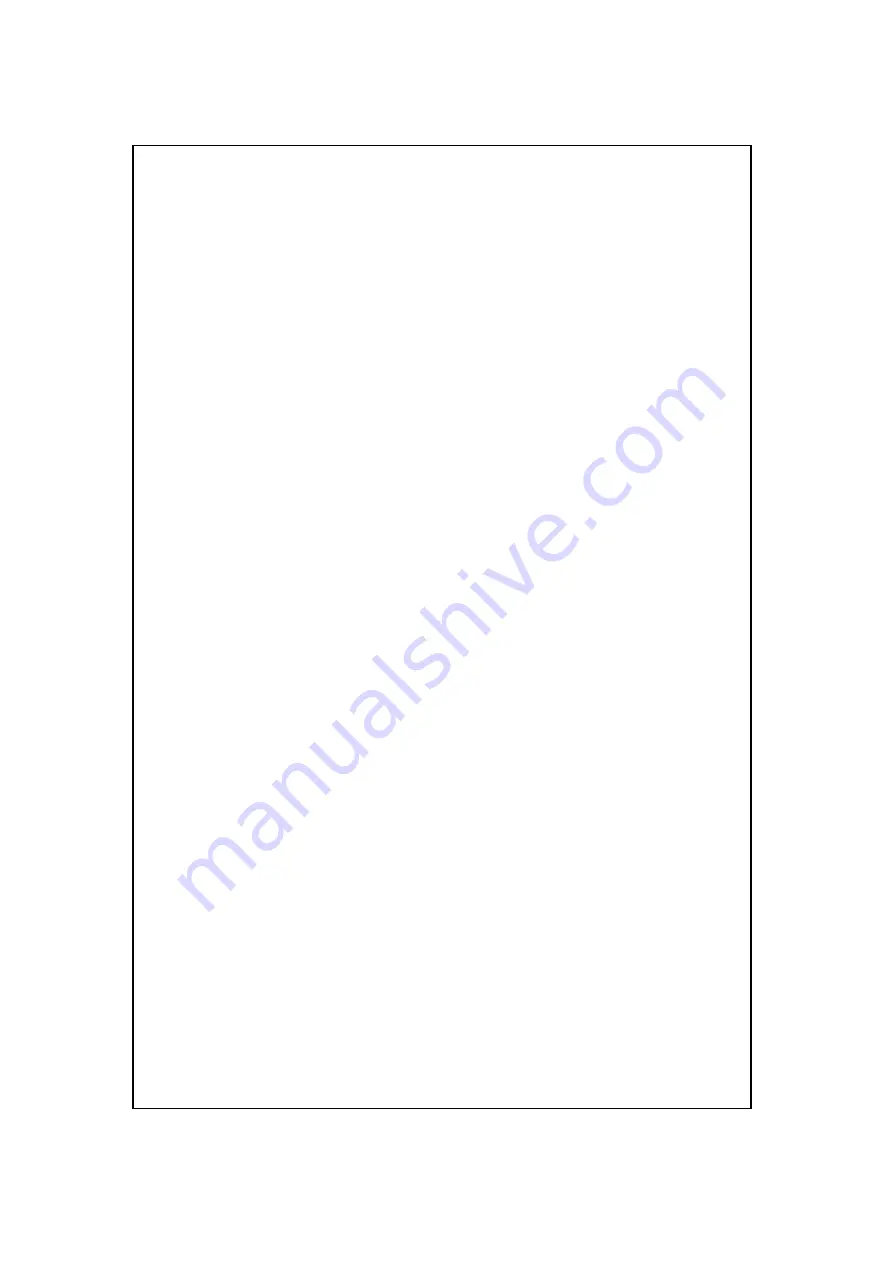
第
12
頁,共
12
頁
SWH-2109F
V1.1
5. Product Specifications
Standard
IEEE802.3, 10BASE-T
IEEE802.3u, 100BASE-TX/FX
Interface
RJ-45 x8 NWay switching ports
FO-SC or ST fiber connector x 2
Cable Connections
RJ-45 (10BASE-T) : UTP Category 3,4,5
RJ-45 (100BASE-TX) : UTP Category 5
Fiber Optic :50/125, 62.5/125, or 100/140
µ
m multimode
8.3/125, 8.7/125, 9/125 or 10/125
µ
m single mode
Network Data Rate
Auto-negotiation (10Mbps, 100Mbps)
Transmission Mode
Auto-negotiation (Full-duplex, Half-duplex)
LED indications
System
Power x1
Port
100M
Link/Activity
FDX/COL
Redundancy
PRI
SEC
System Buffer Memory
1M Bit
MAC Address Table
2K entries
Filtering/Forwarding Rate 10Mbps: 14,880pps/14,880pps
100Mbps: 148,800pps/148,800pps
Emission
FCC Class A, CE
For further reports, please contact us for update
Dimensions
240mm X 155mm X 34 mm(W x D x H)
Weight
1.75KG
Operating Temperature
0
0
~ 50
0
C
Storage Temperature
-20
0
~ 60
0
C
Operating Humidity
5% - 90% non-condensing
External Power Adapter Input AC 110V-240V
Output DC 12V
Power Consumption
9W






























