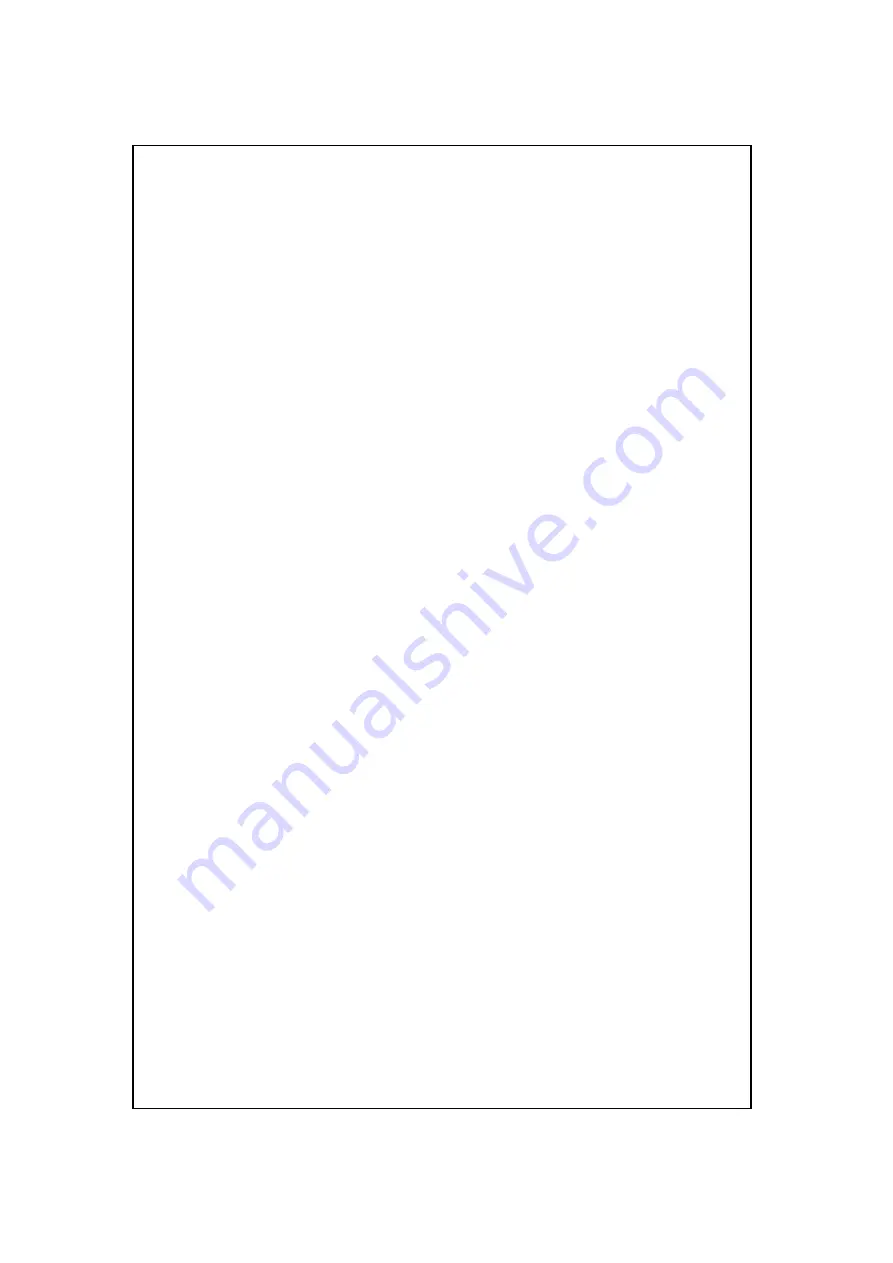
第
7
頁,共
12
頁
SWH-2109F
V1.1
The auto-negotiation feature of the switching hub allows port 1 to port 8 running at
one of the following four operation modes:
1. 100Mbps full-duplex
2. 100Mbps half-duplex
3. 10Mbps full-duplex
4. 10Mbps half-duplex
Port F1 and F2 can be used as fiber uplink ports for connecting to another fiber
optic device or operation as redundant function. You can easy extend the distance from
2,000m to 100,000m by multimode or single mode fiber cable.
Warning: The RJ-45 ports are shielded data sockets. They can not be used as
telephone sockets. Only R-J45 plugs are allowed to connect these sockets.
2.3.1 System LEDs
System LED indicators are located on the front panel for showing the operating
status of the whole device.
2.3.1.1
Power LED
This indicator lights green when the hub is receiving power; otherwise, it is off.
2.3.2 Port LEDs
Port LED indicators are located on the front panel for showing the operating status
of each port.
2.3.2.1 Speed LED
The Speed LED indicates the link speed of each port. If the LED lights green then
the connection speed is 100Mbps, off for 10Mbps.
2.3.2.2 Link/Act LED
Every port has a Link/Activity LED. Steady green (link state) indicated that the port
has good linkage to its associated device. Flashing green indicates that the port is
receiving or transmitting data between its associated devices.
If the port is connected but the Link/Activity LED is dark, check the following items:
1. The switching hub and the connected device’s power are on or not
2. The port’s cable is firmly seated in its connectors in the switching hub and in the
associated device.
3. The connecting cable is good and with correct type
4. The connecting device, including any network adapter is functioning.
From the Speed LED and Link/Activity, we could judge the connection speed as
following:






























