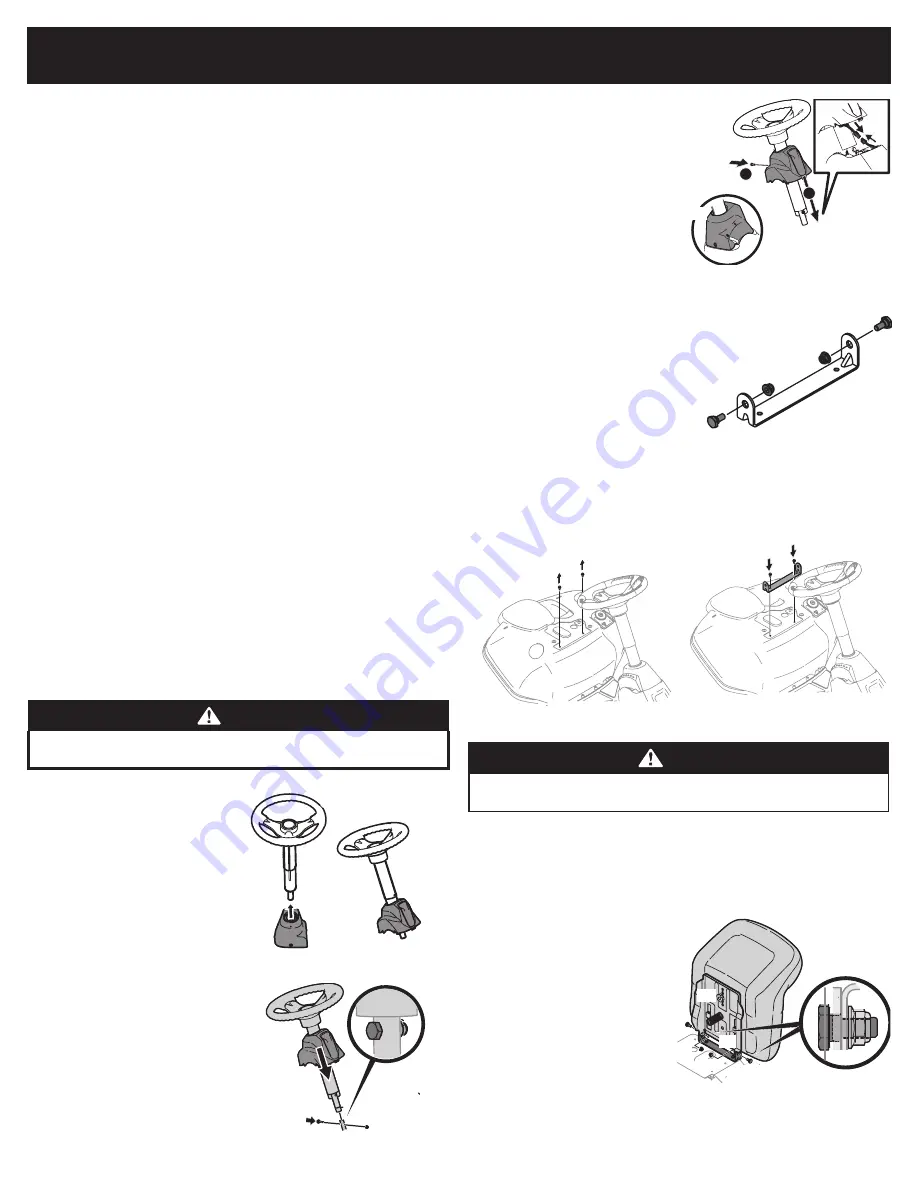
7
ASSEMBLY
NOTE:
All references in this manual to the left or right side and front or back of the tractor
are from the operating position only. Exceptions, if any, will be specified.
NOTE:
Some components may come already assembled. If they are already assembled, skip
ahead to the next step.
Preparation
Before beginning installation, remove all the contents from the crate and all the hardware
from the pack to make sure everything is present. Hardware is listed below.
Contents of Crate
•
Riding Mower
•
Steering Pedestal Cap
•
Discharge Chute Assembly
•
Hardware Bag
•
Product Registration Card
•
Operator’s Manual
•
Mulch Plug
•
Battery Charger
•
Steering Wheel/ Shaft Assembly
•
Seat Assembly
•
Front Bumper
•
Battery Charger Manual
•
Hardware Pack: Seat Mounting Bracket (w/ two shoulder bolts & lock nuts installed)
Recommended Tools for Assembly
•
1/4” or 3/8” drive ratchet
•
3/8” wrench and/or socket
•
7/16” wrench and/or socket
•
1/2” wrench and/or socket
•
9/16” wrench and/or socket
•
Phillips screw driver
Manually Moving the Tractor
CAUTION
Never tow your tractor. Towing the tractor with the rear wheels on the ground may
cause severe damage to the drive motors.
The tractor can be moved as long as the parking brake is not set. The tractor can be
pushed slowly.
Installing the Steering
Wheel Assembly
1.
Slide the pedestal cap (a) onto the
steering shaft (b) so that when the
steering shaft (b) is installed on the
tractor, the pedestal cap (a) will be
upright as shown in Figure 1.
2.
Remove the shoulder bolt (c) and lock
nut (d) from the steering shaft and
retain for later steps. See Figure 2.
3.
Position the steering wheel assembly
over the lower steering shaft on the
tractor. Align the steering wheel so
that its largest opening faces forward
when the tractor wheels are straight.
4.
Lower the steering wheel assembly
(a) onto the lower steering shaft (b)
and secure with the shoulder bolt (c)
and lock nut (d) previously removed.
See Figure 2.
(b)
(a)
(a)
(b)
Figure 1
(d)
(c)
(a)
(b)
(d)
(c)
Figure 2
5.
Tighten the shoulder bolt and lock nut
using a 9/16” wrench or socket and
7/16” wrench or socket.
6.
Remove the pedestal cap mount screw
(factory installed) located on the tractor’s
steering console. Retain the screw for
later instructions. See Figure 3.
7.
Connect the headlight wire terminals
(a). Slide the pedestal cap (b) down
onto the tractor and slightly rotate to
the right to clip into place. Secure the
pedestal cap (b) with the screw (c)
previously removed. See Figure 3.
Installing Operator’s Seat
1.
Remove the shoulder bolts (a) and lock
nuts (b) from the seat mounting bracket
(c) included in your hardware pack. See
Figure 4.
2.
Remove the two self-tapping bolts (a)
factory installed on the tractor. See
Figure 5.
3.
Align the seat bracket (a) in place over the holes from where the self-tapping bolts
(b) were removed, as shown in Figure 6.
4.
Using a 1/4” drive ratchet with a 3/8” socket, secure the seat bracket (a) with the
self-tapping bolts (b) removed in Step 2. See Figure 6.
CAUTION
Do not use any type of power tool (e.g. impact gun or electric drill with nut driver
attached) when tightening the self-tapping bolts to attach the seat bracket.
5.
Position the seat assembly over the seat mounting bracket, aligning the holes
provided. See Figure 7.
6.
Install the two shoulder bolts (a) and lock nuts (b) removed from the seat mounting
bracket (c) in Step 1. See Figure 7.
NOTE:
Make sure that the bolt’s
shoulder is completely recessed
into the seat bracket when
securing the lock nut.
7.
To adjust the position of the seat,
loosen the adjustment knob (d)
on the bottom of the seat. Slide
the seat forward or backward as
desired. Securely retighten the
adjustment knob. Refer to (d) in
Figure 7.
1
2
(a)
(b)
(b)
(c)
Figure 3
(c)
(a)
(b)
(a)
(b)
Figure 4
(a)
(a)
Figure 5
(a)
(b)
(b)
Figure 6
(a)
(a)
(b)
(b)
(c)
(a)
(b)
(c)
(d)
Figure 7
Summary of Contents for 33 27JD Series
Page 52: ...NOTES 18 ...
































