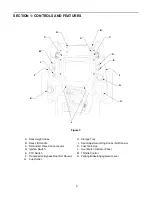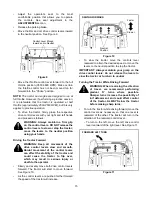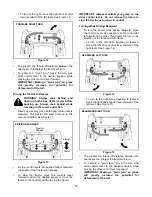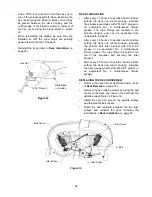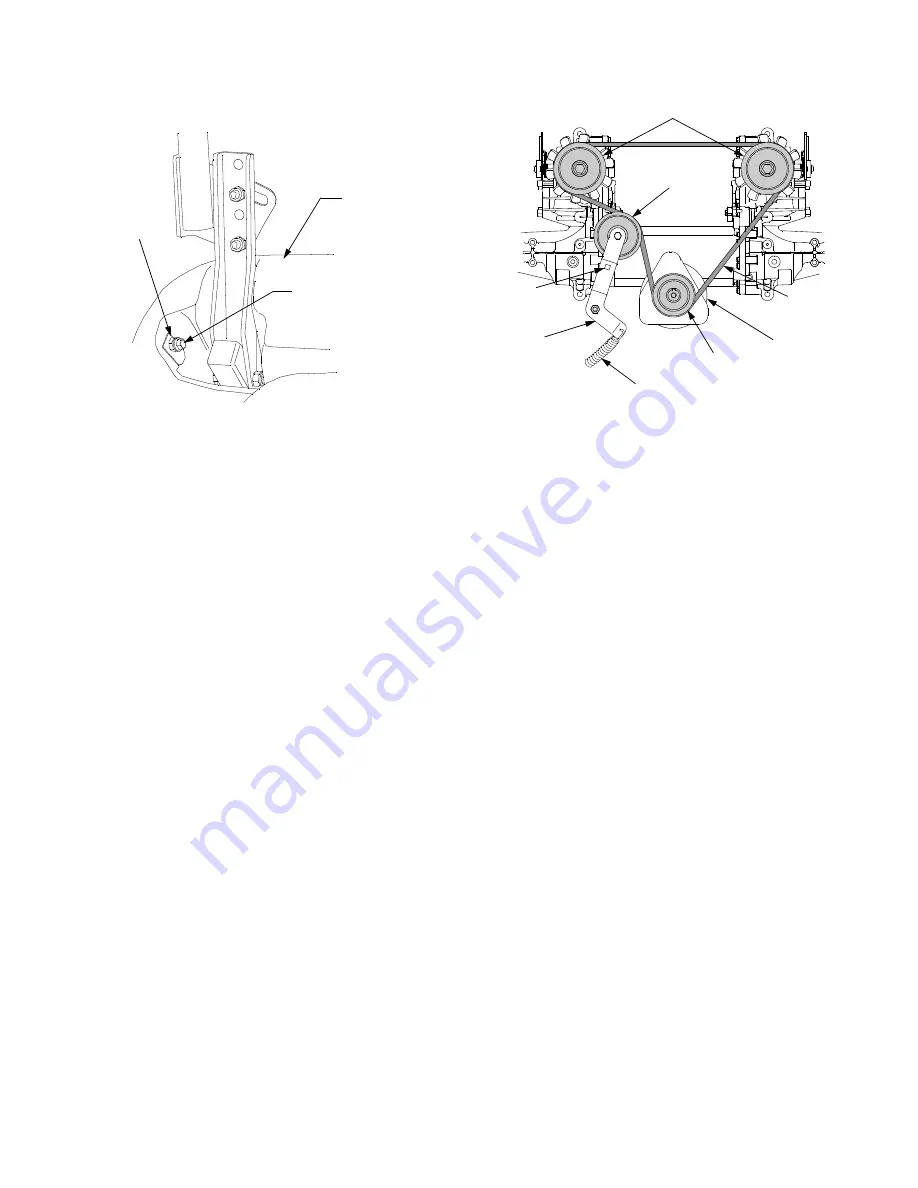
23
•
Locate the applicable stop bolt on the left or right
console. See Figure 24.
Figure 24
•
Loosen the jam nut on the stop bolt, then turn the
stop bolt counterclockwise to make it longer.
Recheck the tracking and fine tune the adjust-
ment as necessary.
NOTE: If the stop bolt is adjusted too far, the
tracking problem will change sides. Make fine
tuning adjustments by shortening the same bolt.
•
Tighten the jam nut against the console and repo-
sition the control lever if necessary.
TRANSMISSION DRIVE BELT
If the transmission drive belt becomes worn and
causes the drive transmissions to slip, the drive belt
must be replaced. To replace the drive belt, proceed
as follows:
•
Remove the deck drive belt from the PTO clutch
on the bottom of the engine following the instruc-
tions in Deck Removal, SECTION 5: MOWER
DECK.
•
From beneath the rear of the tractor, insert a 3/8
inch drive ratchet into the square hole of the drive
idler bracket. See Figure 25.
Figure 25
•
Using the ratchet for leverage, pivot the idler
bracket and idler pulley away from the backside
of the ‘V" belt; then lift the belt off and above the
engine pulley and off the idler pulley.
•
With the belt loose, lift the belt off, up and over
the two transmission drive pulleys. Remove the
belt from the engine and idler pulleys.
•
Loop the new belt and slide over and onto the
two transmission pulleys.
•
Route the belt above the idler bracket back to the
engine drive pulley. Lift the belt over the PTO pul-
ley and above the engine drive pulley.
•
Using the ratchet for leverage, pivot the idler
bracket and idler pulley against the spring ten-
sion; then slip the belt down into the engine drive
pulley and onto the idler pulley.
•
Release the idler bracket so that the idler pulley
tightens against the back side of the belt and ten-
sions the drive belt.
•
Reinstall the deck drive belt.
Console
Stop Bolt
Jam Nut
Transmission
Drive Pulley
Idler
Pulley
Engine
Pulley
Drive
Belt
Idler
Bracket
Idler Brkt.
Spring
Square
Hole
PTO
Pulley