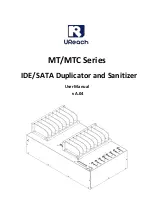Table of Contents
Title
Page
Chapter 1: Introduction…………………………………………………………...
1
1.
Overview ……………………………………………………………………….
1
2.
The Robotic Platform…………………….……………………………………
4
3.
The LCD Control Panel ………………………………………………………
5
4.
Menu Overview ………………………………………………………………..
6
5.
Single Master and Multi Master Modes ………………….…………………
10
6. Setting Counte
rs and Assigning Names ……………………………………
12
6.1.
Setting Counters ………………………………………………………
12
6.2.
Editing Names…………………………………………………………
13
Chapter 2: Operation ……………………………………………………………..
14
1.
Copy …………………………………………………………………………….
14
1.1.
Making Copies in Single Master Mode ………………………………...
14
1.2.
Making Copies in Multi Master Mode ……………….…………………
17
2.
Test ……………………………………………………………………………..
20
3.
Compare ……………………………………………………………………….
20
4.
Test+Copy ……………………………………………………………………..
21
5.
Copy+Compare ……………………………………………………………….
21
6. Select Burn Speed
……………………………………………………………
22
7.
Select Source ………………………………………………………………….
23
8.
Master Mode …………………………………………………………………..
23
9.
Erase ……………………………………………………………………..........
24
10.
Hard Drive Setup ……………………………………………………………...
25
10.1.
Select Partition ………………………………………………………..
25
10.2.
Load Partition ………………………………………………………….
26
10.3.
Rename Partition ……………………………………………………..
27
10.4.
Delete Partition ………………………………………………………..
27
10.5.
Partition Info …………………………………………………………...
28
10.6.
Select Loading Drive.………………………………………………….
28
10.7.
Format Hard Drive …………………………………………………….
28
11.
Setup …………………………………………………………………………...
29
11.1.
Language ………………………………………………………………
29
11.2.
Read Error Skip ……………………………………………………….
29
11.3.
CD Writing Mode ……………………………………………………...
30
11.4.
Max Audio, VCD & CDG Speed …………………………..……….
30