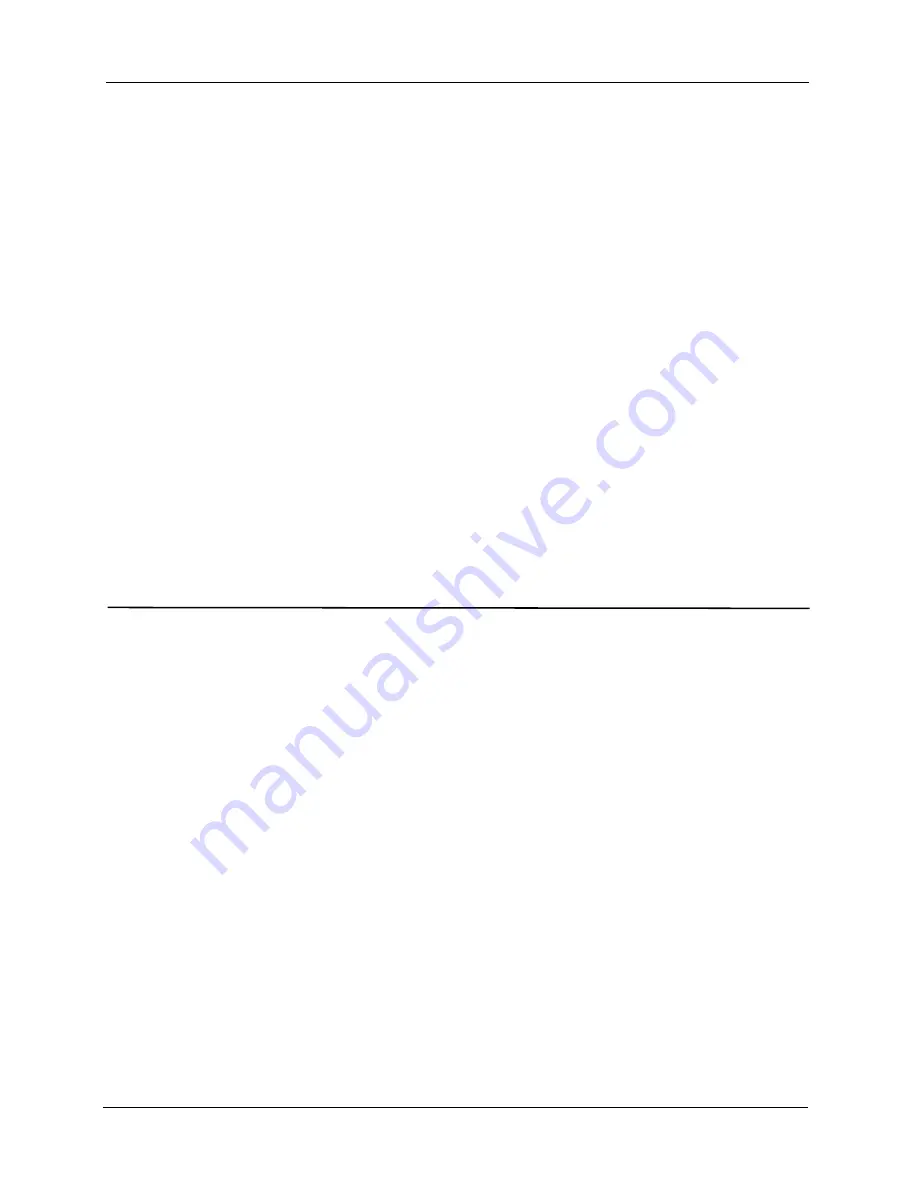
Setup
Assembling the CubiScan 125
CubiScan 125
7
possible. Heaters or air conditioners should not blow directly on the
CubiScan 125.
•
Avoid placing the CubiScan 125 in direct sunlight, as it may affect
measurement readings.
•
Protect the CubiScan 125 from static electricity, especially the
touchscreen.
•
Place the CubiScan 125 on a flat, sturdy surface as free from vibration as
possible. Excess vibration can reduce the accuracy of the CubiScan 125
scale.
•
The CubiScan 125's platform is free-floating—it is resting on four springs
(load cells). Maintain a minimum of one-inch clearance at the back and
sides of the CubiScan 125. Do not rest objects against or set objects on
the CubiScan 125 when not in use.
•
If a computer is used, place it as close to the CubiScan 125 as possible.
The operator needs to use the keyboard or mouse on the computer while
cubing and weighing packages using the CubiScan 125.
•
Orient the CubiScan 125 so the touchscreen faces the operator.
Assembling the CubiScan 125
The CubiScan 125 is almost completely assembled when shipped. You only
need to attach the top sensor support, route the height sensor cable,
remove the shipping material, and place the glass platform.
•
Place the base assembly of the CubiScan 125 on a stable surface. Make
sure that the CubiScan 125 is level. Adjust the leveling feet located in
each corner if necessary. (An optional cart, custom-designed for the
CubiScan 125, is available from Quantronix.)
•
Do not remove the foam shipping supports between the scale base and
platform or the wire tie that hold the measuring gate in place; they will
help prevent damage to the load cells and gate while you are assembling
the CubiScan 125.
















































