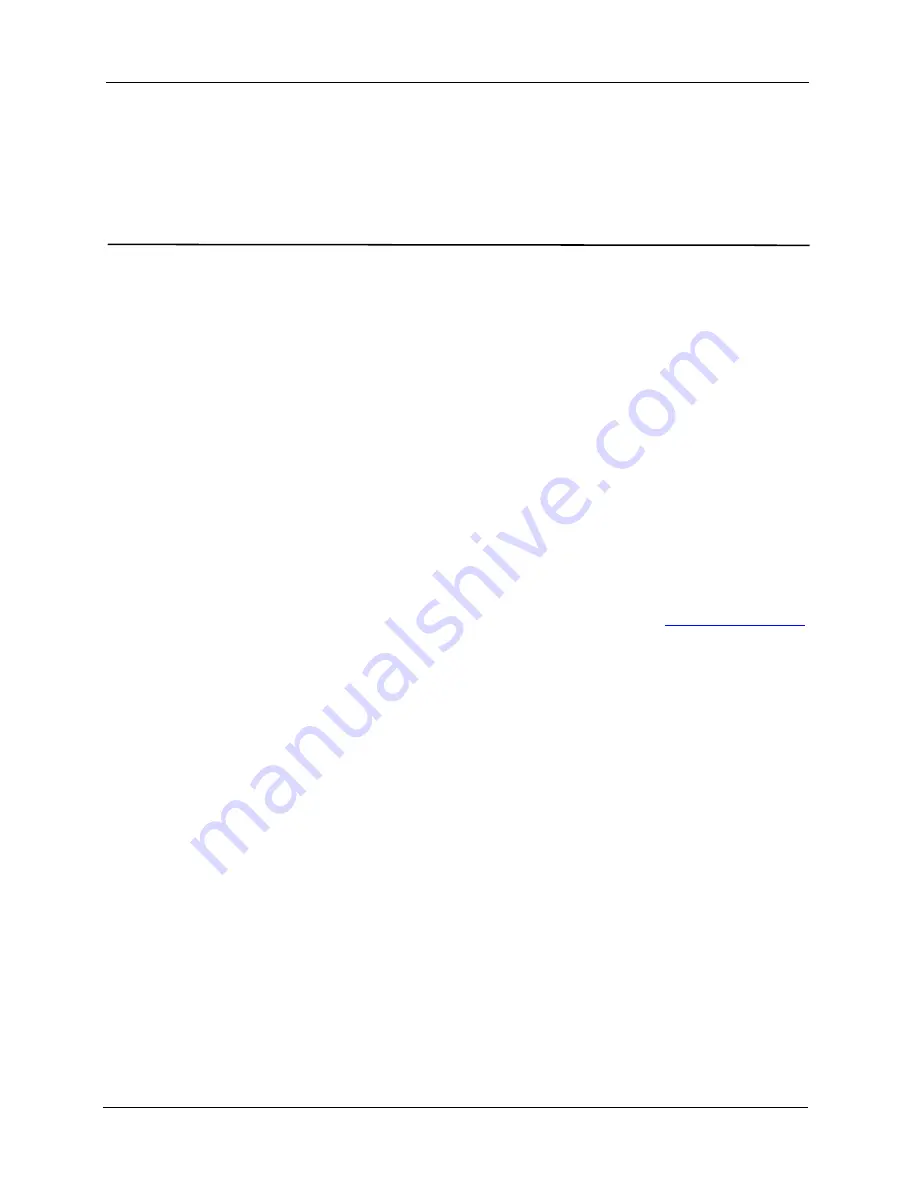
Operation
Cubing and Weighing
CubiScan 125
25
To clean the touchscreen, moisten a soft cloth with water, then gently wipe
the screen clean with the cloth. Do not spray liquid directly on the
touchscreen.
Cubing and Weighing
The CubiScan 125’s ultrasound sensors can measure cuboidal objects as
small as 2.0 inches, as well as irregularly-shaped, opaque objects as small
as 0.1 inch using the measuring gate (refer to
for
specifications and size limitations).
Cuboidal objects are measured by the ultrasound sensors on the CubiScan
125 frame. Irregular objects are measured by the infrared sensors in the
CubiScan 125 measuring gate by moving the gate over the object on the
platform.
Refer to the appropriate following section for instructions.
Cubing and Weighing Using Qbit
Refer to the
Qbit User Guide
for instructions on measuring, weighing, and
other functions in Qbit. The
Qbit User Guide
is provided on the flash drive
or you can download it from the Quantronix website at
.
Cubing and Weighing Using the Touchscreen
All controls and displays for the CubiScan 125 are shown on the
touchscreen at the front of the base. If a computer is not connected, you can
use the touchscreen to measure and weigh objects.
















































