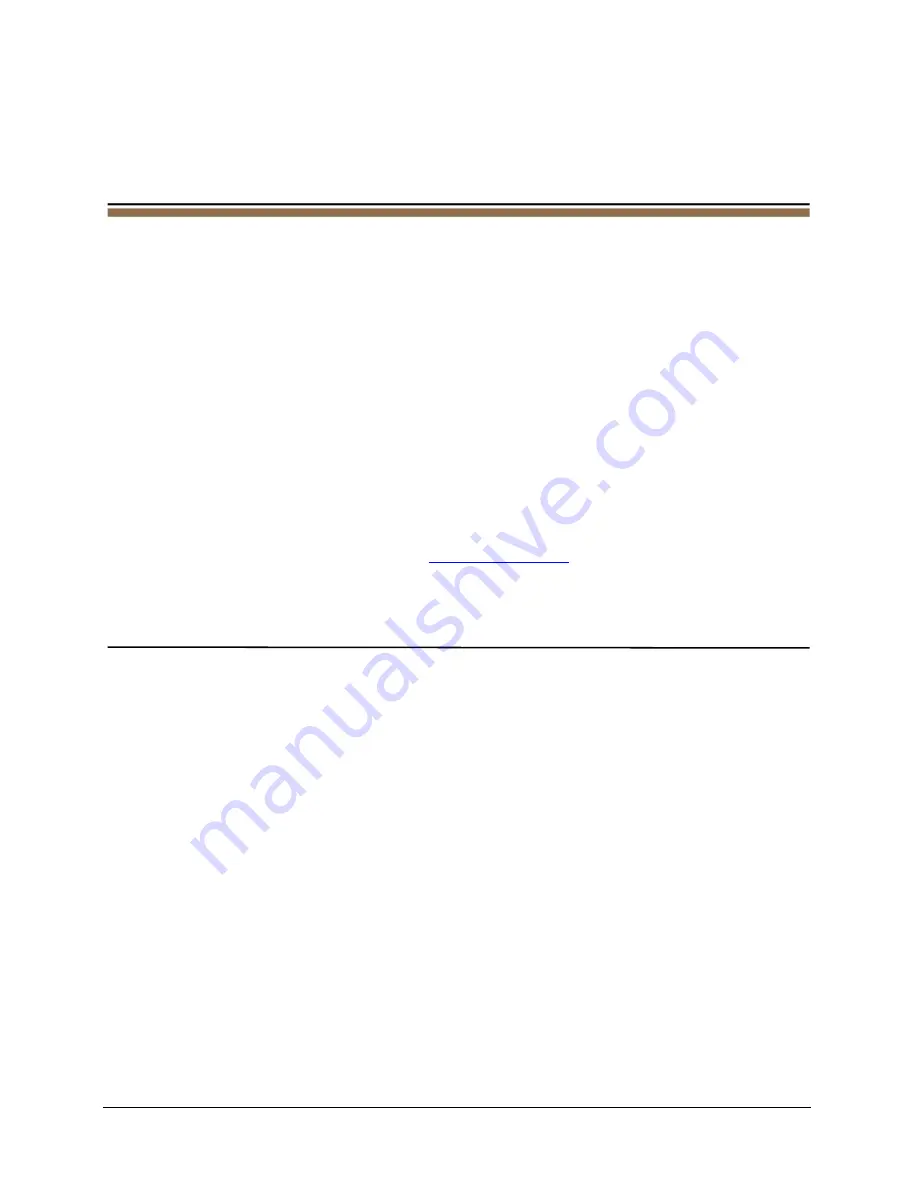
CubiScan 125
32
Chapter 4
Configuration
This chapter provides instructions for using the CubiScan 125 touchscreen
to set up the length, width, and height measurements, as well as special
features that the CubiScan 125 offers. This chapter also provides
instructions for configuring the units, dimensional weight factor, com port,
and other settings. For information on calibrating the CubiScan 125 gate,
touchscreen, or scale, refer to
.
If you have a computer connected to the CubiScan 125 with Qbit installed,
you can use Qbit to set up the measurement and dimensional weight units,
select the CubiScan 125 communications port, perform calibration, and
other functions. Refer to the
Qbit User Guide
for instructions on measuring
and other functions in Qbit. The
Qbit User Guide
is provided on the flash
drive with the Qbit application, or you can download it from the
Quantronix website at
System Configuration
The following options can be used to configure your CubiScan 125. The
options available on the configure menu are Operation, Units, Ethernet,
and Other.
Operation
This section discusses the options available on the Operation menu.
Complete the following steps to access the Operation menu.
















































