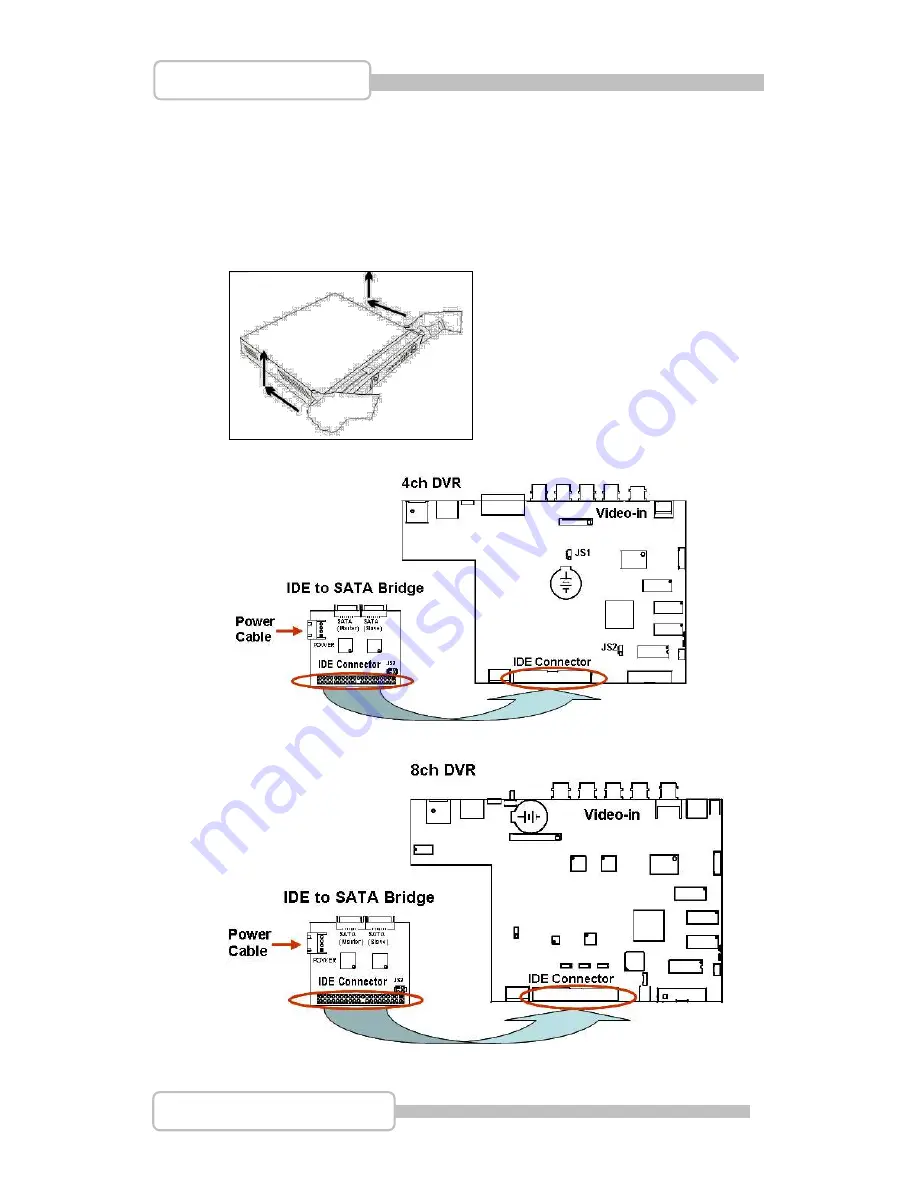
17
4/8/16CH Triplex DVR
Digital Video Recorder
1.3. Install the internal disk drives (SATA interface) for 4/8CH DVR
It needs an IDE to SATA Bridge (Optional) to transfer IDE interface into SATA
before starting to install the hard disk,
Step 1:
Place the IDE to SATA Bridge into DVR main unit.
Unscrew three screws on DVR
’s rear panel. Then slide backward the chassis’s
top cover and move it upward.
Step 2:
Place the IDE to SATA Bridge lodge in DVR main board as following:
















































