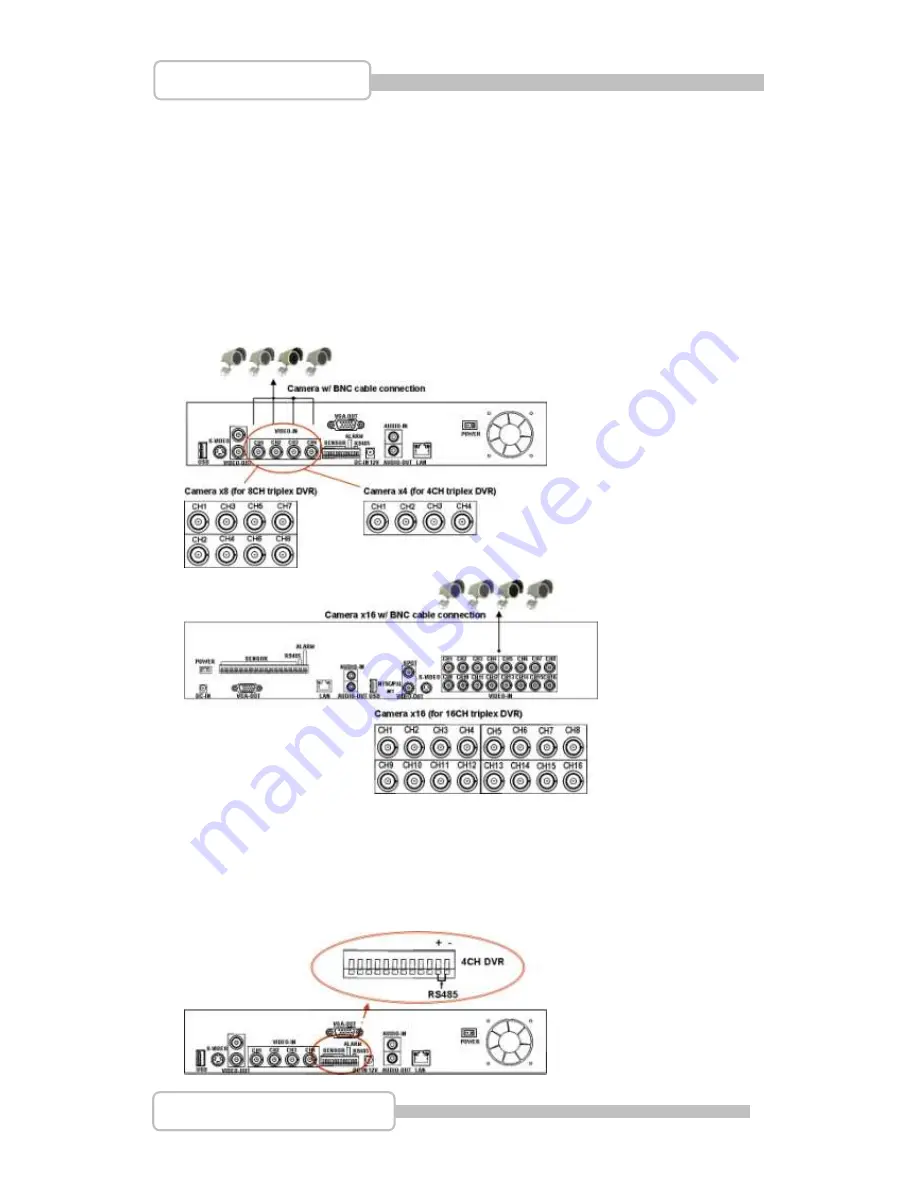
20
4/8/16CH Triplex DVR
Digital Video Recorder
2. USB connector on rear panel
USB connector on rear panel is dedicated for USB mouse using.
Do not connect to any other USB device except the mouse.
3. Camera connections
There are 4/8/16 channels for cameras
’ connections named CH1, CH2, CH3 …. CH16.
Each camera has two wirings basically: BNC and Power.
Connect the BNC cable to DVR
’s “VIDEO-IN” connector on rear panel for video signals
and connect the power cable to the camera
’s power adapter.
The Dome camera has one more RS485 wiring for activity control. At first, please refer
to the next section for setting JS1 selection to RS485 (default is RS485).
Please refer to the following figure and connect to DVR
’s “RS485 connectors” (Two
pines) on rear panel for controls signal.















































