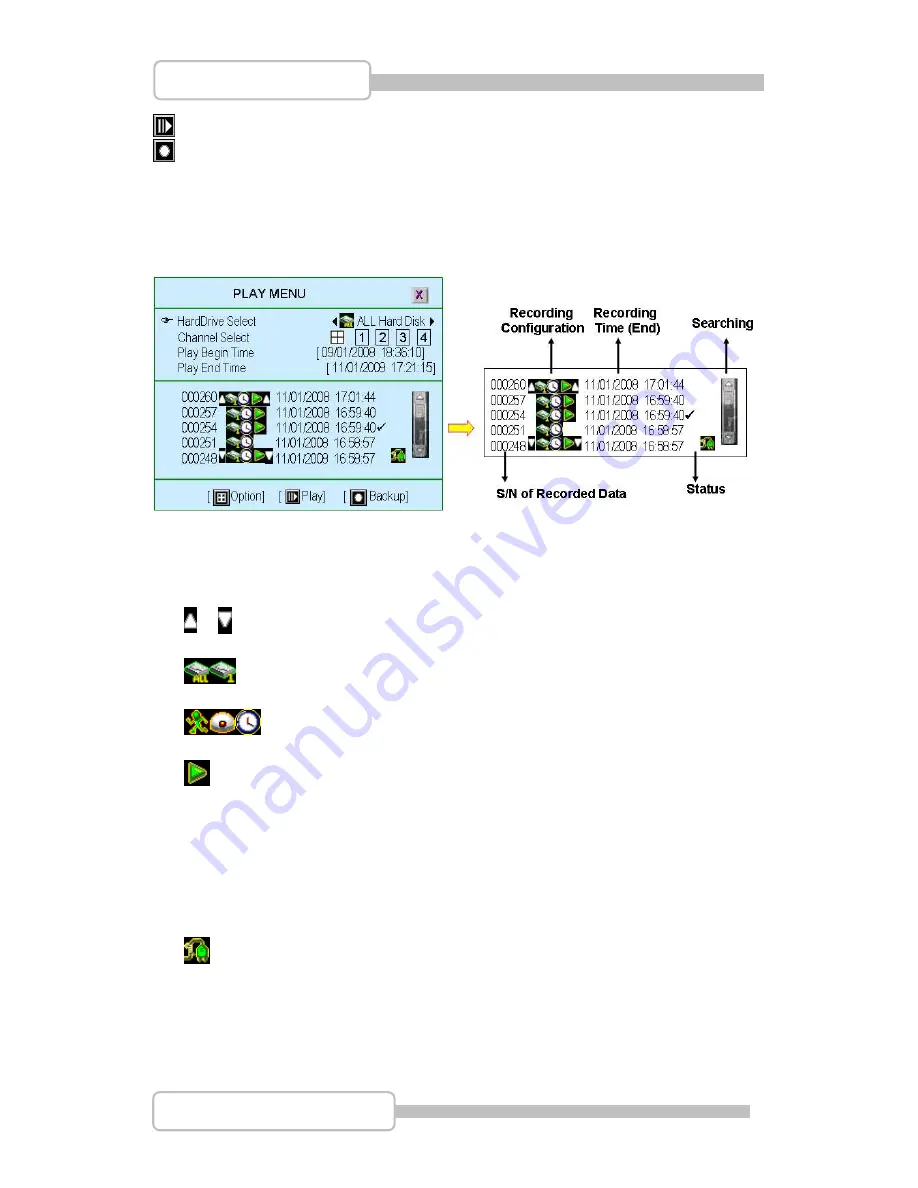
60
4/8/16CH Triplex DVR
Digital Video Recorder
Play
: Start to play the recorded data After the data has been played, it will show
“
”
Backup:
To backup the recorded data. Please refer to
“Backup” section
Commands and Recorded Data status:
S/N of Recorded Data:
Series Number of recorded data provide by system
Recording Configuration
/
: The beginning / end of recorded data.
: The dedicated hard disk data
: The recording mode
: The data can be play.
If this icon does not show up, it means it is an event without video recording data.
Recording Time:
The date/time of recorded data
Status
:
The recorded video data has been played.
: Power-OFF event occur.
Searching:
A bar to search recorded data by mouse for more convenient.
















































