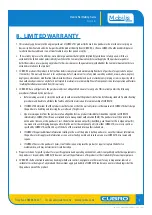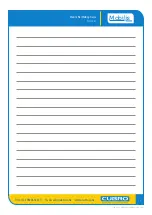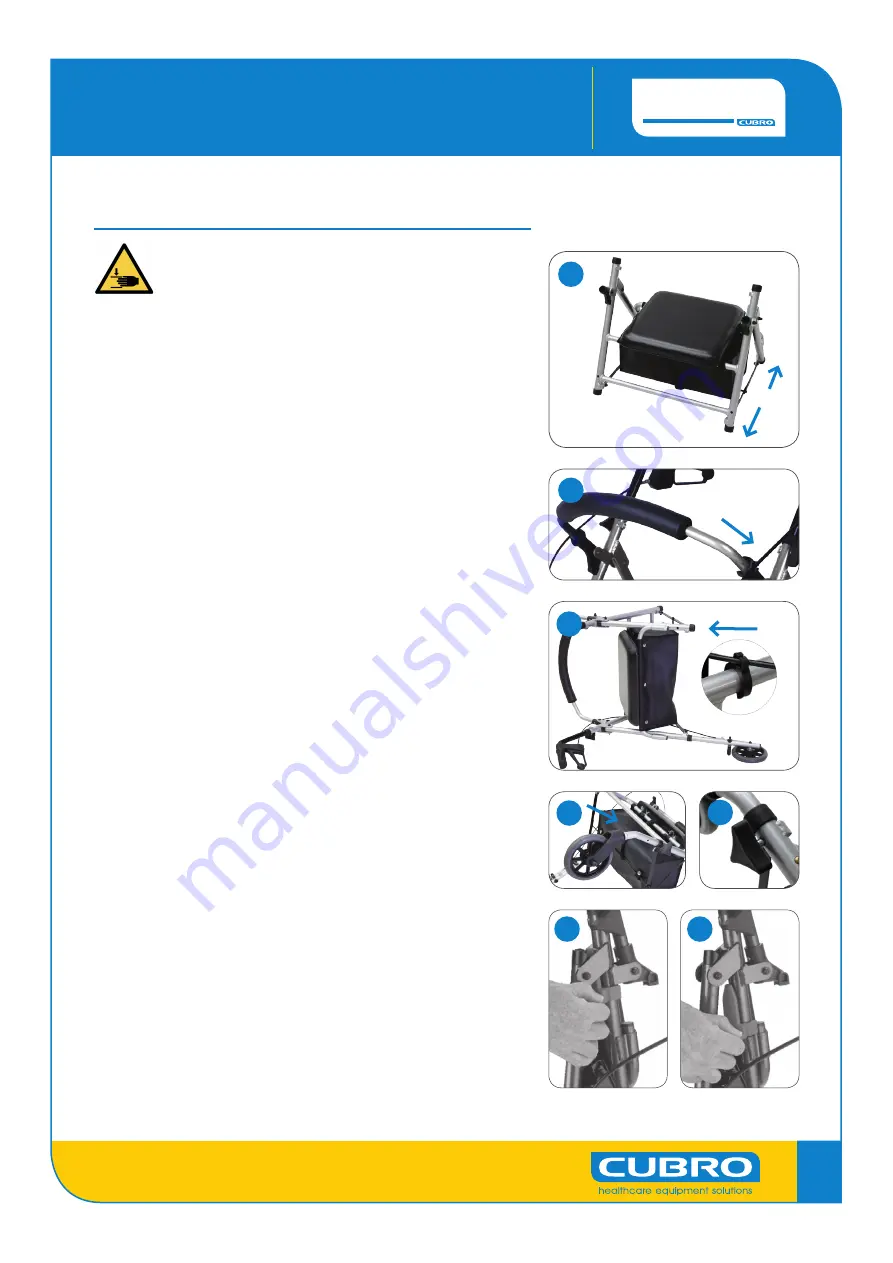
ug_1849_MobilisPlusWalkingFrame_0419
Freephone
0800 656 527
sales@cubro.co.nz www.cubro.co.nz
5
Mobilis Plus Walking Frame
USER GUIDE
Mobilis
6. INSTRUCTIONS FOR USE
CAUTION!
Beware of pinch points when setting
up the walking frame.
UNFOLD FRAME AND ATTACH HANDLES
Unfold the frame, position upright on the ground and assemble
handles in place (1). NB: There is a left and a right handle. Make
sure they are positioned on the correct side.
CLIP ON BACKREST
Click the backrest in place (2).
INSERT REAR WHEELS
Tip the frame on its side and insert the rear wheel and stems (3).
NB: Ensure that the cable clips are attached.
INSERT FRONT WHEELS AND STEMS
Insert the front wheels and stems as shown in the diagram (4).
SECURE THE LEGS WITH TRI KNOBS
(OR USE THE SCREWS AND SPACERS)
Screw the tri knobs on each stem to secure the legs in place (5).
Alternatively, use the screws for a more permanent assembly if
the frame does not need to fold.
LOCK N LOAD
To lock
1. Place the walking frame in the folded position and rest it on
the rear wheels.
2. Grasp the contoured pad at the base of the Lock N Load and
push upward until the tip is inserted into hinge opening (6).
To unlock
1. Place the walking frame in the folded position and rest it on
the rear wheels.
2. Grasp the contoured pad at the base of the Lock N Load
and push downward until the tip is removed from the hinge
opening (7).
3. Open the walking frame by squeezing the hand brakes and
pushing forward.
1
2
Attach cable clips
3
4
5
Locked
6
Unlocked
7