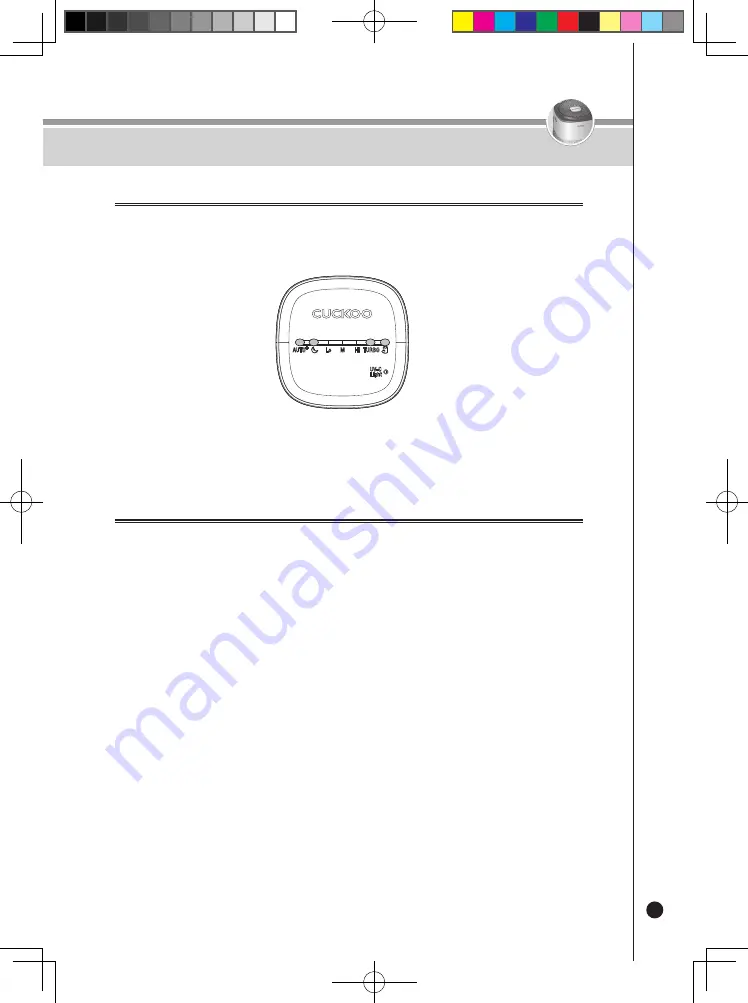
13
Self Diagnostic Mode / Basic Operation of Display Panel
Names and Functions of Control & Display Panel
If the display panel continues to illuminate under normal conditions or after an action is taken,
please contact our customer service center.
Basic Operation
Self Diagnostic Mode
This will indicate an issue with the filter cover.
Re-install the filter cover.
If the issue has not been resolved, please contact our Customer Service Center.
Insert the power plug.
▶
A buzzing sound will go off and the air purifier will enter Standby Mode.
❶
Press the Power button.
▶
Display Panel will automatically illuminate and the fan will begin operation.
The air purifier will run its previous operating mode.
If the filter cover is not properly installed, a filter cover error will illuminate on the display panel.
❷
Press the mode button to set your desired operation mode.
▶
Every time you press the mode button, the mode will change in this order “Auto Air Purification -
Sleep Air Purification - Manual Gear 1 - Manual Gear 2 - Manual Gear 3 - Turbo Air Purification”.
❸
During operation, press and hold the mode button for 3 seconds to turn the UV-C LED
on or off.
※ UV LED may be turned on or off depending on the setting.
❹
To turn off the product, press the Power button once again.
▶
All lamps in the display panel will turn off and then will enter standby mode.
❺





































