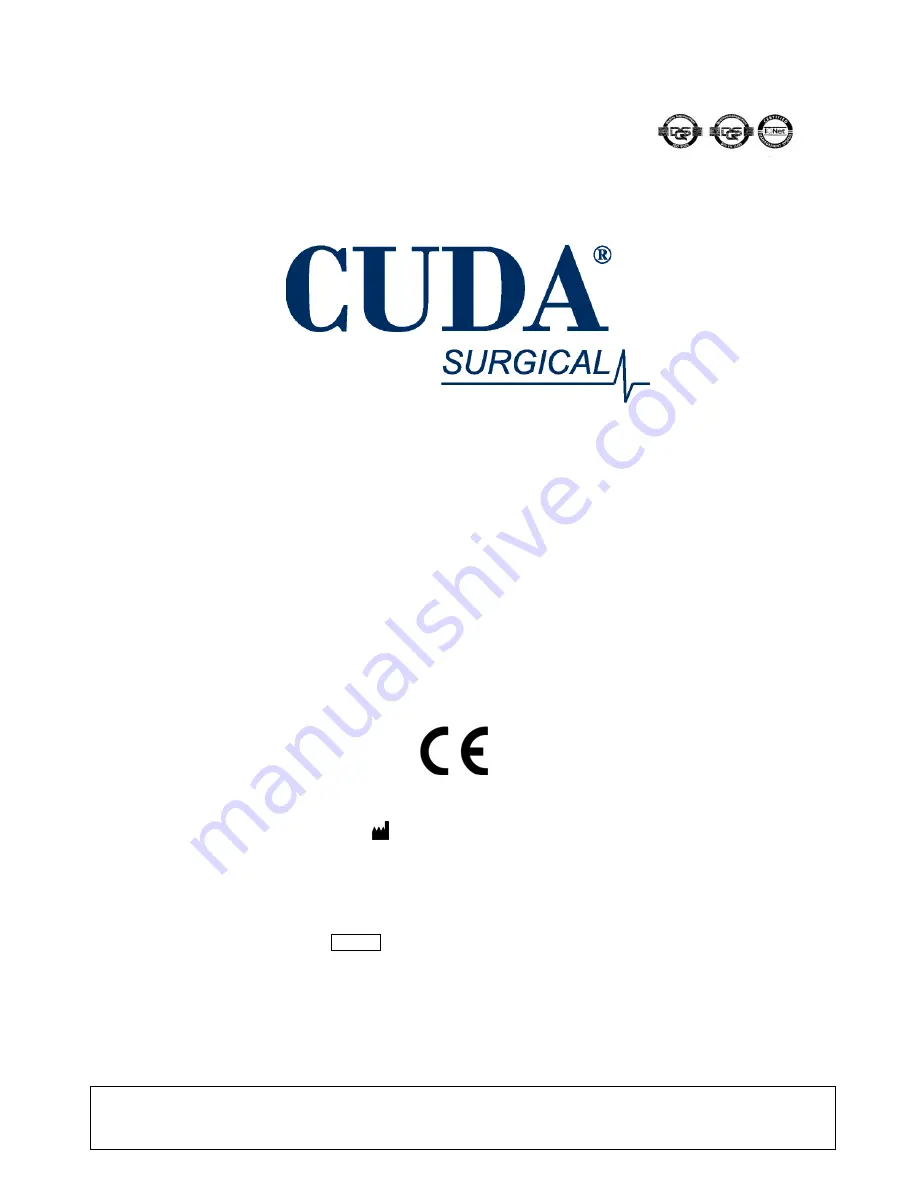
LIT 233
CUDA
®
Surgical
Rev. -
(Spanish)
Fecha de Revision:26/01/18
Pagina 26 de 31
LLS-3736
Manual de usuario del
cargador de batería de un
compartimento
ST Technologies
®
6018 Bowdendale Avenue
Jacksonville, FL 32216 USA
Servicio de atención al cliente: 904 208-2290
Llamada gratuita 877-814-2237
RMS UK, Ltd.
28 Trinity Road
Nailsea, Somerset BS48 4NU
United Kingdom
TEL: 01275 858891
EC|REP







































