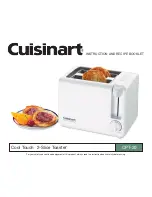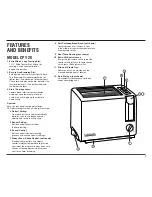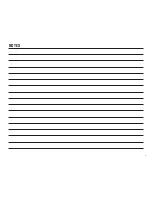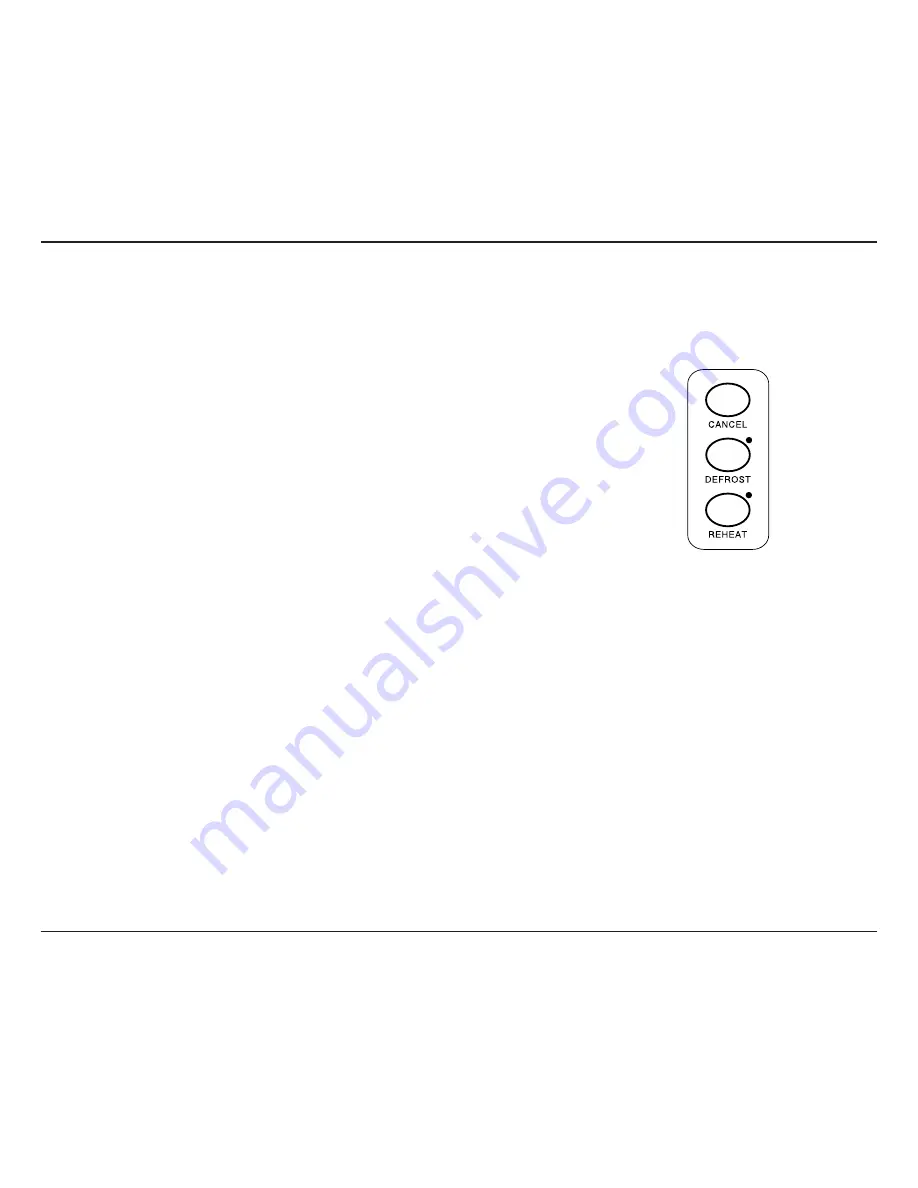
5
We recommend that thick slices be kept to a
maximum of 1-1/4".
Thick sliced Italian or Portuguese loaves
normally require a lighter shade control
setting than other thick sliced breads.
Long Slices of Bread:
If your bread slice is so long that a toaster
slot can only accommodate a single slice, we
suggest that you set the browning control to
a lighter setting than you normally would.
Croissants:
Croissants should not be more than 5" long.
Slice in half horizontally. Use a light to
medium setting for toasting.
Frozen Breads
The following breads and pastries should
be defrosted and warmed using the Defrost
button:
Frozen Waffles, Pancakes, French Toast
and Bagels:
Press the Defrost button when defrosting and
toasting waffles, pancakes, french toast and
bagel halves. For best results, use a few
toasting cycles at a low setting. A longer
toasting time can result in waffles, pancakes
or french toast that are toasted on the
outside but cool or soggy on the inside.
Tips:
Never force foods into the Toasting Slot.
Foods should fit freely between the guard
wires.
Do not place buttered breads or frosted
pastries in the toaster, as this could
create a fire hazard.
Uneven toasting is usually due to bread slices
of uneven thickness.
Never insert hard objects into the
toasting slot.
After use, unplug your toaster from the
electrical outlet.
SPECIAL SETTINGS
Defrost Button
The Defrost Button is designed to first defrost
and then toast the bread, which extends the
toasting cycle slightly.
1. Insert slice(s) of bread:
Be sure the carriage is in the up position.
2. Set the Browning Control:
Select desired browning with rotary
browning dial.
3. Press the Start / Carriage Lever down
until it locks into position.
4. Press the Defrost button.
The LED will illuminate when this feature
is selected.
To stop cycle:
When the Defrost Cycle is complete, the
toaster will raise the bread. If you wish to stop
the cycle before it is finished, simply press
the Cancel Button to interrupt.
Reheat Button
The Reheat feature allows you to reheat
toasted bread without browning.
1. Insert slice(s) of bread:
Be sure that the carriage is in the
up position.
2. Press the Start / Carriage Lever down
until it locks into position.
3. Press the Reheat Button.
To stop cycle:
When the Reheat Cycle is complete, the
toaster will raise the bread. If you wish to stop
the cycle before it is finished, simply press
the Cancel Button to interrupt or lift
up on the Start/Carriage Lever.
CLEANING AND
MAINTENANCE
Always allow the toaster to cool completely
before cleaning.
1. Always unplug the toaster from the
electrical outlet.
2. Do not use abrasive cleansers. Simply
wipe the exterior with a clean damp cloth
and dry thoroughly. Apply any cleansing
agent to a cloth, not to the toaster, before
cleaning.
3. To remove crumbs, slide out the Crumb
Tray and discard crumbs. Wipe clean and
replace. Never operate the toaster without
the Crumb Tray in place.
Summary of Contents for Cool Touch CPT-20
Page 7: ...NOTES 7...