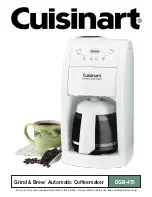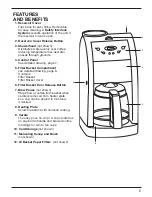note: When using the Cuisinart filter, be
sure that the filter handle is facing away
from the grinder basket. If you do not do
so, the handle may interfere with the flow
of ground coffee into the filter basket.
Also note: a permanent filter may allow
some ground coffee to flow into carafe.
the filter basket will help to keep the
filter open, but when using a paper filter,
be sure that the filter is completely open
while touching the side walls and bottom
of the basket.
Place filter basket lid in place. Close filter
door.
4. Close the reservoir Lid
Press down to lock. The Grind & Brew
™
Automatic coffeemaker is equipped with a
Safety Interlock System. Because grinder
blades spin during operation, the Grind &
Brew
™
coffeemaker will not operate if the
cover of the unit is open or the grinder cover
is left out. If you try to turn the unit on with
the cover open, the unit will beep continu-
ously until the missing parts are installed and
you close the lid. The unit will also beep if you
open the lid during the brewing process. The
grinder will stop grinding or, if brewing, the
brewing will stop. Once the missing parts are
installed and the cover is closed, the beeping
stops. The brewing process can be restarted
by pressing the On button. Restarting the
process will not affect coffee results. If you do
not want the grinder to come on again, press
the Grind Off button before pressing the On
button. Once the lid is closed, the beeping will
stop, and the grind and brew process will start
again from the beginning.
5. Before Brewing Coffee
Make sure you have replaced the glass
carafe in its position on the warming plate
and have placed a filter in the filter basket.
Plug the cord into an electrical outlet. 12:00
will appear until you set the time.
This will not interfere with the operation
of the coffeemaker. To set clock, see the
Programming Your Coffeemaker section,
page 8.
Check to see that the Automatic-Off Time
is as you desire. For information on these
features see Programming Your Coffeemaker
on page 8.
6. power unit
a) Immediate grinding and brewing:
Press the On button. The indicator will
light and the process will begin.
b) Programmed brewing:
Press the Program button. The indicator
will light and the display will show the pro-
grammed time for as long as the button is
depressed. The display reverts back to time
of day once the button is released. To set the
programmed time, see Programming Your
Coffeemaker on page 8.
7. Select Cups Setting
The 1-4 cup setting button is used when
you make small amounts of coffee. Normal
coffeemakers will produce a colder batch
of coffee when smaller amounts are made,
because the heater doesn't have enough time
to properly warm up to heat a small amount.
The 1-4 setting basically double heats the
water, making your smaller amount as piping
hot as a full pot would be.
to use:
When making a smaller amount,
press the 1-4 button on the control panel
after turning on the unit. The indicator light will
illuminate. Note that the 1-4 button can be set
at any time.
8. During and After Brewing
The Brew Pause
™
feature allows you to remove
the carafe from the heater during mid-brew.
The brewing process does not stop during this
period; only the flow of coffee from the basket
stops.
Do not remove the carafe for longer
than 30 seconds or the coffee may overflow
the basket.
While we offer this feature, we do
not recommend that you pour coffee before
the cycle has reached completion, since the
coffee brewed at the beginning of the cycle
has a flavor profile which is very different
from the coffee made at the end of the cycle.
Removing a cup during the brewing cycle will
alter the flavor of the finished pot.
When the brewing cycle is completed,
five beeps will sound. Coffee will continue
to stream from the filter for several seconds.
Once the coffee has finished brewing, stir it
before serving to blend the flavors. The coffee
at the bottom of the carafe will be somewhat
stronger than the coffee at the top.
10
Summary of Contents for DGB-475 - Corp 10 Cup Grind
Page 2: ......