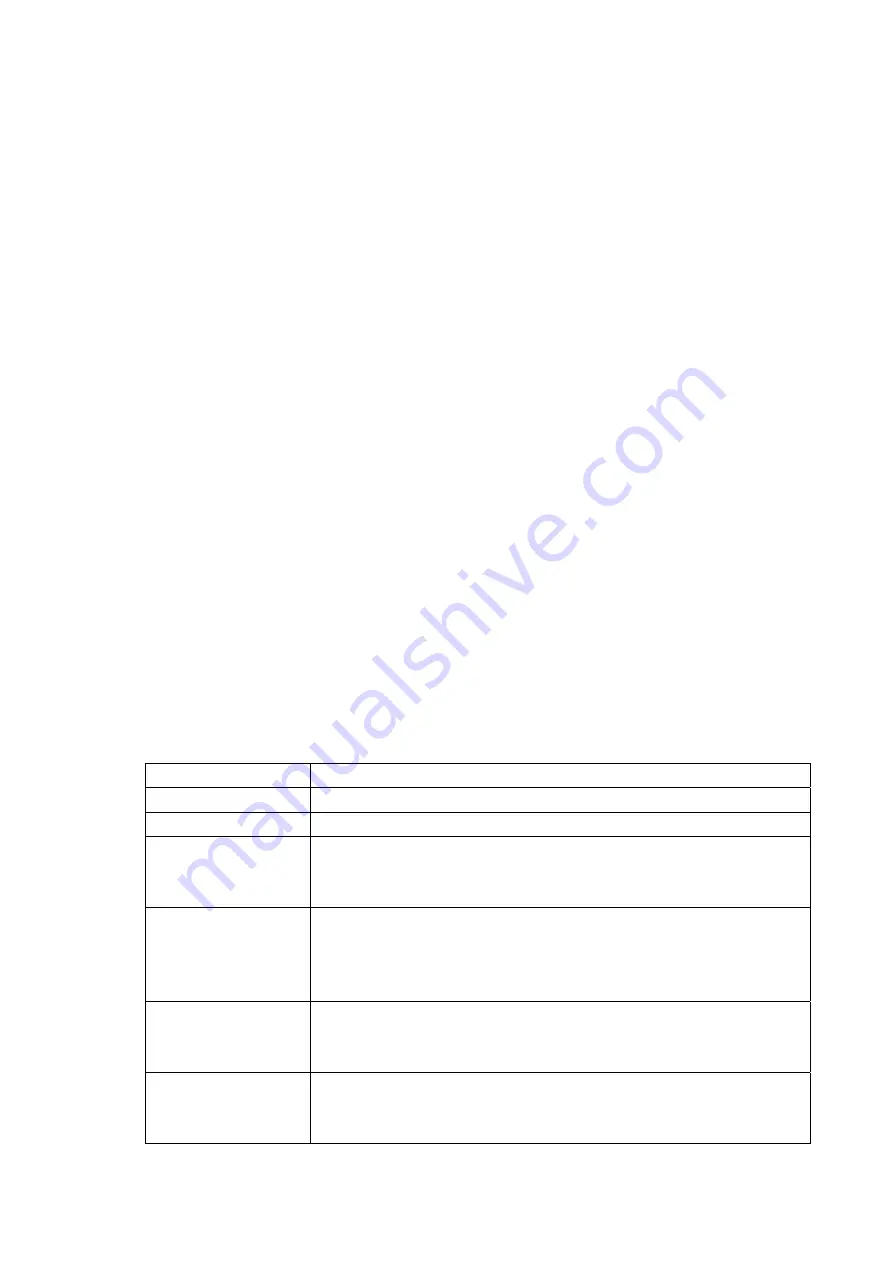
VI.
How to clean
1.
Always remove the plug from the mains power socket before you commence cleaning
the appliance.
2.
Under no circumstances may the appliance or parts of it be submersed in liquids! This
could result in you receiving a fatal electric shock and the appliance could be damaged.
3.
NEVER open the appliance housing. You could receive a potentially fatal electric
shock.
4. Let the appliance cool down before cleaning it. Risk of Burns!
5. Do not use solvents or abrasive cleaners. These could damage the cooking area and
the areas made of synthetic materials.
6. Do not use abrasive, aggressive or chemical cleaning agents! They could irreparably
damage the upper surfaces!
7. Clean all surfaces and the cable only with a lightly moistened cloth.
8. In all cases, dry the appliance well before using it again.
9. Burnt-on soiling on the cooking area can be removed with a scraper suitable for glass
hobs, available in most household equipment shops.
10.
Should soiling be visible in the area of the ventilation slots, you can attempt to remove
this from outside with a vacuum cleaner.
Error Code List
– If LED-display shows the error code, please reference to the solution as following.
Error Code
Cause and Solution
E1
Voltage is under 75V
E2
Voltage is over 145V
E3
IGBT in short circuit. The accessory and spare parts are damaged,
please contact the nearest authorized service facility for trouble
shooting, repair and adjustment.
E5
The temperature sensor underneath the cooking area is defective or
there is a short circuit. The accessory and spare parts are damaged,
please contact the nearest authorized service facility for trouble
shooting, repair and adjustment.
E6
The appliance is too hot. The cooking temperature is over 450
℉
.
After the unit has been cooled down, the unit would be automatic
switches to standby mode.
E7
The temperature of IGBT is over heat . After the unit has been cooled
down, the unit would be automatic switches to standby mode. If it can
not work, the accessory and spare parts are damaged, please contact
























