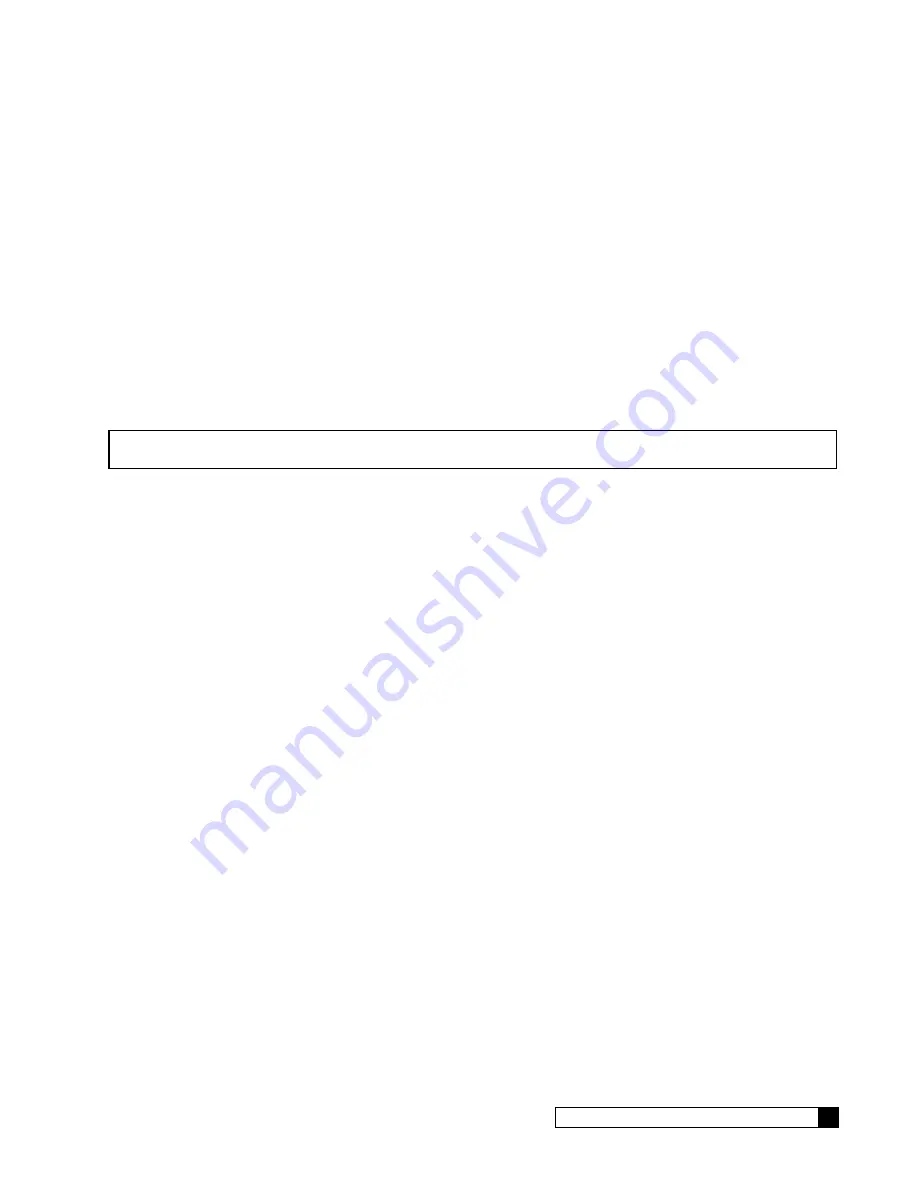
Descaling the Premium Cooler
19
Cat. No. 01021717
than waiting on the slow make-up from the RO system or bring a few jugs of freshly prepared RO water.
8. Once reservoir is filled, pull the hot drain cap and continue draining water through the hot tank, leaving the
water supply on, allowing the unit to take in fresh water as the Hot tank drains. Let the unit drain and flush for 5
minutes.
9. After 5 minutes, shut off the water supply and twist off both drain caps. Allow both the hot and cold tanks to
drain completely. Replace the drain caps.
10. Check that there is no more color from the food coloring visible in the rinse water.
Return to Service
1. Turn on water supply to the unit and the RO treatment system.
2. As the reservoir fills, dispense water from all three faucets.
NOTE Because of the slow make-up from the RO system, take along a few jugs of freshly prepared RO water
from your shop to fill the reservoir for faster rinsing.
3. Reconnect the UV Lamp connector, rescrew on the reservoir lid and close the top cover.
4. Turn on red power switch.
5. Taste the water. Check the unit is clean and functions to the customer’s satisfaction. If you are not satisfied with
the quality of the water, check the filters and flush additional water through the unit. Answer any customer ques-
tions regarding use of the unit.











































