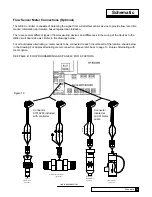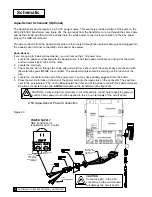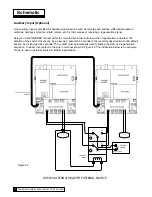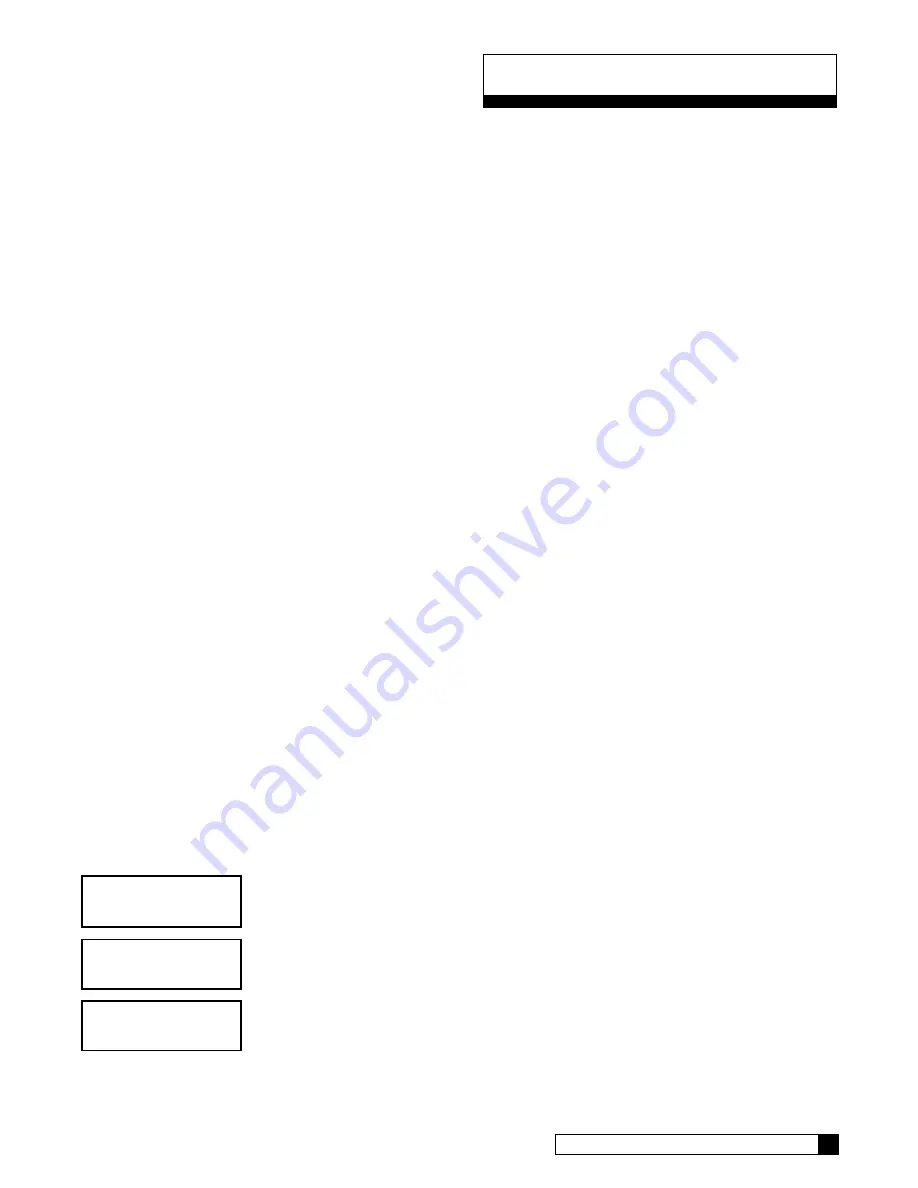
Customizing the Setup
28
27
CULLIGAN GLOBAL ELECTRONIC CONTROLLER
The controller is designed to simplify the setup and installation process by making some default recommendations
during the Initial Setup. The default settings are designed to be appropriate for most common installations.
Default Settings
Downflow Brining
2
Standard Mesh Resin
1
Blue/Beige Eductor
1
0.45 GPM Brine Flow Control
1
0 PPM Iron
1
> 40 psi water pressure
1
NaCl Salt
1
Time of Regen = 2:00 AM
2
Regen Time = Delayed
2
Dosage (calculated)
2
Predict Mode ON
3
30% Reserve Capacity
2
Time Clock Backup = OFF
3
Day-of-week Regen = OFF
3
Pre-Rinse Mode = OFF
1
1
= these items are changed on the Main Menu / Advanced / System Setup Menu
2
= these items are changed on the Main Menu / Advanced / Regen Setup Menu
3
= these items are changed on the Main Menu / Advanced / Regen Trigger Menu
There may be times when the installer would prefer to override the default regeneration selections. See
Advanced Setup Menu, Regeneration Setup Menu or Regeneration Trigger Menu for information on changing
default selections.
Advanced System Set-up Menu
•
Press the
UP
„
or
DOWN
‰
arrow to scroll to menu item
•
Press the
CHECKMARK
P
key to select a menu item
• Press the
UP
„
or
DOWN
‰
arrow to change a selection
•
Press the
CHECKMARK
P
key to save your selection
Default Values are shown for each selection
Scroll to
ADV SETUP
and select
Select
SYSTEM SETUP
•
•
•
•
•
•
•
•
•
•
•
•
•
•
•
system ok
7:32 am 2-1-08
> 5) Adv Setup
> 1) system Setup
Customizing the Setup
Summary of Contents for GBE
Page 62: ...Menu Overview Continued on page 61 59 CULLIGAN GLOBAL ELECTRONIC CONTROLLER ...
Page 63: ...Menu Overview Menu Overview 60 ...
Page 64: ...Menu Overview Continued from page 59 61 CULLIGAN GLOBAL ELECTRONIC CONTROLLER ...
Page 65: ...Menu Overview Menu Overview 62 ...
Page 72: ...Appendix D 69 CULLIGAN GLOBAL ELECTRONIC CONTROLLER ...