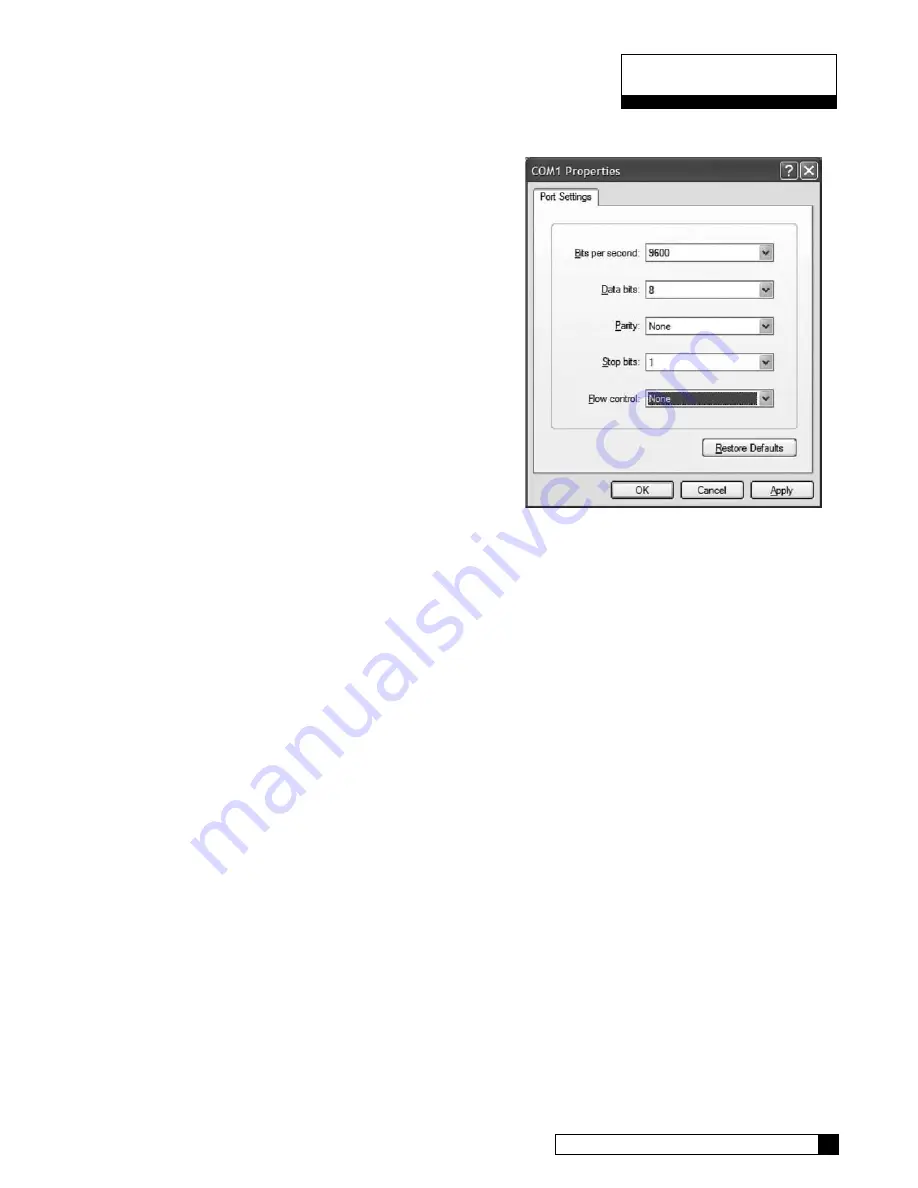
Appendix C
Appendix C
68
67
CULLIGAN GLOBAL ELECTRONIC CONTROLLER
Return to the GBE controller and press the
Down Arrow
to
enter the Menu.
Using the down arrow, scroll down to number 5,
Advanced
Setup
, and press the
checkmark
.
Using the down arrow, scroll to number 5,
Diagnostics
, and
press the
checkmark
.
Scroll to number 6,
Use Data Port
. When you press the
checkmark
, the GBE controller will send a test message to the
Hyperterminal screen. It will look similar to this:
If you do not see the report, check your settings and make sure
the cables are firmly connected. If you still don’t see the report, try some of the other COM ports.
Every 10 minutes you should see a status message on the screen that will look similar to this:
CULL,52754,57.2,1,911,0x0000,1
This message was described at the beginning of this Appendix.
*** MINI REPORT ***
SN = 00001078
Date = 9/4/8
Time = 14:02
Total = 28696 GAL
regen 14d = 0
trigger = Power Outage
type = softener
hardness units = US
Hardness = 25 grains
Resin = 1.00 cu/ft
avg mon = 710 GAL
avg tue = 937 GAL
avg wed = 1201 GAL
avg thr = 839 GAL
avg fri = 1364 GAL
avg sat = 85 GAL
avg sun gal = 710 GAL
bw time = 10 min
BD rinse = 71 min
F rinse = 10 min
Fill = 441 sec
Dosage = 9.0 LBS
DAS = A
Iron = 0 PPM
Pressure = HIGH
Salt type = NaCl
Resin type = std
BF Flow control = 0.45 GPM
Eductor Flow control = 32.0
Reserve capacity = 25 %
flow meter trig = yes
aquasensor trig = yes
regen interval = 7
predict mode = no
day of week mode = none
brine type = Downflow
pre-rinse mode = yes
prerinse after 24 hours
prerinse for 5 mins
units = US
A/S = not installed
SBT = inst
Summary of Contents for GBE
Page 62: ...Menu Overview Continued on page 61 59 CULLIGAN GLOBAL ELECTRONIC CONTROLLER ...
Page 63: ...Menu Overview Menu Overview 60 ...
Page 64: ...Menu Overview Continued from page 59 61 CULLIGAN GLOBAL ELECTRONIC CONTROLLER ...
Page 65: ...Menu Overview Menu Overview 62 ...
Page 72: ...Appendix D 69 CULLIGAN GLOBAL ELECTRONIC CONTROLLER ...




































