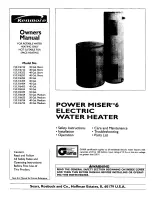33
01023052
Brining Type (Downflow, Upflow, Proportional)
BRINING TYPE
>Downflow
The screen displays the brining type setting. Press
or
and then
to change this setting to Downflow and view the next setting, TANK
DIAMETER.
Tank Diameter (9, 10, 12, 14)
TANK DIAMETER
>9
The screen displays the tank diameter setting. Press
or
and then
to change the value and view the next setting, WATER HARDNESS.
Water Hardness (1–170)
HARDNESS GPG
25 (1109 GAL)
The screen displays the water hardness setting in grains per gallon. Press
or
and then
to change the value and begin initialization.
Completed First Time Setup
Initializing
JAN-01-12 12:01P
When the setup is complete, the circuit board microprocessor automat-
ically calculates softener capacity. The screen displays the initializing
status and the current date and time, and then transitions to the home
screen.
SOFTENING
JAN-01-12 12:01P
The screen displays the current state (the display alternates between
SOFTENING and any error) and the date/time set for the unit. This is
the default home screen.
The controller is designed to simplify the setup and installation process by making some default recom-
mendations during the Initial Setup. The default settings are designed to be appropriate for most common
installations.