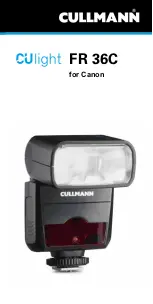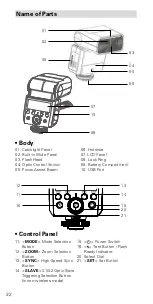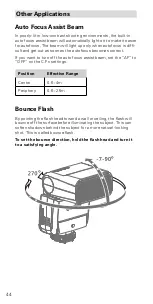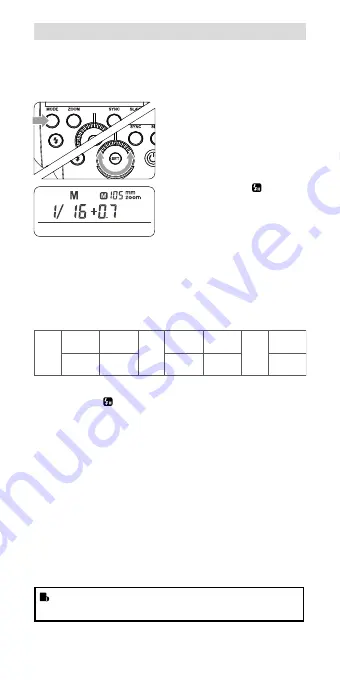
37
M: Manual Flash
The flash output is adjustable from 1/1 full power to 1/128th pow-
er in 1/3rd stop increments. To obtain a correct flash exposure,
use a hand-held flash meter to determine the required flash out-
put.
1
Press <
MODE
> button so
that <
M
> is displayed.
2
Turn the Select Dial to
choose a desired flash out-
put amount. In high-
speed sync mode, the ad-
justable flash range is
1/16~1/1.
Flash Output Range
The following table makes it easier to see how the stop changes
in terms of f/stop when you increase or decrease the flash output.
For example, when you decrease the flash output to 1/2, 1/2-0.3,
or 1/2- 0.7, and then increase the flash output to more than 1/2,
1/2+0.3, 1/2+0.7, and 1/1 will be displayed.
Figures displayed when reducing flash output level
1/4
1
/
2
1/1
1/1-0.3
1/2+0.7
1/1-0.7
1/2+0.3
1/2-0.3
1/4+0.7
1/2-0.7
1/4+0.3
······
······
Figures displayed when increasing flash output level
In the M mode, high-speed sync and second curtain sync
functions can be achieved.
Optical S1 Secondary Unit Setting
In M manual flash mode, press the <
SLAVE
> button so that this
flash can function as an optic S1 secondary flash with optic sen-
sor. With this function, the flash will fire synchronously when the
main flash fires, the same effect as that by the use of radio trig-
gers. This helps create multiple lighting effects.
Optical S2 Secondary Unit Setting
Press the <
SLAVE
> button so that this flash can also function as
an optic S2 secondary flash with optic sensor in M manual flash
mode. This is useful when cameras have pre-flash function. With
this function, the flash will ignore a single “preflash” from the
main flash and will only fire in response to the second, actual flash
from the main unit.
• S1 and S2 optic triggering and off camera high-speed
mode are only available in M manual flash mode.