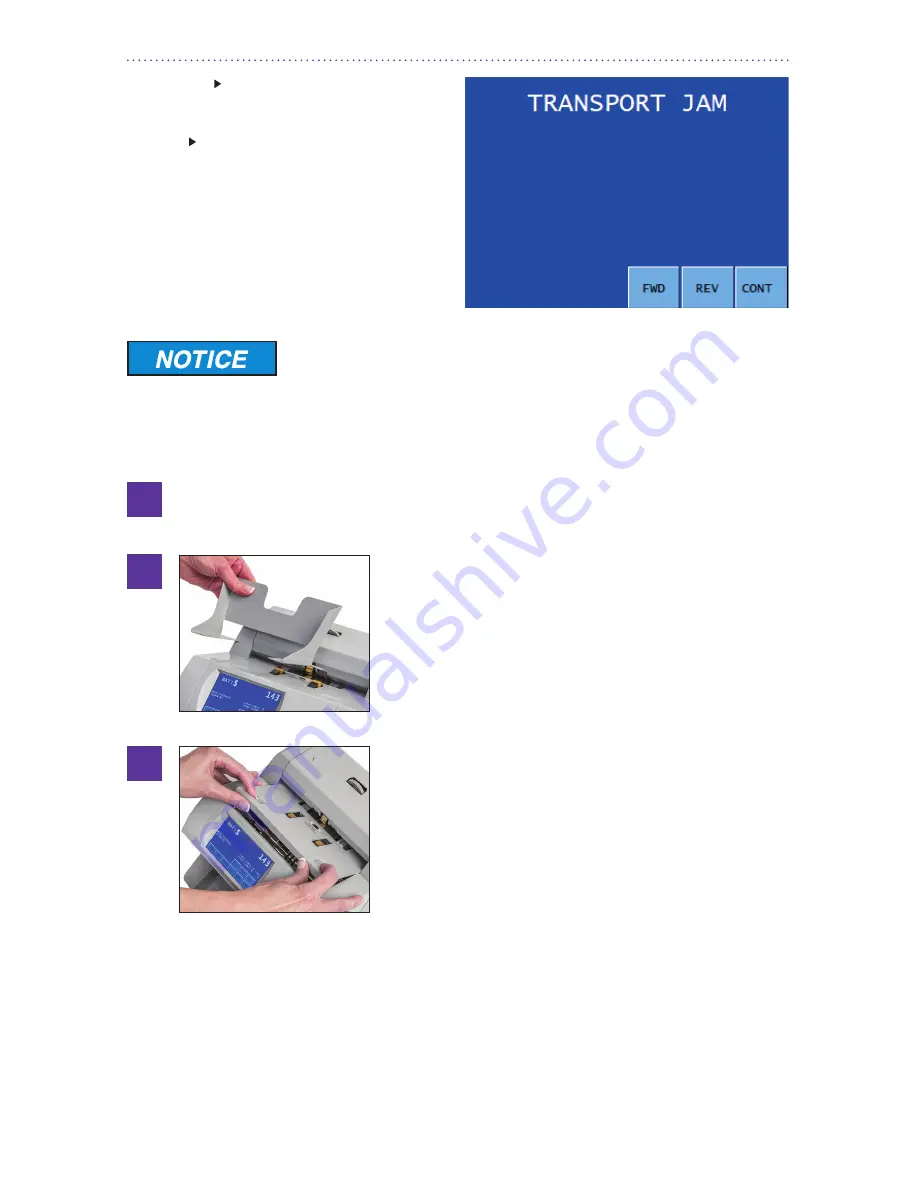
18 |
Single-pocket JetScan
®
currency scanner
| Stopping conditions and recovery steps
Condition
Notes or foreign material are
jammed in the paper path.
Action
To clear a jam, follow these
procedures:
Do not use tools or metal devices to remove jammed notes from
paper path.
Use of tools or metal devices could cause machine damage and
void existing warranty.
For proper removal of jammed notes, follow the steps below.
Remove all notes from the hopper and pocket.
Remove the hopper extension.
Remove the feeder plate. Place fingers in openings
on left and right side of feeder plate and lift.
2
1
3

























