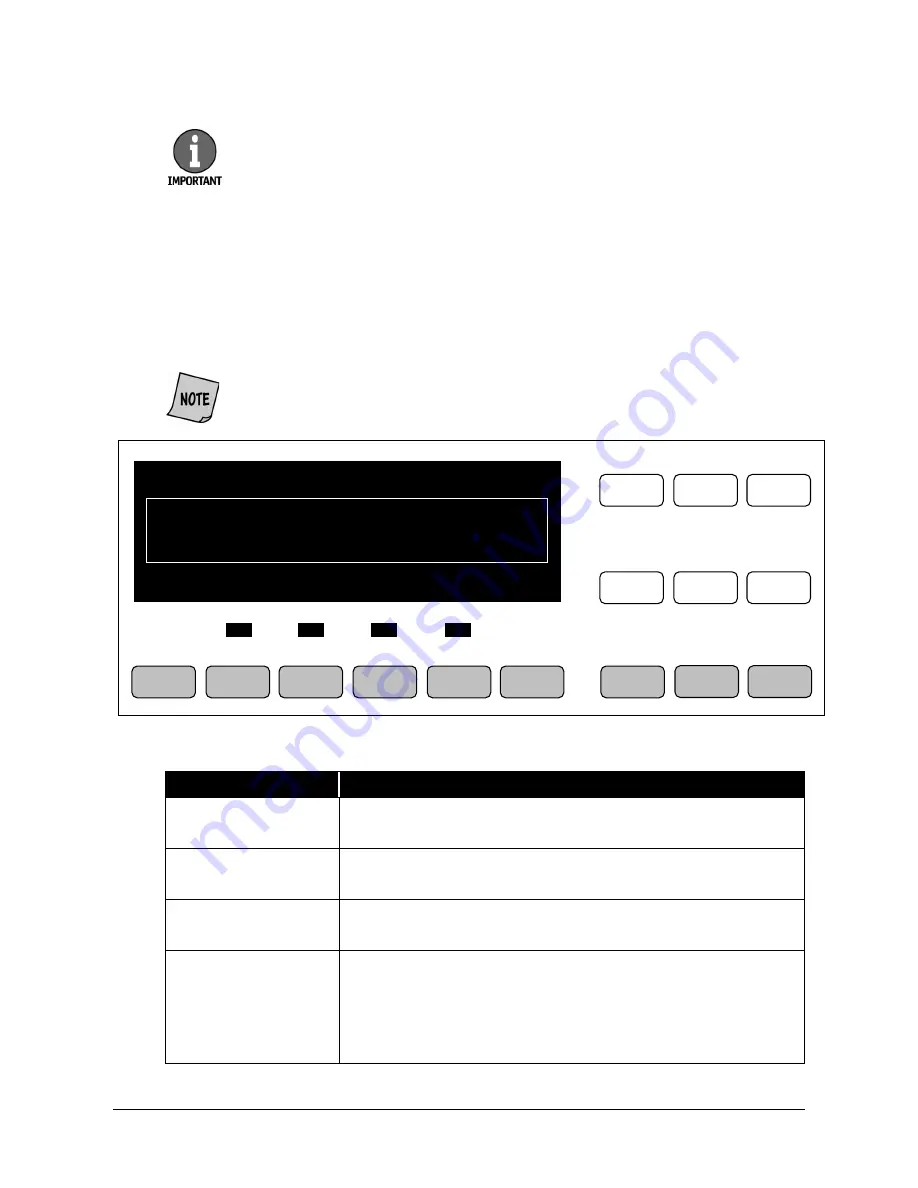
5
Value Key Settings
Single-pocket Universal JetScan value keys (
VAL
keys) represent note denominations that
have been pre-programmed for specific countries. The
VAL 1
through
VAL 9
keys are each
assigned to one denomination, from lowest to highest, by country.
Key Numbers Diagram
Positions of key numbers, which do not appear on the single-pocket Universal JetScan, are
shown below. Key numbers are referenced in some setup operations.
Key Explanations
Key
Description
Clear
(Key 1)
This key is used when clearing day totals or batch (strap) counts and
reconciling sub-batch and batch totals.
Batch
(Key 2)
This key is pressed after Clear to clear a denomination batch (strap)
count.
Start
(Key 3)
This key is used to restart the machine after a stopping condition has
occurred.
Day
(Key 4)
This key changes the screen to day totals and displays the grand total for
the day. It also can be pressed after Clear to clear day totals. The Day key
also may be used to adjust processing speed. After holding down Day for
3 seconds, the machine’s speed may be set to LOW, MED or HI by
scrolling with the Day key.
Please contact a Cummins Allison representative to obtain the value key (VAL
key) layout for a particular country.
For more information on machine setup, please refer to the operating
instructions, which are packed with the machine.
Denomination Sub Total Batch Count
Mode Total Batch Limit
Key 1 Key 2 Key 3
Key 4 Key 5 Key 6
Key 7 Key 8 Key 9 Key 10 Key 11 Key 12 Key 13 Key 14 Key 15
VAL 1 VAL 2 VAL 3 VAL 4 VAL 5 VAL 6 VAL 7 VAL 8 VAL 9
© 2014 Cummins-Allison Corp.







































