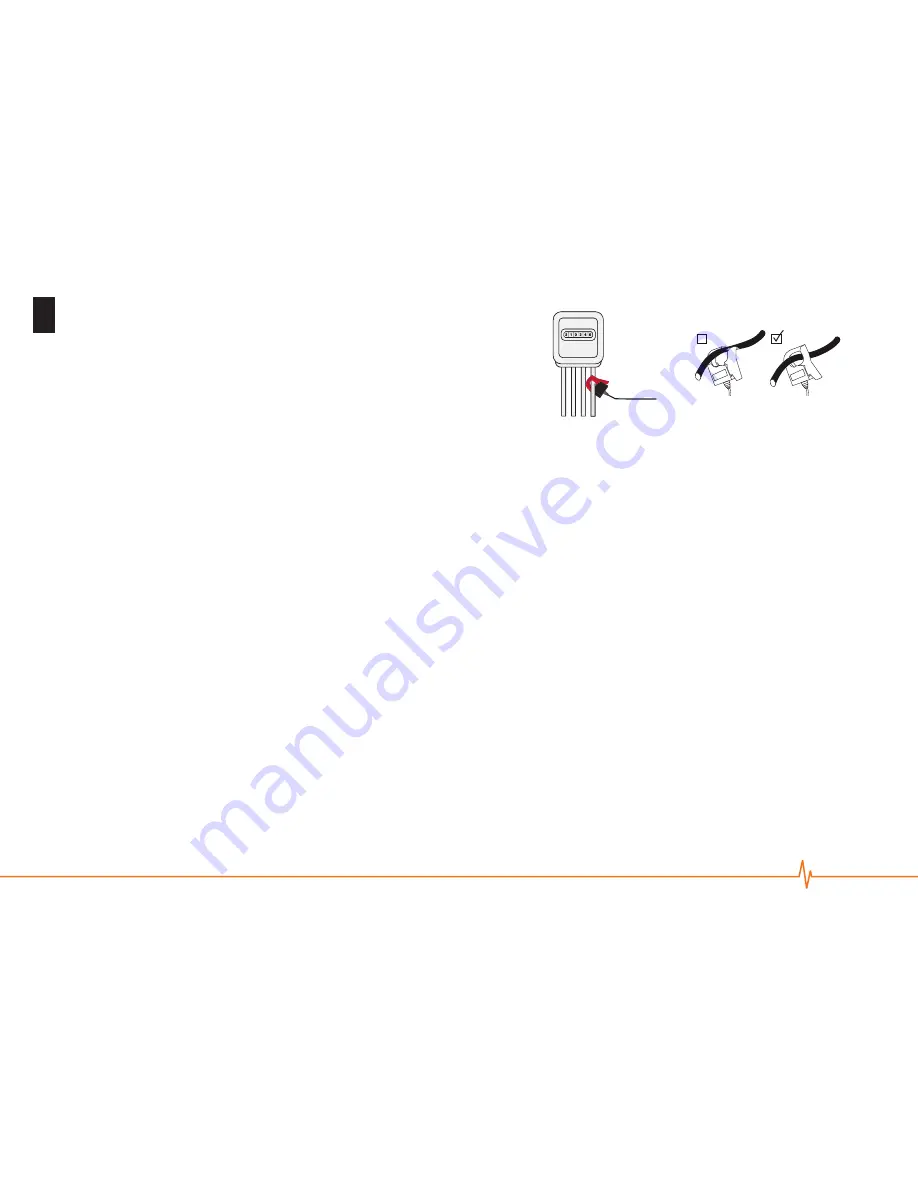
6
7
Sensable Transmitter
Setting up your NetSmart Wireless Gateway
1.Unpacktheproduct.PlugtheNetSmartWirelessGatewayintoitsmainsadapterand
plugthemainsadapterintoawallsocket.TheGatewayscreenwillstartworkingand
probablyshowdashesinsteadofnumbers.
2.ConnectthenetworkcablefromtheGatewaytoyournetworkorbroadbandrouter.
3.Removetheplasticbatterytabfromthebackofthetransmitterunit;thetransmitter
willnowbeactivated.
4.Thetransmittersredlightwillstarttoflashevery6seconds.
Pairing the NetSmart Wireless Gateway and the Sensable Transmitter
1.PlacethetransmitterandtheGatewayinthesameroom.
2.Locatetherecessedtuningbuttononthefrontofthetransmitter.
3.Usingausedmatch,penorsimilar,pushandholdtherecessedtuningbuttonuntilthe
LEDonthetransmitterhasflashedonce,thenrelease.
4.UponreleasingtheredLEDonthetransmitterwillrapidlyflashforaminute.
5.WhiletheLEDonthetransmitterisflashing,usethelargeroundbuttononthetopof
theGatewaytoreachthemainscreen(thisisthescreenthatshows0).Nowpress
andholdthelargeroundbuttonuntiltheGateway’sredLEDflashes,thenreleasethe
button.ThemainGatewayscreenwillpairtothetransmitter,clearandthenrevertto
normaloperation.
6.Afteraboutaminute,thetransmitterLEDwillreverttoflashingonceevery6seconds.
TheGateway’smainscreenwillnowshow‘0Watts’.IftheTransmitter’sfastflashing
stopsbeforeyouareready;startfromthebeginningagain.
Fitting the Sensable transmitter to your meter
1.Nowthetransmitteranddisplayarepaired,takethetransmitteranditsattachedCT
jawtotheproperty’selectricitymeter.
2.Findthethickroundwiresconnectedtotheelectricitymeter.TheCTjawshouldbe
placedaroundthelivecablewhichrunsfromyourmetertoyourfusebox,thisis
usuallythefourthcablefromtheleft(seeoverleaf).
IMPORTANT:
Whenlookingatthecablesleavingthebottomofthemeter,theyshould
befullyinsulatedandyoushouldnotbeabletoseeanyofthecableconductororcore.
If you do see the live conductor, do not touch the cable and consult a qualified
electrical installer for advice.
3.Chooseaplaceonthecableslengthwherethereissomeroomaroundandbehindit.
EncirclethecablewiththejawoftheCT.Pleasenote,itshouldnotbe‘clamped’onto
thecable.Itissafetoeasethecableforwardstomakeroom,providedthisisdone
gently.
4.Placethetransmitterinanysuitabledrylocation,ashighaspossiblewhereitwill
notfallwithinthelengthofitscable.Assoonasthisisdone,theGatewaywillstart
towork.Noelectricaldamagecanoccurtoeithertheelectricalinstallationorthe
transmitterbychoosingthewrongcable.
Pairing an additional display
1.EnsurethattheNetSmartWirelessGatewayispairedtotheSensableTransmitter
andthattheadditionaldisplayisplacedinthesameroomasthetransmitter.
2.Pushandholdthesmallbuttonintheholeonthefrontofthetransmitteruntilthe
transmitterLEDhas
flashed twice
,thenrelease.
3.TheLEDwillstarttoflashfaster.
4.Plugyouradditionaldisplayintoitsmainsadapterandplugthemainsadapterinto
awallsocket.WhiletheLEDonthetransmitterisflashing,pressandholdthedown
buttonontheadditionaldisplayuntilthedisplayLEDflashes.
5.Whenyoureleasethebuttonontheadditionaldisplaythescreenwillshowatuning
signalindicatingthedisplayistuningtothetransmitter.
6.Oncetuningiscompleted,alldisplayswillclearandthen‘0watts’willappear.This
usuallytakes1to2minutes.Theaerialiconwillappearindicatingthatpairinghas
beensuccessful.
x
2
OPTION

























