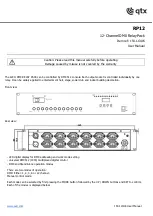Installation Instructions/User Manual
Installation Instructions/User Manual
ELCR Series
5 AMP AUTOMATIC LOAD CONTROL RELAY
ELCR Series
5 AMP AUTOMATIC LOAD CONTROL RELAY
currentlighting.com/dual-lite
© 2022 HLI Solutions, Inc. All rights reserved. Information and specifications subject to change
without notice. All values are design or typical values when measured under laboratory conditions.
Page 2 of 4
Rev 06/06/22
DL_ELCR_INST_R01
currentlighting.com/dual-lite
© 2022 HLI Solutions, Inc. All rights reserved. Information and specifications subject to change
without notice. All values are design or typical values when measured under laboratory conditions.
Page 3 of 4
Rev 06/06/22
DL_ELCR_INST_R01
Electrical Specifications
Normal Power Supply Voltage
Normal Power Current Draw
Normal Power Operating Frequency
120-277VAC
24mA max
50/60Hz
Emergency Power Supply Voltage
Emergency Power Current Draw
Emergency Power Operating Frequency
120-277Vac
88mA max
50/60Hz
Remote Test Input (Class 2, Dry Contact)
ELCTB or other switching method
1,2
Feedback/Dimmer Contact Switching Capability
(Dry Contact Output 1, N/O - N/C)
1A Resistance @ 30Vdc
Relay Contact
SPST
5A Electronic/LED Ballast @ 120-277VVAC
5A Ballast @ 120-277VAC
1: If not using ELCTB Remote Test Button (sold separately), switching methods should be rated for at least 24Vdc. External
voltage should not be supplied to this input. No specific current rating is required.
2: To maintain Class 2, a maximum of 45 total test inputs can be wired in parallel per ELCTB
Mechanical Specifications
Housing
UL accepted for use in Plenum
Wire
16” 600V Rated
Operating Temperature
-30° to 140° F (-35° to 60° C)
Humidity Range
5 to 95% (noncondensing)
Rated for dry and damp locations only
Approvals
UL listed, UL924, C-UL
Installation
ALL INSTALLATIONS AND WIRING SHOULD BE DONE BY QUALIFIED PERSONNEL
Typical Applications
Using Emergency Lighting as Normal Lighting
G
Control
Circuitry
R
Y
Normal Power
Feedback Status
(Dry Contact Output)
Normal /
Emergency Lighting
Wall
Switch
Automatic
Transfer
Switch
Utility
Hot
Utility
Neutral
Normal
Panel
Emergency
Breaker
Emergency
Neutral
Emergency
Panel
Normal
Breaker
ELCR
Normal
Neutral
Generator
or Inverter
Hot
Generator
or Inverter
Neutral
Blue
White/Blue
*
Red
Black
White
Yellow
Violet
Orange
White/Red
White/Violet
Normal Lighting
^
Class 2 Remote Test Input (N/O) for
button, controller, or re alarm panel
*
The Red wire must be on
the same branch circuit as the
Black wire.
When not using the Remote
Test Input, cap o the White/
Red and White/Violet wires
individually.
To use Remote Test Input, the
Red wire must be de-energized.
Input can also be sent by a controller.
^
Remote Test Button (Model ELCTB)
sold separately
White/Yellow
G
Control
Circuitry
R
Y
Normal /
Emergency Lighting
Automatic
Transfer
Switch
Utility
Hot
Utility
Neutral
Normal
Panel
Emergency
Breaker
Emergency
Neutral
Emergency
Panel
Normal
ELCR
Normal
Neutral
Normal Lighting
H
N
+
-
Generator
or Inverter
Neutral
Generator
or Inverter
Hot
0-10V
Dimmer
Control
*
The Red wire must be on
the same branch circuit as the
Black wire.
When not using the Remote
Test Input, cap o the White/
Red and White/Violet wires
individually.
To use Remote Test Input, the
Red wire must be de-energized.
Input can also be sent by a controller.
Violet
Orange
White/Red
White/Violet
^
Class 2 Remote Test Input (N/O) for
button, controller, or re alarm panel
Yellow
Blue
Wht/Blue
Black
White
*
Red
^
Remote Test Button (Model ELCTB)
sold separately
Breaker
White/Yellow
Overriding a 0-10Vdc Dimmer
Ballast
Ballast
Channel
Cover
Figure A
Figure B
STEPS
1. Remove all sources of power.
2. Remove ballast channel cover.
3. Mount ELCR as shown in Figures A and B.
4. Wire the ELCR using an illustration from the “Typical
Applications” section on page 3 or similar setups for
different application.
5. Before applying power, review the Important Safeguards
at the beginning of this document.
6. Finish installation as required by the NEC, NFPA, state,
local, and other codes. Test the ELCR using the “Test
Procedure” on page 4.
OPERATION
The ELCR will activate an Emergency lighting load automatically upon
the loss of Normal Power. If Normal Power is absent, the status of the
load cannot be overridden. However, if the Normal Power is present,
the Emergency lighting load can be controlled by other means in order
to use it as a Normal Lighting load, depending on the wiring setup.
When used as Normal Lighting, a two second delay will keep the Load
on after Wall Switch is turned off, to perform a Self-Test on the unit.
When Normal Power is present, the N/O status contact will automatically
close. Therefore, when Normal Power is absent, the N/O status contact
will open (perfect for 0-10V dimming controls). The N/C contact will
operate opposite of N/O. A red LED indicates the Emergency Power is
available. A Green LED indicates that Normal Power is present. A Yellow
LED copies the status of the load; if the LED is on, the load is on.
MAINTENANCE
No routine maintenance is required for the
ELCR. Occasionally, this device should be tested
to ensure that it works correctly in accordance
with national and local codes.