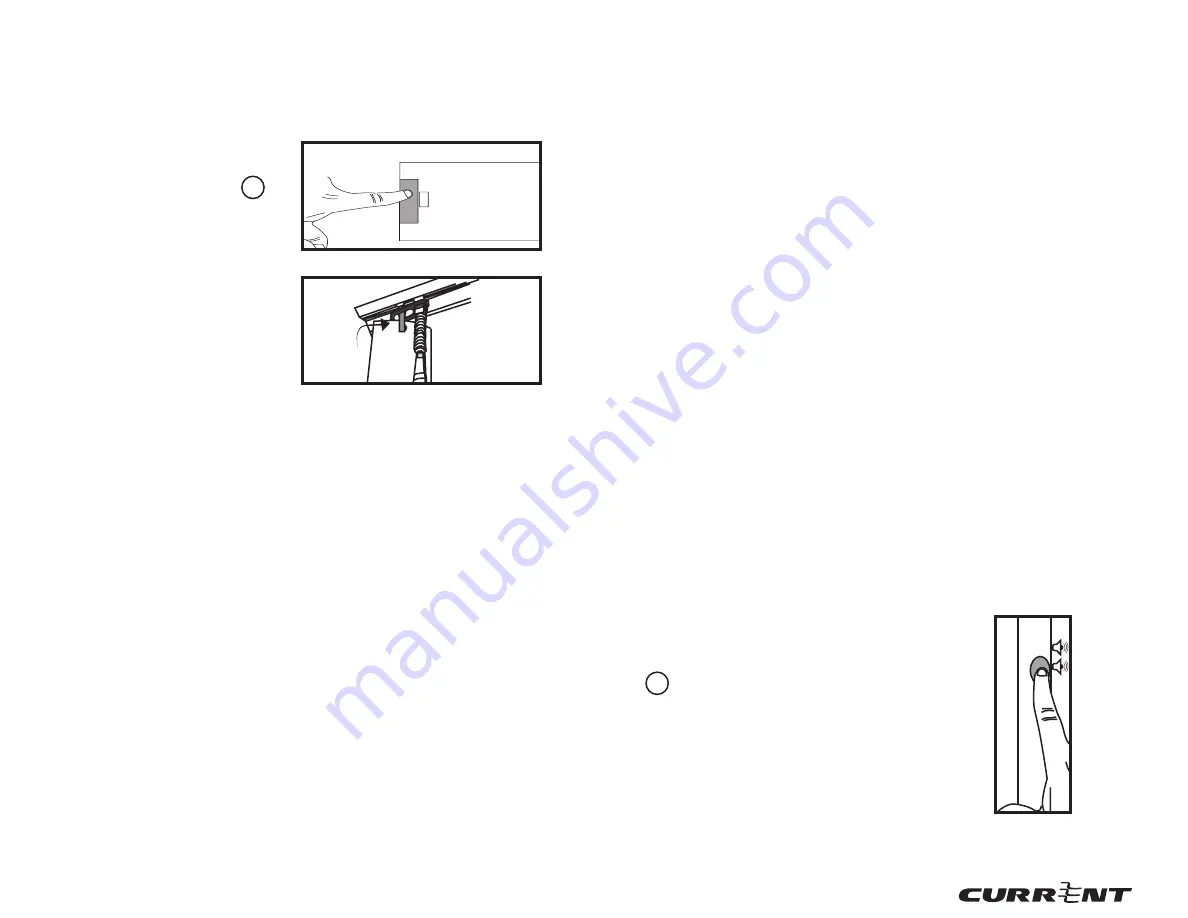
12
13
Figure 14, Reinforce Vertical Slat
Use the VERTICAL BLIND
REINFORCEMENT TAPE E to
reinforce the top of the first vertical
slat before reinstallation [Fig. 14].
Reinforce Adjacent Vertical Slat.
Figure 15, Reattach Vertiacl Blind
Carefully replace the slat back onto
the header hook by reversing the
steps to remove the slat [Fig. 15].
PROGRAMMING THE
SMART WAND
™
When programming the SMART WAND™, you will be listening for
audible beeps to assist you through the programming steps. It is
important to understand that each beep, or series of beeps, are for
a specific function in a programming stage. We recommend you
minimize the noise within the room while programming the SMART
WAND™(s) to best hear these beeps.
To place the SMART WAND
™
into Programming
Mode, press and hold the PROGRAMMING BUTTON
b until you hear a DOUBLE BEEP(2), then release
[Fig. 16].
Prior to hearing a DOUBLE BEEP (2), you will hear
a SINGLE BEEP (1), then a DOUBLE BEEP (2).
After hearing THE DOUBLE BEEP (2), release. The
SMART WAND™ is now in Programming Mode.
PROGRAMMING SLAT POSITIONS
NOTE
: Be careful to not sum up the number of beeps you have heard,
for example, a SINGLE BEEP (1) and then a DOUBLE BEEP (2) is not a
TRIPLE BEEP (3).
Figure 16, Press and Hold
Programming Button
For further assistance during programming, please view our online
instructional videos.
Reattach Adjacent Vertical Slat.
You have now completed installing your SMART WAND™. You may
now proceed to Programming the SMART WAND™ [Pg. 13].
During the programming phase, if an error is made, the SMART
WAND
™
will play a short tune. his means that you must restart the
programming steps for that SMART WAND
™
.
1. Placing the SMART WAND into Programming
Mode

































