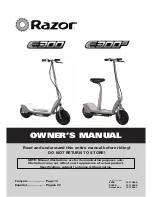24
Nano manual.indd, Last Modified: May 31, 2012 12:32 PM
25
TROUBLESHOOTING
Scooter will not function
• Charge battery for the full recommended time (6-8 hours)
• Check connections to the scooter controller, located under the deck near the battery.
Scooter suddenly stops working during use
• Check fuse, located near the charger port (see diagram on page 5). If the fuse has tripped, pressing the
reset button will restore scooter function.
Scooter only runs for a short amount of time
• Your battery may have aged past its useful life. See the Battery Care section of this manual for more
information
• The rear brake may be rubbing, forcing the motor to work much harder than normal to propel the
scooter. See the section of this manual discussing brake adjustment for more information.
Scooter makes grinding noises under power
• Check that the chain is not rubbing the scooter frame or chainguard.
• Lubricate the chain (see Maintenance section)
Motor power feels “bumpy” or quickly turns on and off during use
• This is a normal response of the controller to very low battery voltages, and indicates that it is time to
re-charge the scooter’s battery.
After owning the scooter for a while, the brake lever becomes stiff and difficult to operate
• See instructions on page 22 for help cleaning or replacing your brake cable.
For instructions on more advanced troubleshooting, please call our customer service department in
California at 800-377-4532
Summary of Contents for EZ 3 NANO
Page 1: ......