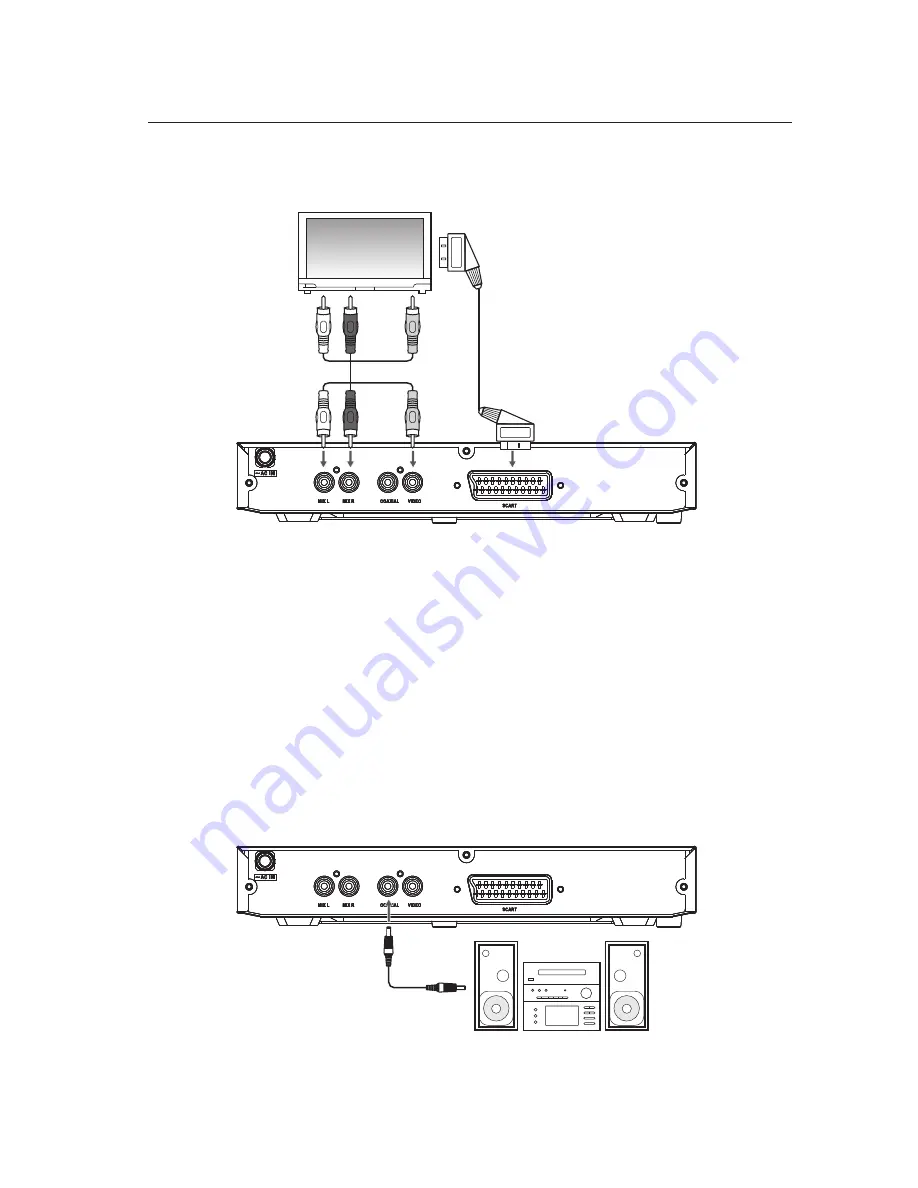
10
Connections
Audio / Video Connections
Television
Method 1
AUDIO Cable
To Scart input
Yello
w
(V
ideo
)
Yello
w
(V
ideo
)
Red (R)
W
hit
e (L)
Red (R)
W
hit
e (L)
To Scart output
Method 2
SCART Cable
Stereo System
To COAXIAL type
digital audio input
Method 1
COAXIAL Cable
(All cables not supplied.)
(All cables not supplied.)
1. Connecting to a TV with a Composite Cable
Use audio/video cables (not supplied) to connect between the DVD player’s
AUDIO/VIDEO OUT and the TV’s AUDIO/VIDEO IN. (Audio Left = White, Audio Right
= Red and Video = Yellow)
2. Connecting to a TV with a SCART Cable
Use a SCART cable (not supplied) to connect between the DVD player’s SCART OUT
and the TV’s SCART IN.
1. Connecting to an Amplifier Equipped with a Digital Audio Input and TV
Use a COAXIAL cable (not supplied) to connect between the DVD player’s COAXIAL
OUT and the amplifier’s COAXIAL IN.
Audio Connections Only (Optional)
Summary of Contents for C1DVD11
Page 1: ...DVD PLAYER INSTRUCTION MANUAL C1DVD11 ...
Page 2: ......
Page 29: ......
Page 30: ......
Page 31: ......











































