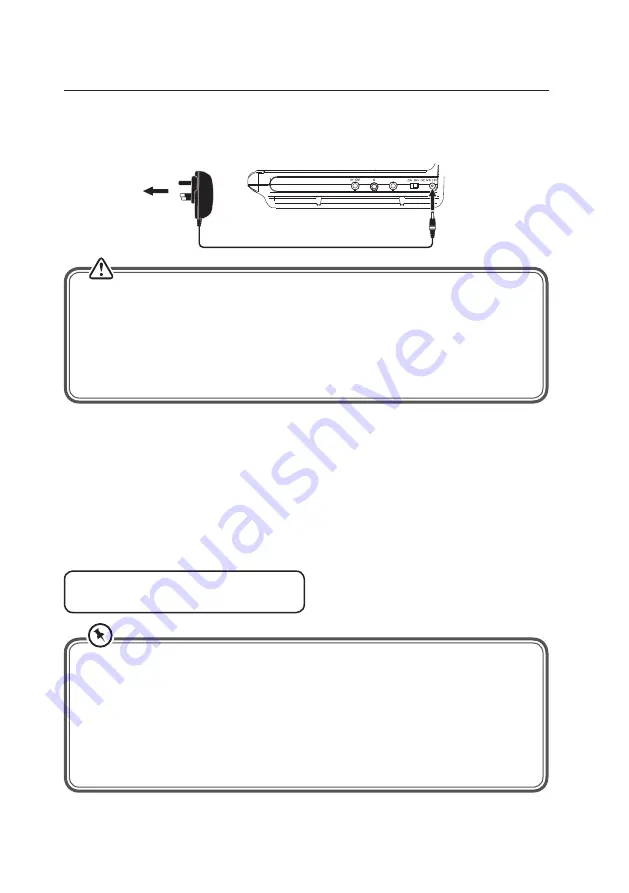
11
Charging the Battery
1. Connect the mains adapter (included) to the DC IN socket at the right side of the unit
and then connect the mains adapter to a mains socket.
a. The LED indicator illuminates red indicating that the battery is charging. When the
battery is charged to full capacity, the LED indicator illuminates green.
2. Unplug the mains adapter. The battery is now fully charged and the unit is ready for
use.
* Battery Operation time using a fully
charged battery = Approx. 2 hours
• The battery is partially charged at shipment. We suggest that for first time use fully
charge the battery. It may take up to 4 hours to fully charge the battery.
• Everytime you see the Low Battery indicator on the screen, you must connect
your mains adapter to the unit and the mains socket. The battery will now start
recharging.
• The battery will charge at a slower rate than normal when the DVD player is in use.
• It is recommended that the unit is turned off while charging the battery.
Power Supply
Using the Mains Adapter (for indoor use)
• Only use the included mains adapter. Do not use it with any other equipment.
• When the unit is not going to be used for a long period of time, disconnect the
mains adapter from the mains socket.
• When the mains adapter is plugged in, the unit is not completely disconnected
from the main power supply, even when the power is turned off.
• In order to disconnect the unit from the mains completely, the mains adapter
should be disconnected from the mains socket outlet completely.
COAXIAL
To Mains
Socket
Mains Adapter (included)
Right Side of DVD Player
To DC IN 9V-12V
Socket












































