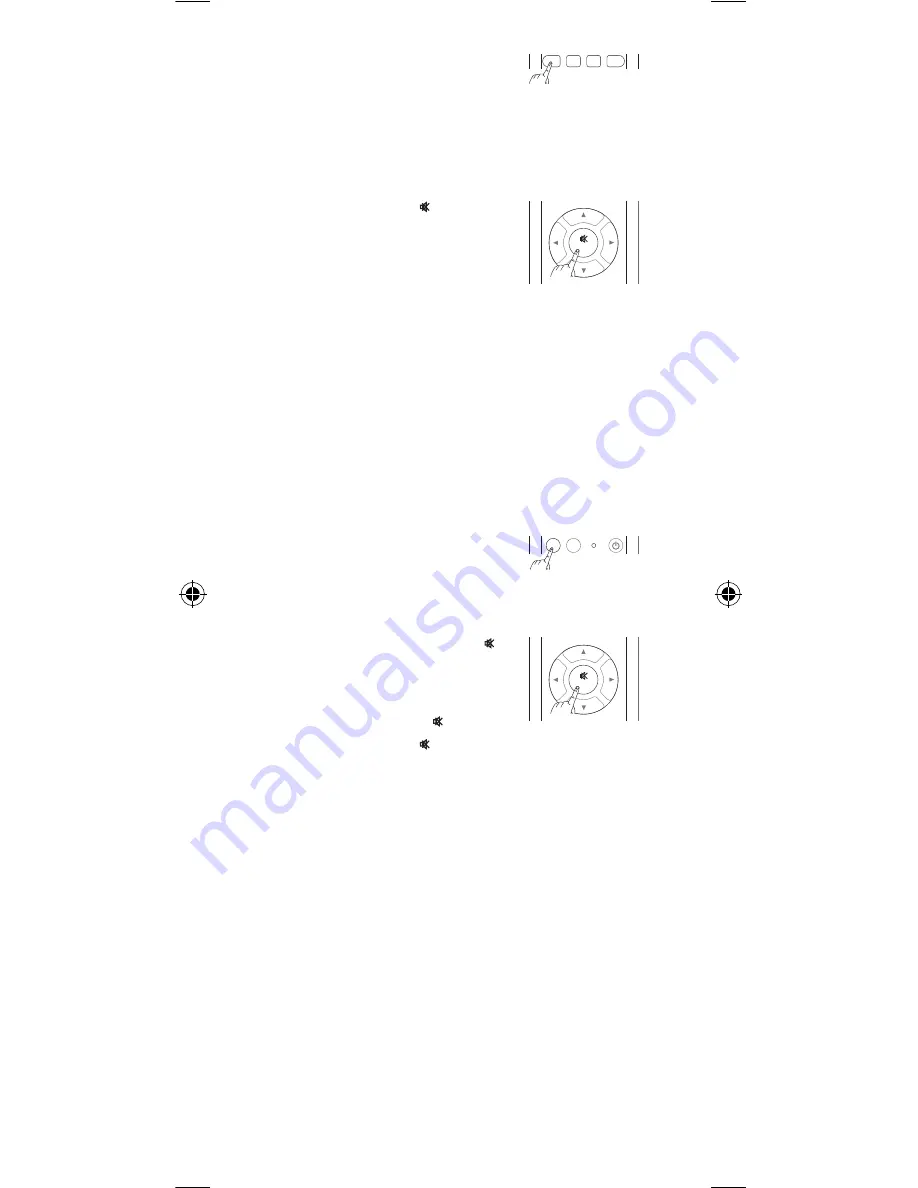
GB-10
CH+
VO
L–
CH–
VO
L+
OK
TV
DVD
SAT
AUX
3. Press a mode button
(TV,
DVD, SAT, AUX)
for the
device to which the volume
and mute functions should
be transferred to (e.g. TV). The
LED indicator will flash then
illuminate.
4. Press the
MUTE
button; the
LED indicator will turn off.
If you accidentally selected
a device that does not have
its own volume control, the
LED indicator will flash for 3
seconds.
5. The other mode will now
punch-through to your
chosen mode for volume/
mute control.
Restoring the Volume/Mute Functions
If you have changed the volume/mute functions,
as described in the previous two sections, you can
reset the functions back to the factory settings:
1. Press and hold the
SETUP
button for approx. 3 seconds
until the LED indicator flashes
then illuminates. Release the
SETUP
button.
2. Press and hold the
MUTE
button for approx. 3 seconds
until the LED indicator flashes
once then illuminates. Then
release the
MUTE
button.
3. Press the
MUTE
button and
the LED indicator will turn off.
The volume/mute functions
are now restored to their
factory defaults.
CH+
VO
L–
CH–
VO
L+
OK
SHIFT
SETUP
CRC4N110_IB_100920_Zell.indd 10
20/09/2010 9:31 AM
Summary of Contents for CRC4N110
Page 1: ...4 IN 1 UNIVERSAL REMOTE CONTROL INSTRUCTION MANUAL CRC4N110 ...
Page 15: ......


































