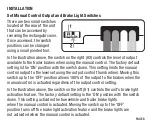PAGE 5
CONTROLS AND DISPLAY
Output Control
The output control thumbwheel establishes the maximum amount of power
available to the trailer brakes when braking. The only exception would be when
the manual control is setup for 100% braking, see 'Set Manual Control Output and
Brake Light Switches'.
As the output control is rotated, a flashing display shows the setting. When turned
to the right, more power will be available to the brakes; when turned to the left,
less power will be available. Display flashes the setting for a few seconds after
adjustment is complete. The output control would be adjusted during initial setup,
when trailer load changes, when different trailers are used or when adjustment is
needed for changing road or driving conditions.
The maximum output setting is shown on the display when a trailer is connected
and the brake pedal is pressed or the manual control is actuated. If a trailer is not
connected the output setting is flashed when the brake pedal is pressed or the
manual control is actuated. The output setting is shown as through
Sensitivity Control
The sensitivity control adjusts trailer brake aggressiveness. The trailer brakes
become more aggressive as the switch is moved toward the driver. To view
sensitivity setting on the display, move control slightly, the setting will flash.
Sensitivity adjustment has no effect on the manual control. The sensitivity control
would be adjusted for individual driver preference, trailer load changes or
Summary of Contents for Triflex Brake Controller
Page 20: ...PAGE 20 NOTES...