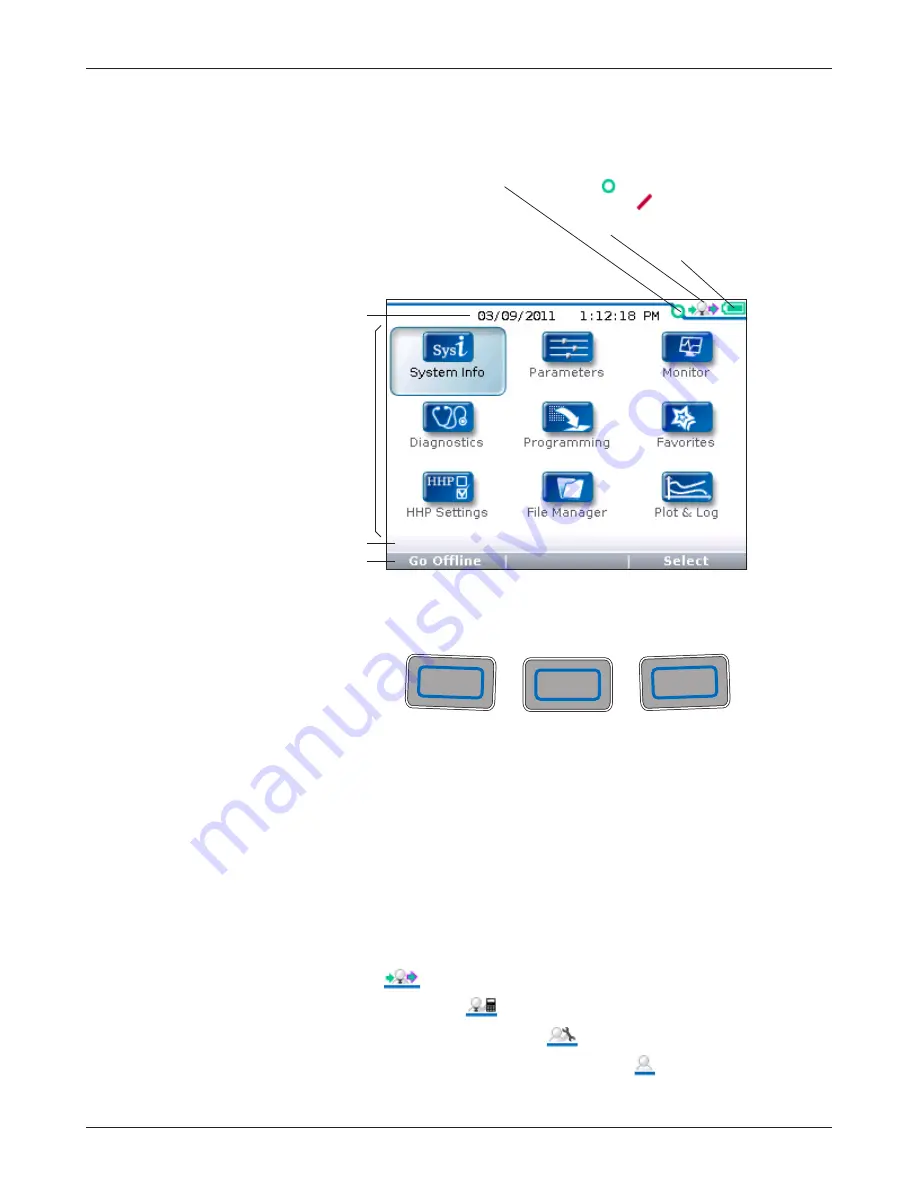
5
1313 Handheld Programmer Manual
(
18 MARCH 2010
)
1 5 M A R C H 2 0 1 1
D R A F T
In this example, pressing the “Select” softkey will open the System Info menu,
which is highlighted. The “Select” softkey opens whichever menu is highlighted.
Pressing the “Offline” softkey allows you to use the programmer when it is not
connected to a controller; see Section 15.
Access level
The handheld programmer is available in four access levels: OEM, Dealer,
Service, and User. Each programmer can access data at its own level and the
levels below it.
OEM
Dealer
Service
User
— icon indicating access level
softkey text line
— (optional) 1313 battery
state-of-charge
time and date
content area
(this example shows
the Main Menu,
which consists of
nine individual
menu icons)
To perform an action suggested in the
softkey text, press the blank softkey
located directly below it.
Display format
The high-resolution clarity of the LCD screen allows a wealth of information
to be displayed at once.
— green circle ( ) indicating connection to system;
red slash ( ) when not connected
➜
2 — OPERATION
additional text line







































