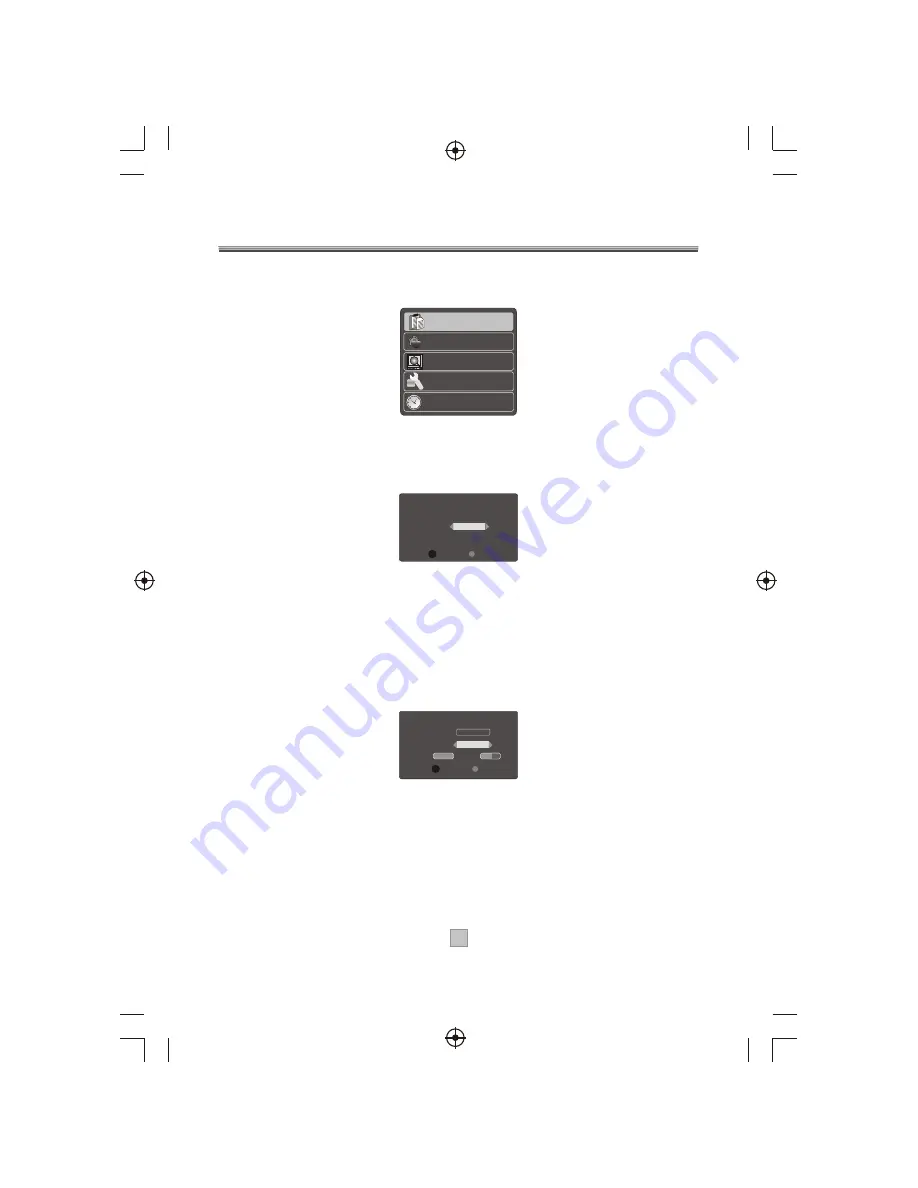
Automatic channel scan
1) Press the "MENU" button to enter the main menu of the STB.
2) Press the "UP" or "DOWN" cursor button to select Channel Search
3) Press the "OK" button to enter the sub-menu.
4) Highlight the "Search Type" and press the "LEFT" or "RIGHT" cursor button to
select " Auto Scan".
5) Press the "OK" button to start searching.
6) Press the "EXIT" button to quit.
Manual channel scan
1) Press the "MENU" button to enter the main menu of STB.
2) Press the "UP " or "DOWN" cursor to select "Channel Search"
3) Press the "OK" Button to enter the sub-menu.
4) Highlight the "Search Type" and press the "LEFT" or "RIGHT" cursor to select
"Manual Scan".
5) Press the "DOWN" cursor to select "Channel No" section, and enter desired
Channel Number.
6) Press the "OK" button to start searching.
7) Press the "EXIT"button to quit.
Note: When the search is finished, the first channel of the channel list is displayed you
Channel Search
Search Type
Start Search
Exit
OK
EXIT
Auto Scan
Channel Search
Channel No
Start Search
Exit
OK
EXIT
22
Search Type
Manual Scan
Strength: 55%
Quality: 100%
11
11
Channel Search
Favourite List
Channel Search
System Setting
Channel List
Timer












































