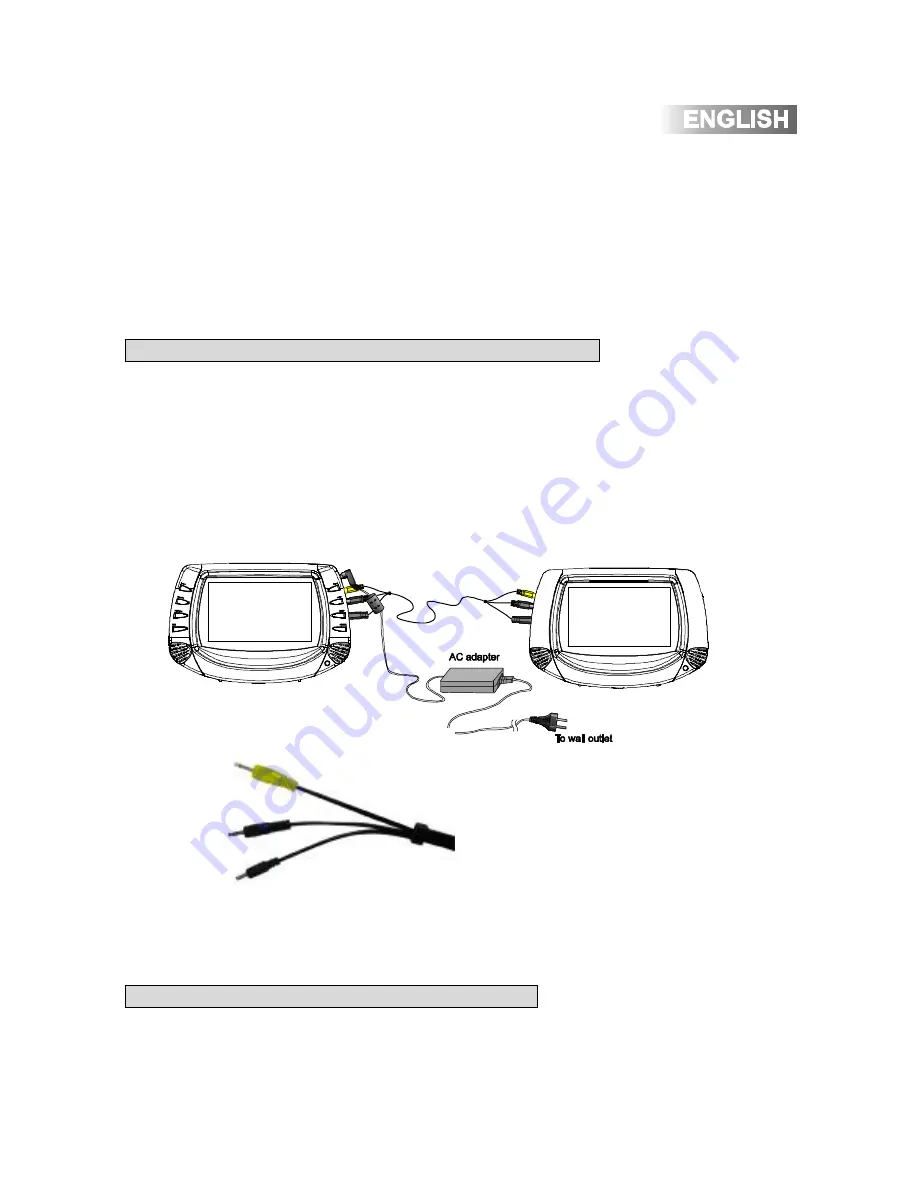
7
Connections
Please use the supplied accessories for connection, otherwise may be reduce the
life of the unit.
Connecting your master dvd player to your slave dvd player
1.
Connect the 12VDC output connector located on the right side of the master
unit to the 12VDC input on your slave unit.
2.
Connect the VIDEO OUT connector located on the right side of the master unit
to a VIDEO 1 input on your slave unit.
3.
Connect the AUDIO OUT connector located on the right side of the master unit
to an AUDIO 1 input on your slave unit.
4.
Slide the Power Off / AV1 / AV2 button to AV1. The slave unit will play
isochronous
as the master unit.
Connecting other AV inputs to your slave dvd player
1.
Connect the 12VDC output connector located on the right side of the master
unit to the 12VDC input on your slave unit.
2.
Connect the VIDEO OUT connector located on your other AV input to a VIDEO
2 input on your slave unit.
The Operation of your Slave DVD player
VIDEO CABLE
AUDIO CABLE
POWER CORD
Summary of Contents for DVD8722
Page 1: ......









































