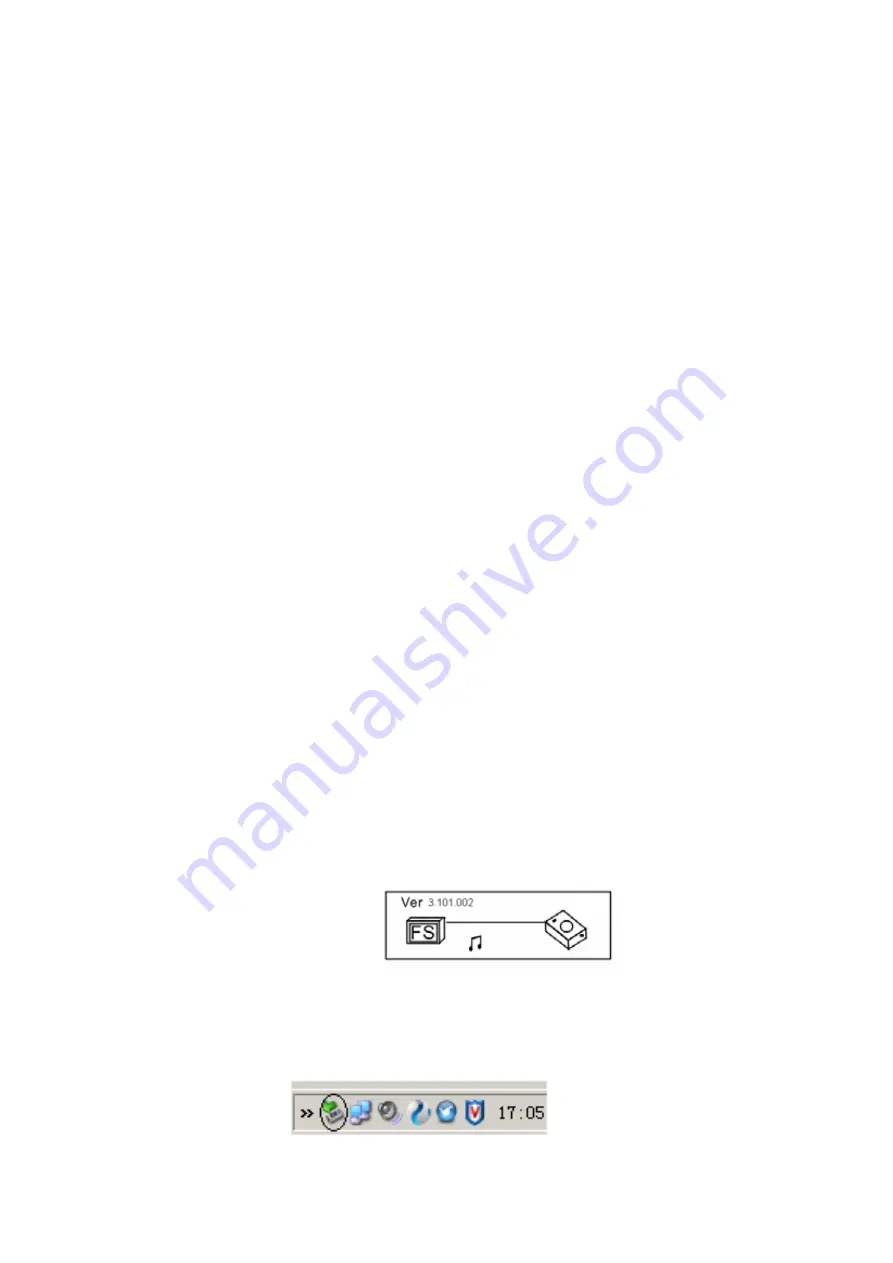
Attention
1).Please do not use the player with earphone while driving an vehicle or riding a bicycle, It is not only
dangerous, but also against the law. And please keep your volume down when crossing streets.
2).Please insert earphone into earphone jack before opening the player, in order to avoid spoiling the
earphone, By this way, player can be taken good care.
3). Please do not expose to direct sunlight, heat sources or dusty areas and please keep away from
water .Please use soft wet-cloth to clean the dirty surface.
4). Please do not cleaning the player with chemicals such as alcohol or thinner.
5).To prevent static, avoid the extreme dry surroundings.
6).Do not disconnect the player with PC while you are doing “format ”or “ download” file.
7).When you use this player as a USB stick, please always follow the correct operation method .Any
misuse may cause file lost.
1. Installation instruction
1.1 Install the driver for Windows operating system 98se
(For windows operating system
ME/2000/XP or greater, you need not install the driver.)
a. Click installation driver then computer will installation automatic.
2. Connecting and downloading
2.1 Connecting PC
Before operation, please verify the player is turned off, and one end of the USB cable came with
the system is inserted into PC with another end into the MP3 player.
2.2 Download MP3 songs
MP3 player connects to the USB interface to download MP3 music to the player. The indicator
light is twinkling When the player is transferring data.
Transferring Data
Reminder: the player can only hold no more than 500 pieces songs.
2.3 Removing USB device
a. Double click the Safely Remove Hardware icon in taskbar:
- 3
-




































