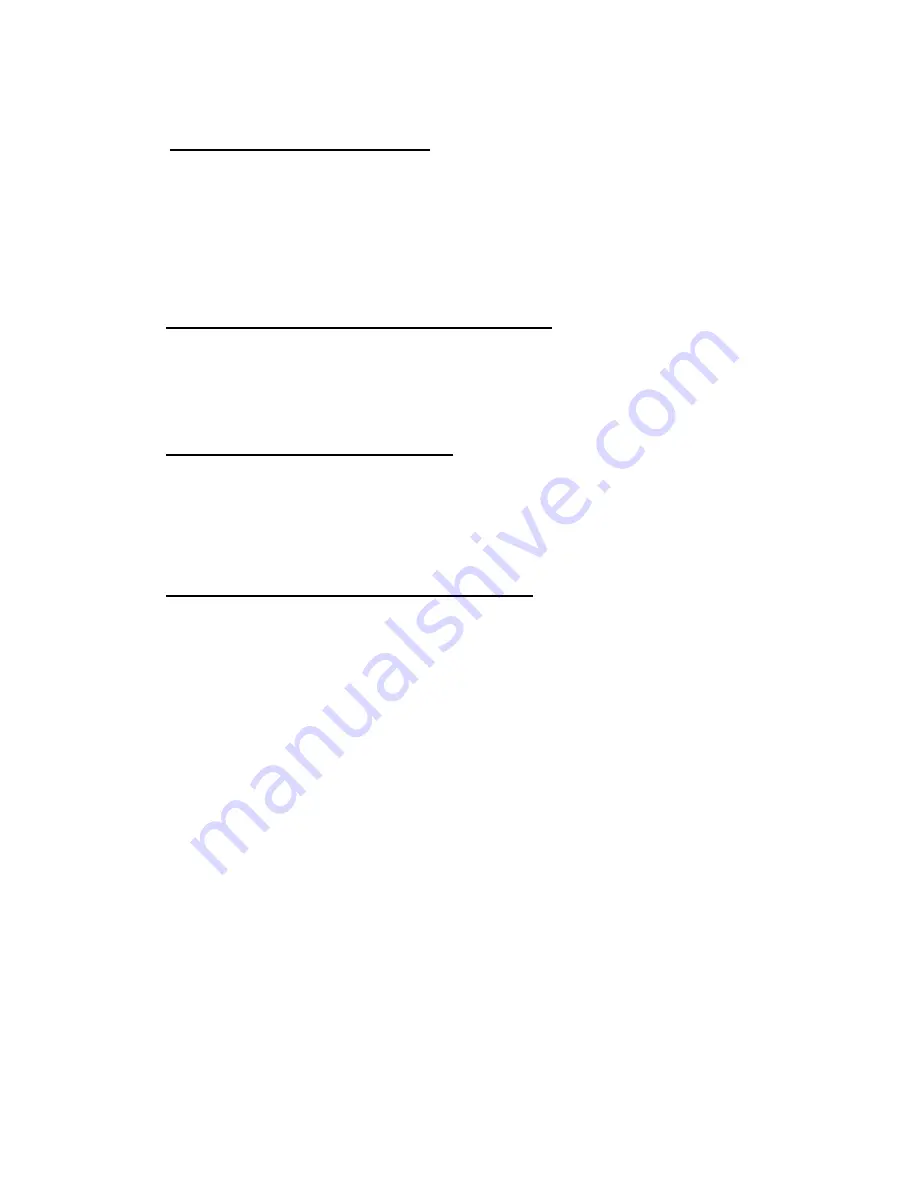
TONE/PULSE (T/P) SWITCH
1.
Set the Tone/Pulse Switch on the side of the handset to TONE position if
Tone dialing is offered in your area. If you are not sure what service you have,
set the switch to tone, and if the phone doesn’t work, try Pulse.
2.
Set the switch to the PULSE position only if Pulse (rotary) dialing service is
the only service available in the your area.
VOLUME HI/LOW (FOR THE HANDSET)
Use the Volume High/Low Switch on the side of the handset to choose between the
desired handset receiver volume (High or Low).
RINGER HIGH/LOW SWITCH
Use the Ringer High/Low Switch on the left side of the base to choose between the
desired ringer volume (High or Low).
BASIC TELEPHONE OPERATION
Making a call
1.
To make a phone call, pick up the handset.
2.
When you hear the dial tone, dial the telephone number for the party you wish to
reach. The number dialed will show in the LCD. After several seconds the call
timer will begin keeping track of the elapsed time for the phone call.
3.
To hang up, place the handset back in the base.
Last number redial
1.
To redial the last number called, pick up the handset.
2.
When you hear the dial tone, press the [Redial] key. The number dialed will show
in the LCD. After several seconds the call timer will begin keeping track of the
elapsed time for the phone call.
3.
To hang up, place the handset back in the base.
Receiving calls
1.
When there is an incoming call, ringing is heard. If you are subscribed to caller ID
service, the caller information is shown after the first ring.
































