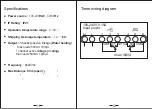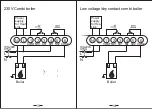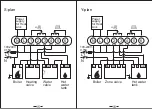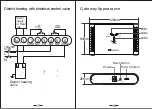32
31
Curv Smart App Controls
Temperature Setting
After the controller is added successfully,we can
control the device through the APP.
Press or increase or decrease of the
temperature.
Under the controller
opening programming
function�
A
djust the temperature
on the current interface,
which is effective only in
the current period of time
but recovers the original
programming in the next
period of time.
Under the controller
canceling programming
function:
A
djust the temperature
on the current interface,
and remain the current
temperature all long.
Tips
Pown On/Off Setting
Click
“
>>
Slide off ”
and drag to the right to achieve
“s
lipping for power off
”o
r “slipping for
p
ower on”.
If you are away for a long time, no heating
equipment is required at home and it is in the
c
old state, you can directly switch it off and our
c
o
ntroller can automatically enter the “anti-freezing
mo
d
e”, which is started at the room temperature of
les
s
than 5� and
c
losed at the room temperature of
over
8
�, s
o as t
o prevent the radiator from heating
failure because of being frozen.
Tips