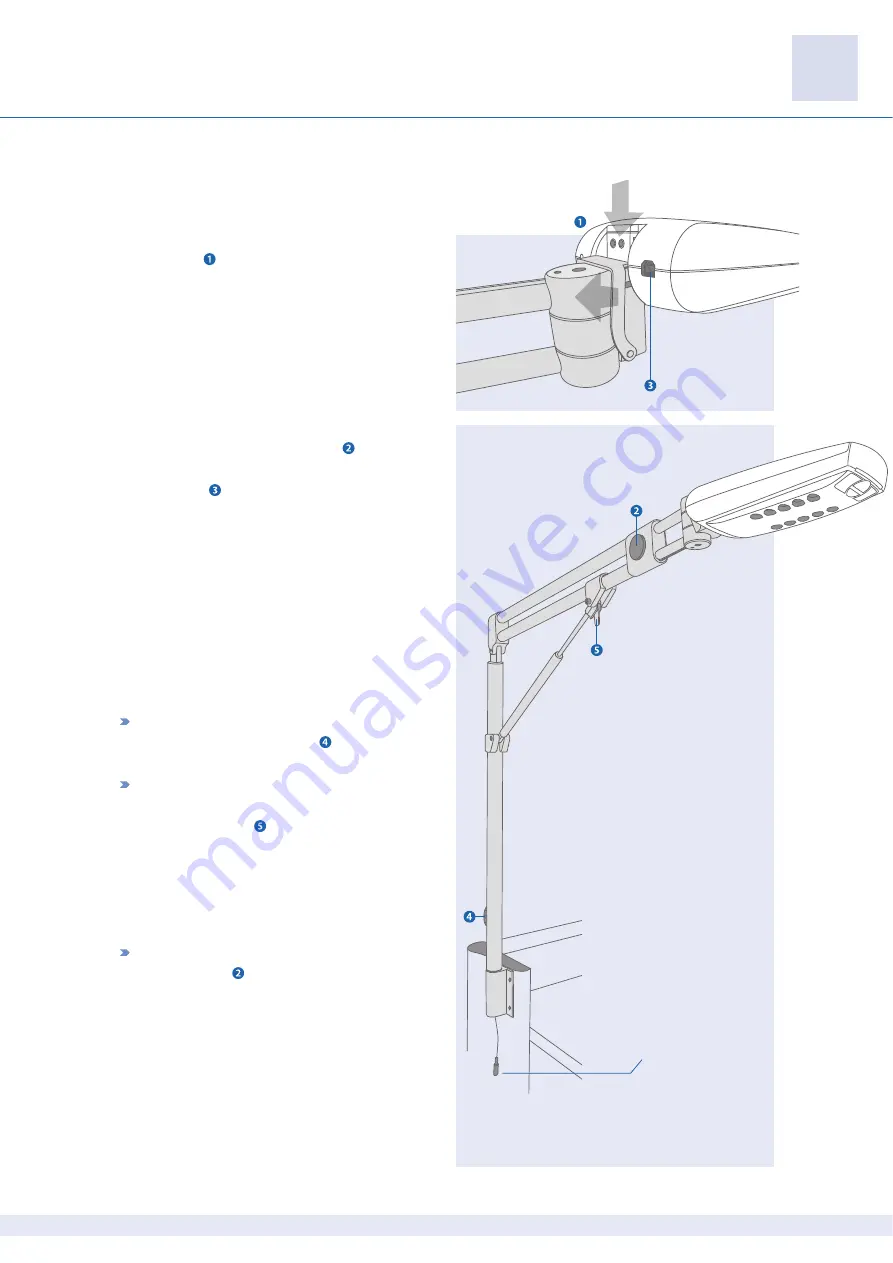
MHW 0012 – DK 1713 | Version 004 – 20/04/2020 | custo med GmbH
2
Resting and Stress ECG
Hardware, description of device for custo cardio 400 BT and custo cardio 400 accu
[2] Resting and Stress ECG Hardware, custo cardio 400 devices |
page 9
Insert custo cardio 400 BT into
the telescopic boom
Push custo cardio 400 BT from above into the bracket
on the boom . To do this, pull the safety bar back
and push the device into the bracket until it clicks into
place so that the safety bar is moved back to the front.
Plug in the USB cable
To do this, pull the arm of the boom out until it reaches
the maximum length (extraction lock ). Connect the
supplied USB cable to the USB port of the custo cardio
400 BT device , route it along the boom and fix it
with the Velcro fasteners.
IMPORTANT:
Do not connect the USB cable to the PC
until after the software installation.
Operating the telescope boom safely
Follow the instructions below to safely move the
equipment cart with the telescopic boom:
Fasten the telescope boom:
Tighten the anti-rotation lock .
Set the angle of the boom arm
to 90 degrees:
Height
adjustment : Press the lever and
simultaneously move the boom arm into
the desired position by moving the end of the
boom arm up or down.
Do NOT pull the device.
Pull the boom arm in completely:
extraction
lock .
custo cardio 400 BT
power supply line
for connection to
the power supply
unit
1)
1) Note on the power supply:
Use only the power supply unit delivered with the device
(item number 85023)










































