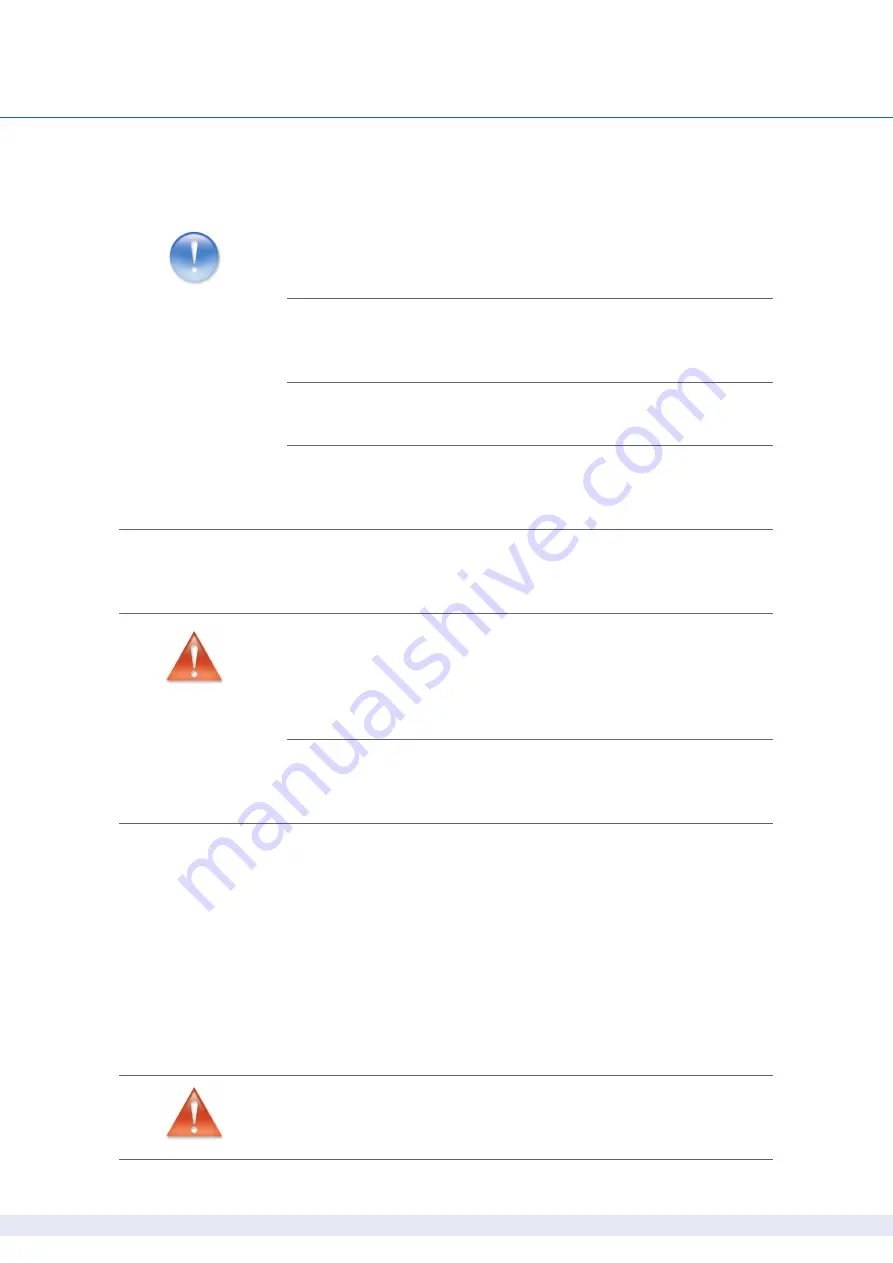
12
ABPM with custo screen 300 and custo diagnostic | GEB 0154 – DK 1055 | Version 002 – 05.06.2013 | custo med GmbH
02
Safety instructions
Only change data generated in custo diagnostic within custo diagnostic itself
and not in your EPR system (Electronic Patient Record) or your hospital infor-
mation system (HIS).
custo med does not accept any responsibility for any changes to data in your
EPR system (Electronic Patient Record) or your HIS which were made after the
export from custo diagnostic.
To ensure the safe operation of custo diagnostic, deactivate the screensaver
and energy management options on your PC.
Set up your operating system in such a way to prevent the PC from being
switched off either accidentally or automatically during the examination
(standby mode/idle mode).
custo connect
When you use custo connect to integrate additional medical devices in the
custo med system, for automatic PDF printouts from the connected medi-
cal device, check whether the PDF file belongs to the current patient. Do not
trigger any PDF printouts in other programs during the PDF printout in the
connected medical device.
When you use custo connect to integrate additional medical devices in the
custo med system, on starting the connected medical device check whether
the patient name was taken over correctly.
02.3
Maintenance (regular safety checks)
The operator is responsible for maintenance. The operator must ensure that the
device is checked for proper condition at the latest every two years. The func-
tionality and the state of accessories must be checked at regular intervals. If
damaged and / or heavily soiled, the complete system must no longer be used.
All interventions in the existing system, changes to system components, en-
hancements as well as internal cleaning and repairs may only be performed by
your authorised custo med dealer or custo med.
Summary of Contents for custo screen 300
Page 2: ......













































