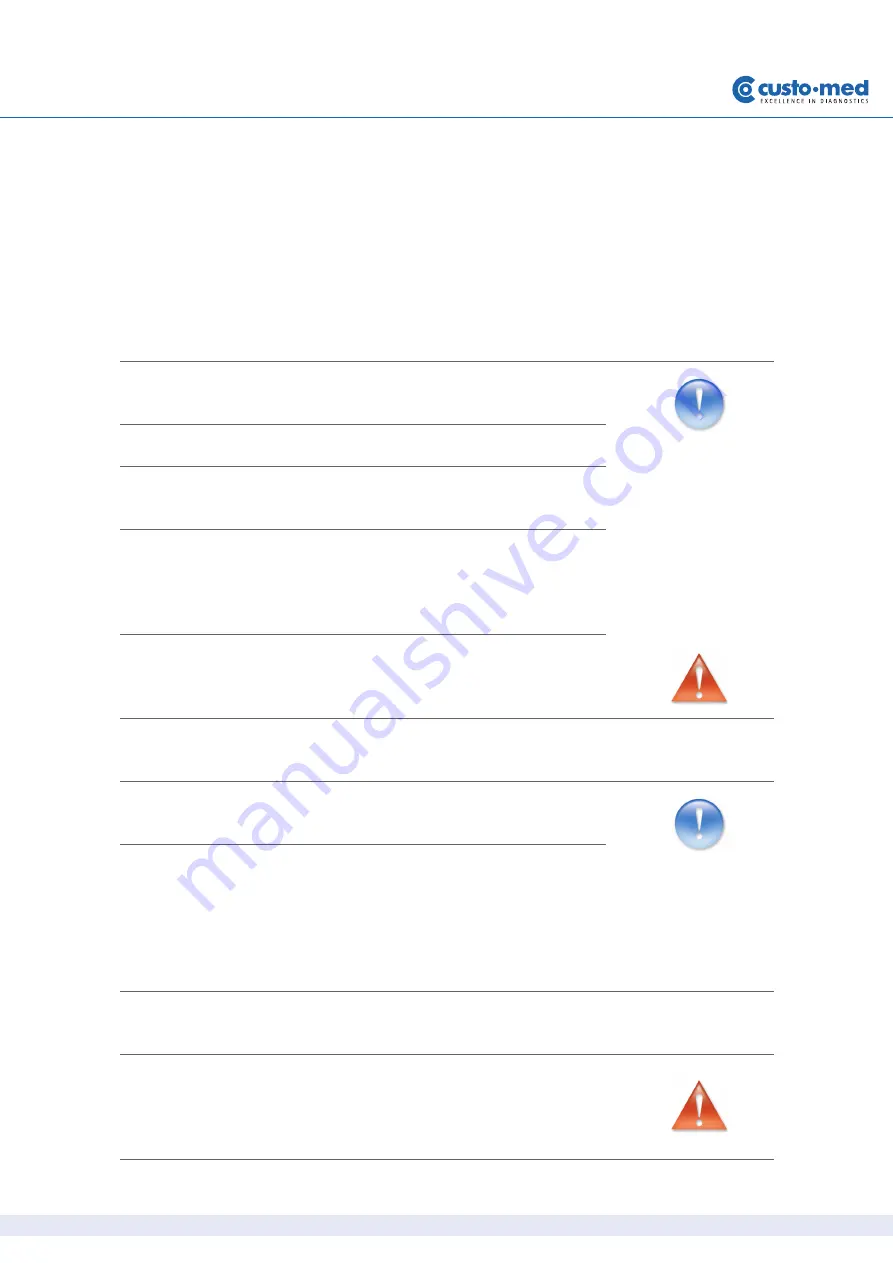
21
ABPM with custo screen 300 and custo diagnostic | GEB 0154 – DK 1055 | Version 002 – 05.06.2013 | custo med GmbH
Patient instructions
In order to receive optimum results, inform your patient of the recording
procedure and about the correct handling of the recorder:
Handling of the recorder
The day on which the recording is made should be planned as normally as pos-
sible (no day off, no exceptional events).
The switched-on recorder and the cuff must also be worn during the night.
On the day of recording no X-ray recordings are allowed to be made. Sources of
interference, such as stimulation current devices, are to be avoided.
Each measurement is announced with a beep (unless this function is deac-
tivated in custo diagnostic). Using default settings, the measurements are
performed every 15 minutes during the day and every 30 minutes during the
night.
The recorder must be protected against extreme cold, heat, humidity, dirt and
mechanical impacts (e.g. no shower, no use of swimming pool or sauna).
Avoiding faulty measurements
In order to avoid faulty measurements, the patient must keep his/her arm still
during a measurement – physical activities must be stopped.
A repeat measurement is automatically performed two minutes after a failed
measurement. If several measurements fail during recording (especially E6,
E21-24 and E25-28) it should be checked if the cuff is still positioned correctly.
The marker should be located on the brachial artery and the cuff should be
positioned so that approximately two fingers fit between the cuff and the
arm.
In case of disorders during the recording
If during the recording process disorders occur, e. g. caused by a too high cuff
pressure, the patient must contact the doctor. The patient is able to stop the
measurements at any time by pressing the function key or by opening the
cuff’s hook and loop fastener.
Summary of Contents for custo screen 300
Page 2: ......
















































