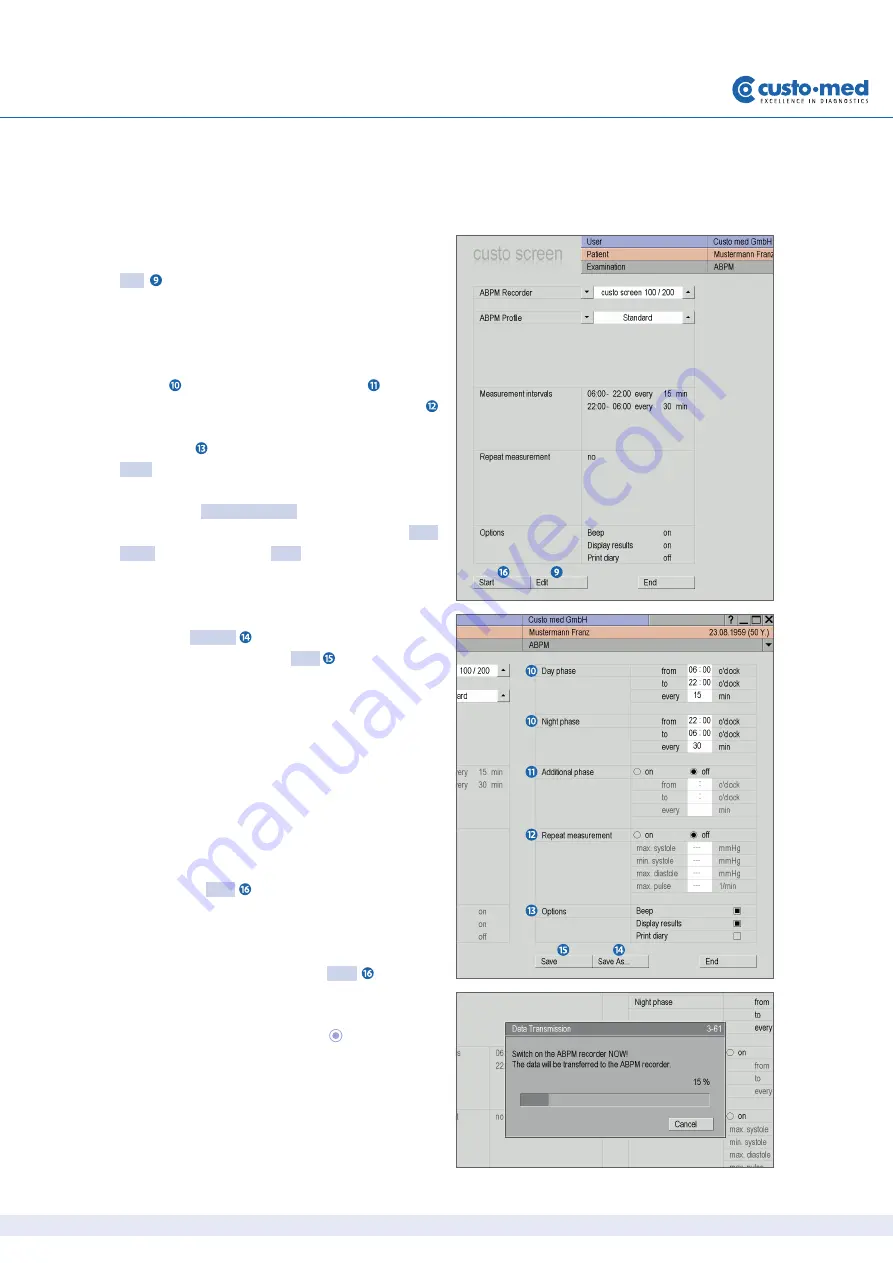
23
ABPM with custo screen 300 and custo diagnostic | GEB 0154 – DK 1055 | Version 002 – 05.06.2013 | custo med GmbH
Setting the recording parameters
The settings for the recording are displayed. The
Edit
button can be used to change the preset
parameters.
Changing the standard profile
You can change the periods for the day and night
phases
, define an additional phase and trig-
ger repeat measurements when predetermined
limits have been reached.
The options have to be set if required:
Beep: A signal is emitted before each measurement
so that the patient can prepare himself/herself
accordingly. Display results: The measurement re-
sults are displayed after each measurement. Print
diary: After you click on Start a form for the patient
is printed which can be used to document events
during measurements.
You can save the modified profile under a new
name with Save as and thus make it available for
further recordings. Click on Save to overwrite the
selected profile.
Note:
Insert new batteries into the recorder before starting
the data transfer.
Data transfer, starting the recorder
Place the switched-on recorder in front of the infra-
red interface (at a distance of approx. 10 – 20 cm).
Then click on Start to transfer the data. The data
transmission dialogue appears.
If more than 30 seconds elapse between switching
on the recorder and clicking on Start , it will no
longer be possible to transfer the data as the re-
corder switches to idle mode after 30 seconds. To
reactivate the recorder, press the function key. If
“PC” appears in the display, the recorder is in data
transfer mode.
The settings and the patient data are transferred to
the recorder. The device is ready for recording.
Summary of Contents for custo screen 300
Page 2: ......
















































