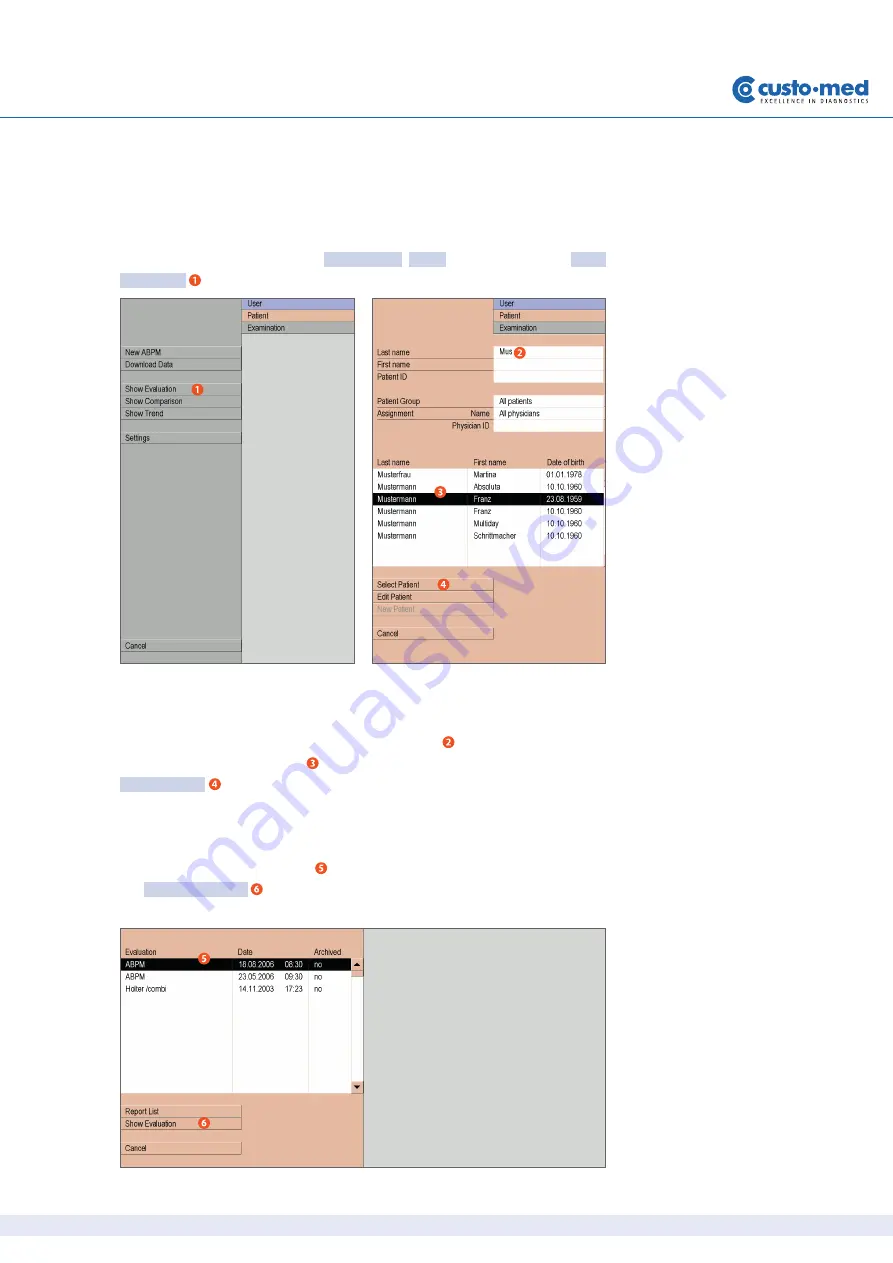
27
ABPM with custo screen 300 and custo diagnostic | GEB 0154 – DK 1055 | Version 002 – 05.06.2013 | custo med GmbH
Opening an evaluation via the examination main menu
Open the ABPM main menu via Examination, ABPM, and click there on Show
Evaluation .
The patient search screen appears. In this screen select the patient whose
recording you want to open. Enter the patient's name, or the first letters of
the name, into the input fields of the search screen . Select the patient from
the list below the input fields and confirm your selection by clicking on the
Select Patient button. You can also select the patient by double-clicking on
the corresponding name.
A list containing all the patient's evaluations is then displayed. Select the
desired evaluation from the list and open it by means of a double-click or via
the Show Evaluation button.
Summary of Contents for custo screen 300
Page 2: ......















































