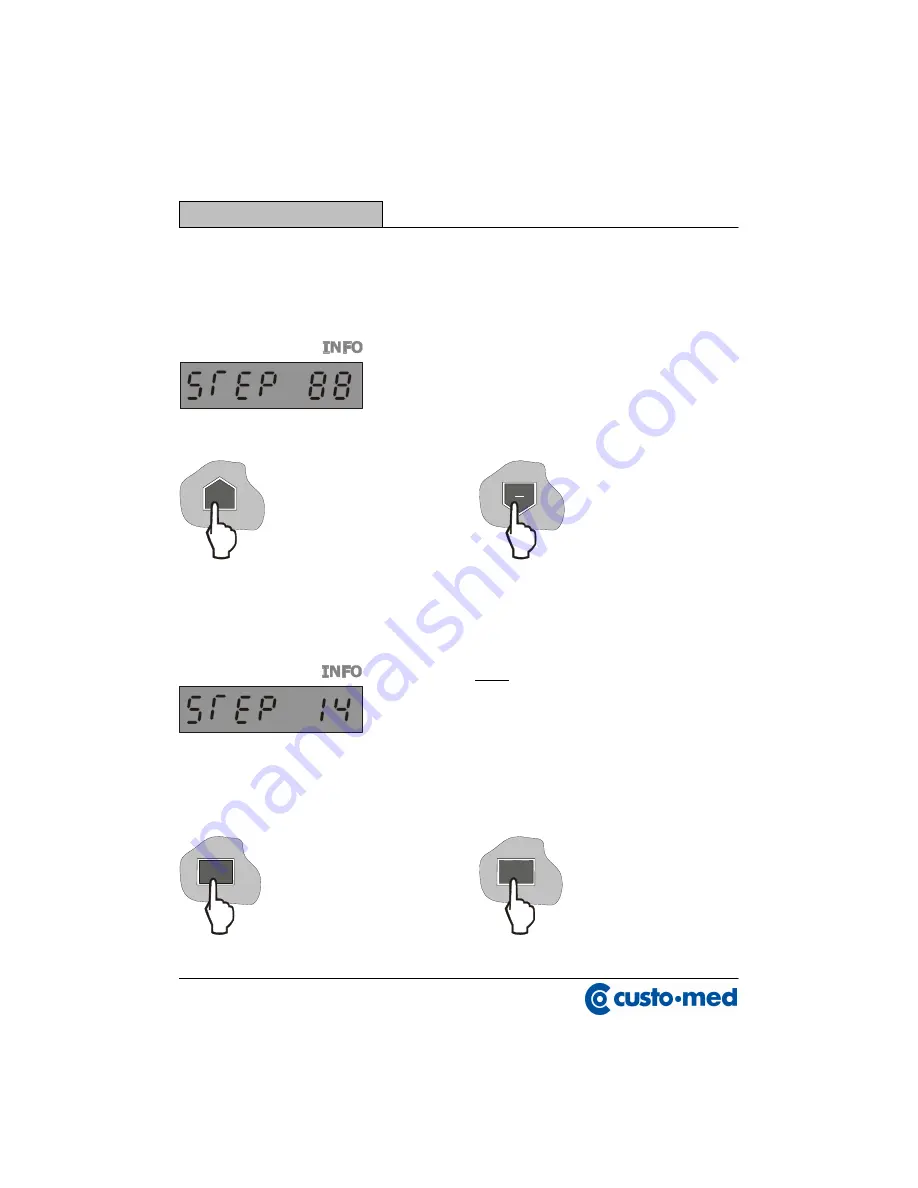
Training programs
Ergometer ec3000
5-26
5.4.3.2.
Selection of the program type
It is a basic requirement for the selection of the program type that the display field
„INFO“ is flashing.
By pressing the key
+
or
the next program type or
the previous program type
can be selected.
The program type „STEP“ has been selected, if the contraction „STEP“ is indicated in the
display „INFO“.
Note:
Both the digits describe the number
of the programmed steps ( 14 ).
By pressing the key „START/PAUSE“
By pressing the key „STOP“ the
the current value is taken over and it is
programming is finished.
transmitted for the entry of the pulse.
The set value is taken over.
START
PAUSE
or
STOP
Summary of Contents for Ergometer ec3000
Page 1: ...Operating Instructions Ergometer ec3000...
Page 6: ...General Ergometer ec3000 1 2 Notes...
Page 16: ...Manual operation Ergometer ec3000 3 4 Notes...
Page 48: ...Training programs Ergometer ec3000 5 30 Notes...
Page 56: ...Option suction system Ergometer ec3000 8 4 Notes...
Page 60: ...Automatic displays Ergometer ec3000 9 4 Notes...
Page 67: ......
Page 68: ......















































