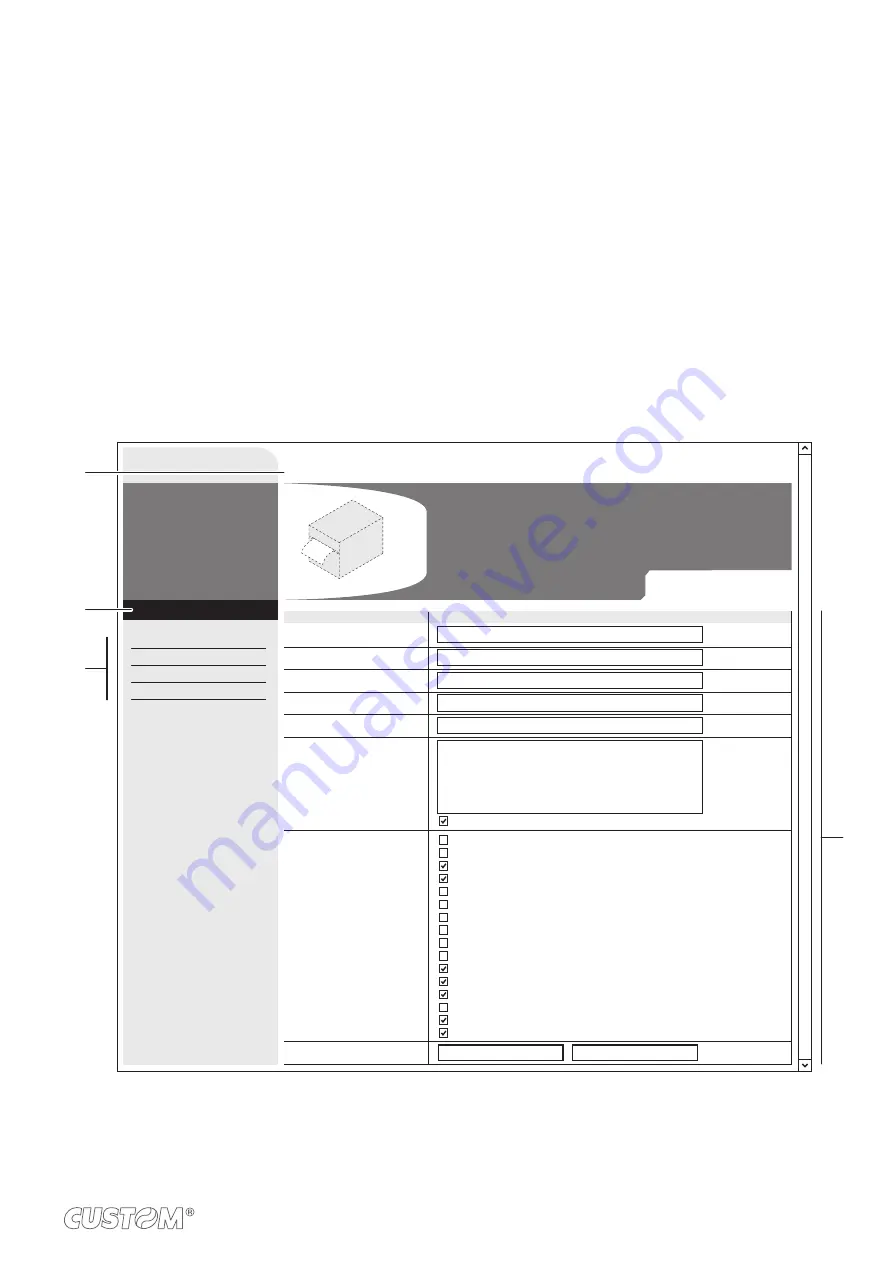
11.4 Embedded Web Server: functions
The “Printer Settings” section is a restricted one. To enter the section, it is required the identiication of the user and pass
-
word. With the tools of this section, it is possible to set up the same parameters of the device that are conigurable in the
device’s Set-up mode (see chapter 5).
The following igure shows the page for the “EMAIL SETUP” tool. It is divided into 4 areas:
1. SECTIONS:
Are the same as dribed on the main page
2. CURRENT PAGE
Reports section currently displayed.
3. TOOLS
Lists the tools available within the chosen section.
4. EMAIL SETUP
Displays the ields available to conigure the automatically delivery of service email in
order to inform the user when a change occurs to operating status of the device. It is
possible to select the events to enable the sending of the email
Network Setup
Email Setup
Printer Setup
Email Log
Web Site
PRINTER SETTINGS
< Device name >
< PR
INT
ER
>
DEVICE INFO │ PRINTER SETTINGS │ PRINTER SUPPORT
E-Mail Service Settings
SMTP Server Address
SMTP Server Port
E-mail To
E-mail From
E-mail Subject
smtp.xxxxxx.it
25
Utente@xxxxxx.it
<PRINTER>@xxxxxxx.it
test
Testo libero
Include Printer Status
when Paper End is detected
when Near Paper End is detected
on Printer Power On
when Near Paper End is detected
on Cut
on LF key pressed
on FF key pressed
on S1 key pressed
on S2 key pressed
on Cut error
on Paper Jam
on Notch Align error
on Autoload
on Head Over Temperature error
on Supply Voltage error
E-mail Message
Send e-mail event
Reset e-mail settings...
Save e-mail settings
2
1
3
4
77
Summary of Contents for KUBE 120
Page 1: ...CUSTOM S p A USER MANUAL KUBE II Scanner VeriPrint ...
Page 2: ......
Page 4: ......
Page 5: ...MANUAL For details on the commands refer to the manual with code 77200000000400 ...
Page 6: ......
Page 10: ...10 ...
Page 18: ...18 ...
Page 52: ...52 ...
Page 68: ...68 ...
Page 72: ...72 ...
















































