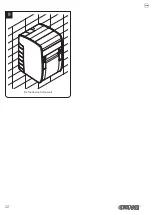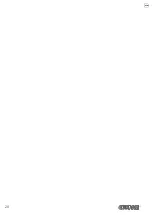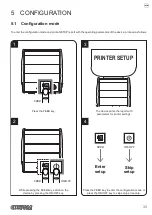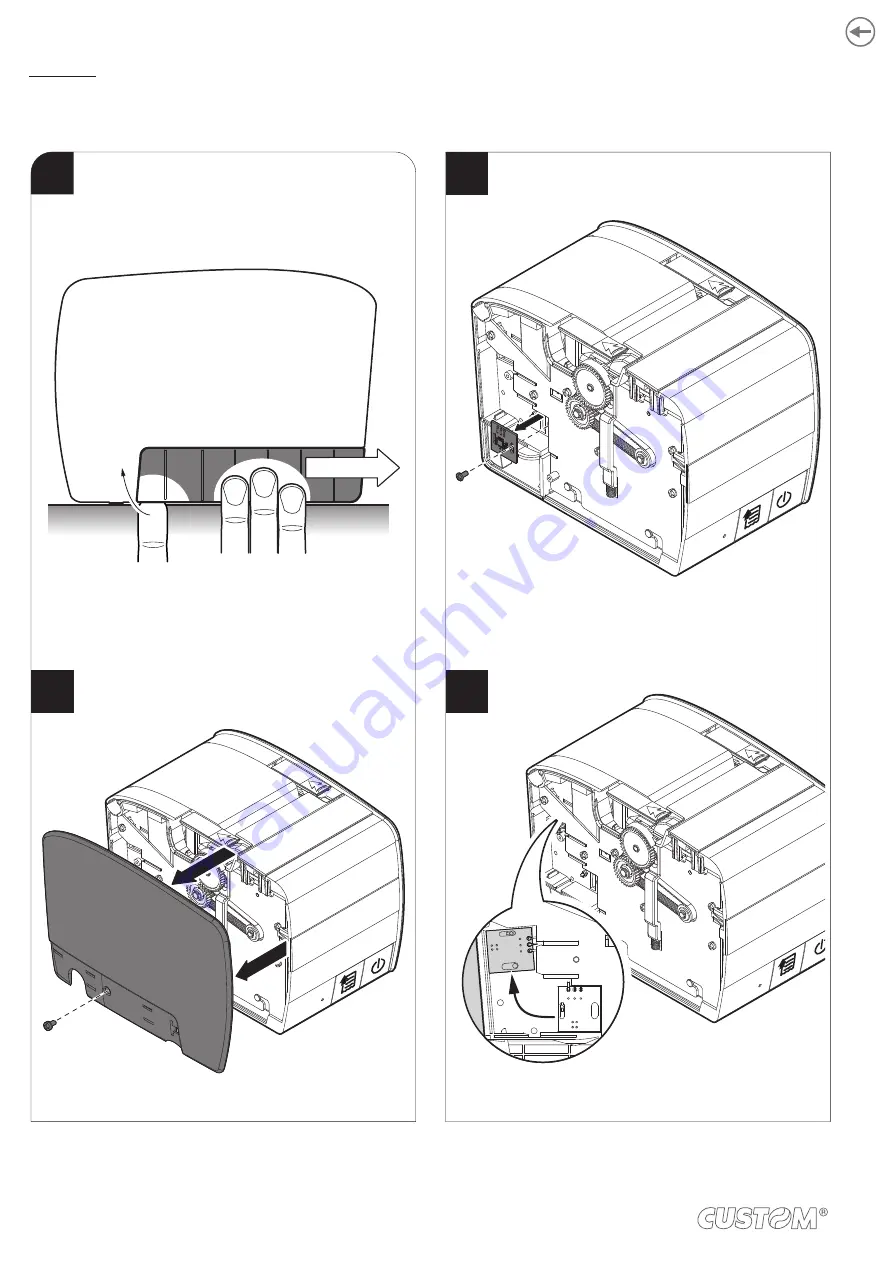
Mounting
To use the device in vertical position proceed as follows.
1
Unscrew the fixing screw
and remove the left side.
Unscrew the fixing screw
and remove the low paper sensor board.
Place the low paper sensor board
in the new position as shown in figure.
While holding the point A, put pressure at point B
by pushing the left carter in the direction indicated.
3
2
4
A
B
20
Summary of Contents for Kube II
Page 1: ...CUSTOM S p A USER MANUAL KUBE II ...
Page 2: ......
Page 5: ...MANUAL For details on the commands refer to the manual with code 77200000001000 ...
Page 6: ......
Page 10: ...10 ...
Page 18: ...18 ...
Page 22: ...Fix the device to the wall 9 22 ...
Page 28: ...28 ...
Page 32: ...32 ...
Page 60: ...60 ...
Page 62: ...62 ...
Page 65: ...5 Reassemble the carter sliding it in the direction indicated 65 ...
Page 66: ...66 ...
Page 76: ...76 ...
Page 78: ...78 ...
Page 79: ......