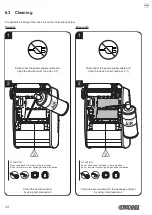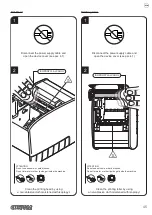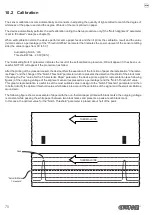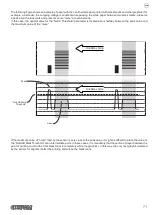7.8
Character sets (release HW ≥ R6)
NOTE: To verify the HW release of the device consult the the data printed on the product label
The device has 3 fonts of varying width (11, 15 and 20 cpi) which may be related one of the coding tables provided on the
device.
To know the coding tables actually present on the device, you need to print the font test (see par.2.4).
You can set font and coding table by using the commands (see the Commands Manual of the device) or using the “Code
Table” and the “Chars / Inch” parameters during the Setup procedure (see par.5.4).
The following is the full list of coding tables that can be installed on the device.
<CodeTable>
Coding table
0
PC437 - U.S.A., Standard Europe
1
Katakana
2
PC850 - Multilingual
3
PC860 - Portuguese
4
PC863 - Canadian/French
5
PC865 - Nordic
11
PC851 - Greek
on request
12
PC853 - Turkish
on request
13
PC857 - Turkish
14
PC737 - Greek
15
ISO8859-7 - Greek
on request
16
WPC1252
on request
17
PC866 - Cyrillic 2
18
PC852 - Latin 2
19
PC858 with Euro symbol in position 213
20
KU42 - Thai
21
TIS11 - Thai
on request
26
TIS18 - Thai
on request
30
TCVN_3 - Vientamese
on request
31
TCVN_3 - Vientamese
on request
32
PC720 - Arabic
on request
58
Summary of Contents for Kube II
Page 1: ...CUSTOM S p A USER MANUAL KUBE II ...
Page 2: ......
Page 5: ...MANUAL For details on the commands refer to the manual with code 77200000001000 ...
Page 6: ......
Page 10: ...10 ...
Page 18: ...18 ...
Page 22: ...Fix the device to the wall 9 22 ...
Page 28: ...28 ...
Page 32: ...32 ...
Page 60: ...60 ...
Page 62: ...62 ...
Page 65: ...5 Reassemble the carter sliding it in the direction indicated 65 ...
Page 66: ...66 ...
Page 76: ...76 ...
Page 78: ...78 ...
Page 79: ......