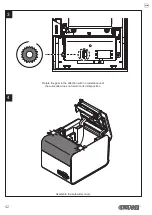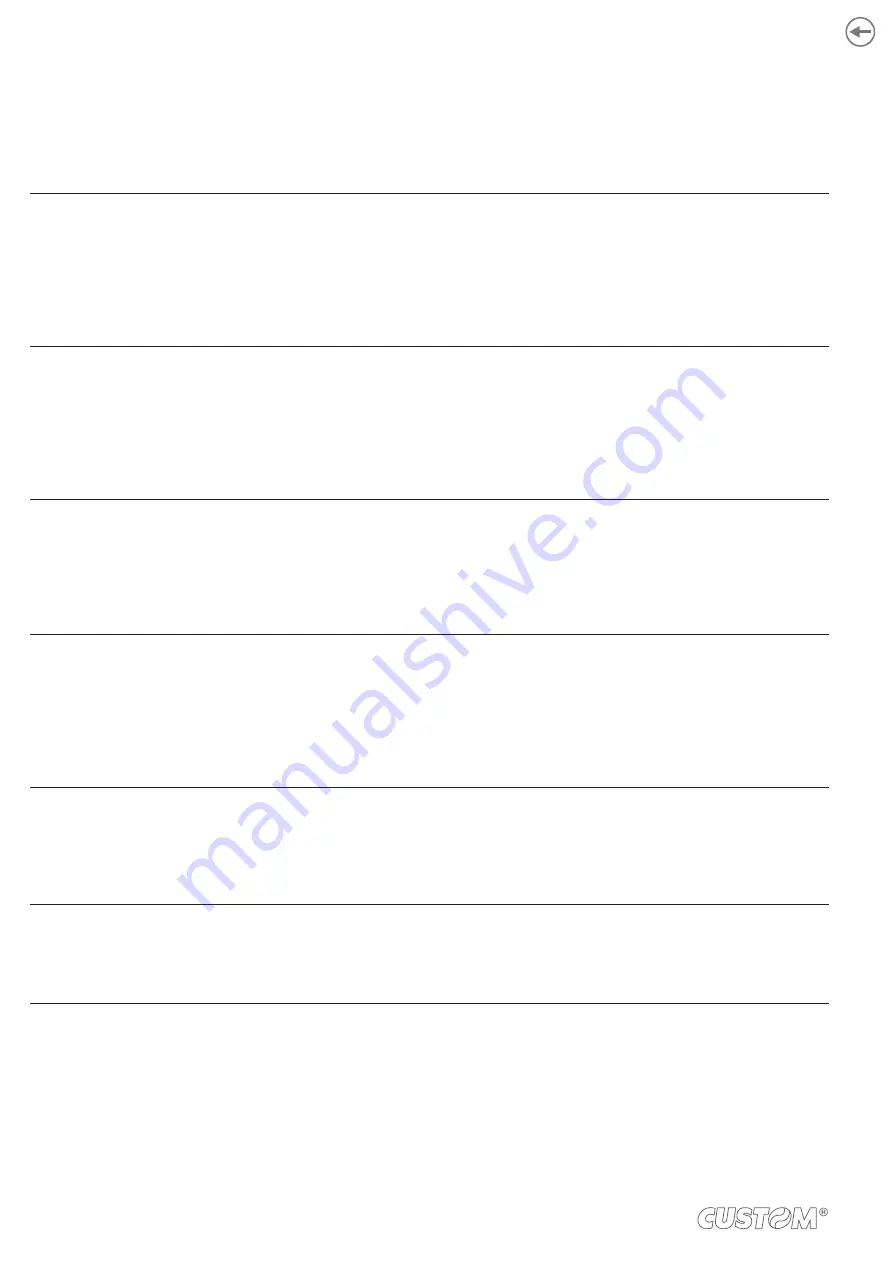
5.4 Communication parameters
The device allows the coniguration of the parameters listed in the following table.
The parameters marked with the symbol
D
are the default values.
Settings remain active even after the device has been turned off and they are stored in non-volatile memory.
RS232 BAUD RATE
Communication speed of the serial interface:
9600 57600
19200 115200
D
38400
Parameter valid only with serial interface.
RS232 PARITY
Bit for the parity control of the serial interface:
None
D
= parity bit omitted
Even =
even value for parity bit
Odd =
odd value for parity bit
Parameter valid only with serial interface.
RS232 HANDSHAKING
Handshaking:
Xon/Xoff =
software handshaking
Hardware
D
= hardware handshaking (CTS/RTS)
Parameter valid only with serial interface.
BUSY CONDITION
Activation mode for the Busy signal:
OffLine/ RxFull = Busy signal is activated when the device is both in OffLine status and
the buffer is full
RxFull
D
=
Busy signal is activated when the buffer is full
Parameter valid only with serial interface.
USB ADDRESS NUMBER
Numerical address code for the univocal identiication of the USB device (in case of more
than a USB device connected with the same PC):
0
D
2 4
6 8
1 3 5 7 9
USB CLASS
USB communication class deinition.
Printer
D
=
setting the printer function
Virtual COM = setting the USB port as a serial port
36
Summary of Contents for P3
Page 1: ...USER MANUAL P3 ...
Page 2: ......
Page 4: ......
Page 6: ......
Page 10: ...10 ...
Page 18: ...18 ...
Page 26: ...26 ...
Page 30: ...Close the device cover and wait until the paper is loaded and automatically cut off 3 30 ...
Page 40: ...40 ...
Page 50: ...50 ...
Page 60: ...60 ...
Page 62: ...62 ...
Page 64: ...64 ...
Page 66: ...66 ...
Page 67: ......