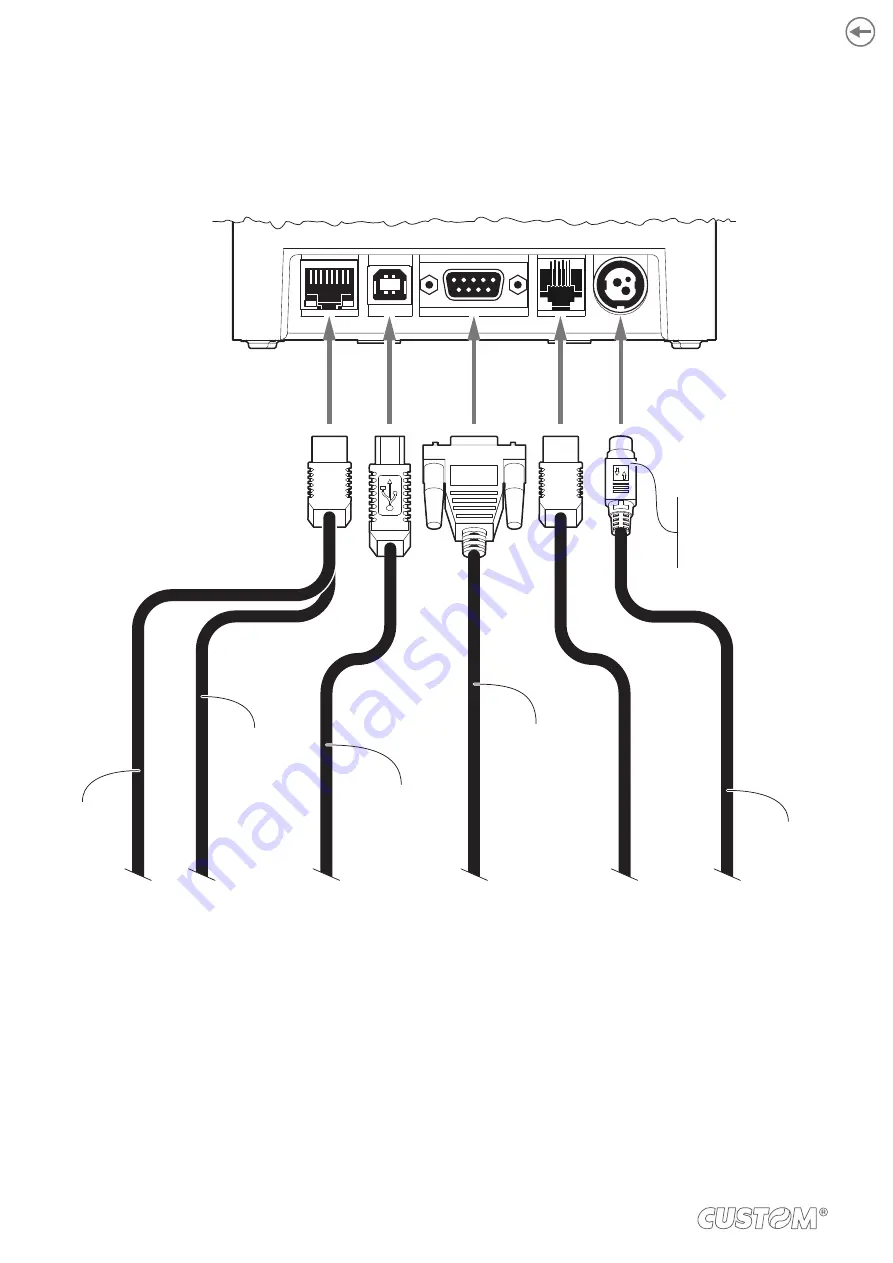
3.2 Connections
The following igure shows the possible connections for the device. When the RS232 and USB communication cables are
connected to the device at the same time, communication takes place via the USB port.
PC
Serial device
Serial
standard
cable
Drawer
Correctly insert the
power supply
connector with the flat
side upwards
Power supply
PC
USB device
USB
standard cable
(optional)
Power supply
cable
(included)
PC
HUB
Ethernet
CrossOver
standard cable
Ethernet UTP
standard cable
(pin-to-pin)
ETH
USB
RS-232
DK
24 Vdc
20
Summary of Contents for P3
Page 1: ...USER MANUAL P3 ...
Page 2: ......
Page 4: ......
Page 6: ......
Page 10: ...10 ...
Page 18: ...18 ...
Page 26: ...26 ...
Page 30: ...Close the device cover and wait until the paper is loaded and automatically cut off 3 30 ...
Page 40: ...40 ...
Page 50: ...50 ...
Page 60: ...60 ...
Page 62: ...62 ...
Page 64: ...64 ...
Page 66: ...66 ...
Page 67: ......
















































