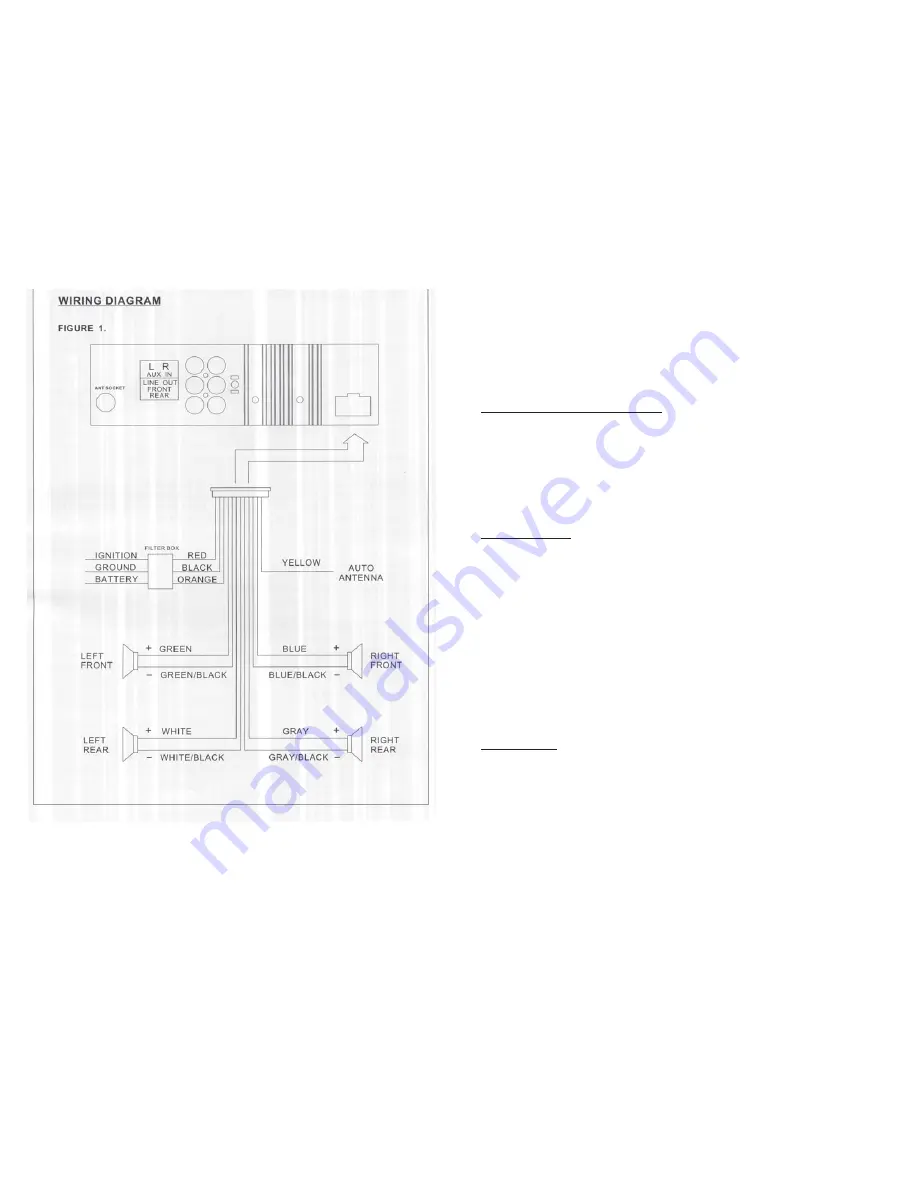
5
5.
To rewind the tape,press the Tape Advance Control (6 or 7) with the two arrows that
point in the opposite direction of the tape direction indicator.
6.
Fast forward or rewind will stop when the opposite control is depressed or when the
tape reaches the end of a side.
7.
To eject the cassette ,depress the Tape Eject Control (3).The tape will be ejected
from the cassette door and the unit will go back to the radio mode automatically.
NOTE: If a cassette does not fully eject,reinsert the tape and depress the Eject Control
(3)until the cassette can be easily removed. Never force the tape from the cassette door.
Cassette Auto Reverse Operation
The USA-1 features an Auto Reverse Cassette Deck. This feature eliminates the need to
eject, remove and reinsert the cassette at the end of one sides play. The other side of the
cassette will be played when the tape reaches the end of one side. This allow for continu-
ous cassette play. The tape program can also be reversed at any time during the normal
cassette playing cycle. To reverse the direction of tape play, momentarily depress both of
the Tape Advance Control (6 and 7) simultaneously. The tape will reverse direction and the
Tape Direction Indicator (18 )will reverse.
Setting The Time
The following procedure must be preformed with the radio ON.
1.
With the unit on press and release the Time/Frequency Recall Button (12)so the time
is displayed.
2.
Press the Time/Frequency Recall Button (12) for 5 seconds. The hour should be
blinking on the display. Release the button and rotate the Manual Tuning Control (10)
gently to the right, the Hour will advance, Rotating the Manual Tuning Control (10)
gently to the left, the Hour will decrease.
3.
Press and release the time/Frequency Recall Button (12) and now the minutes
should be blinking on the display. Rotating the Manual Tuning Control (10) gently to
the right, the Minute will advance. Rotating the Manual Tuning Control (10) gently to
the left, the Minute will decrease.
4.
When finished setting the time, press display button. The hours and the minutes will
stop blinking, the clock will show on the display for 5 seconds, and then will revert
back to the radio station display.
Cassette Care
Before inserting cassette it is recommended that any excess tape slack be eliminated For
best performance follow these simple “Do’s and Don’ts.”
Do not store cassettes in direct sunlight to avoid warping the cassette case and damaging
the USA-1 tape mechanism.
Do not leave a cassette inserted when the unit is switched off. This minimizes wear to the
capstan and pinch roller.
Do not store cassettes near any device that might generate a magnetic field (any device
with a transformer, motor or any electrical windings, car speakers, permanent magnets,
etc.).
10


























